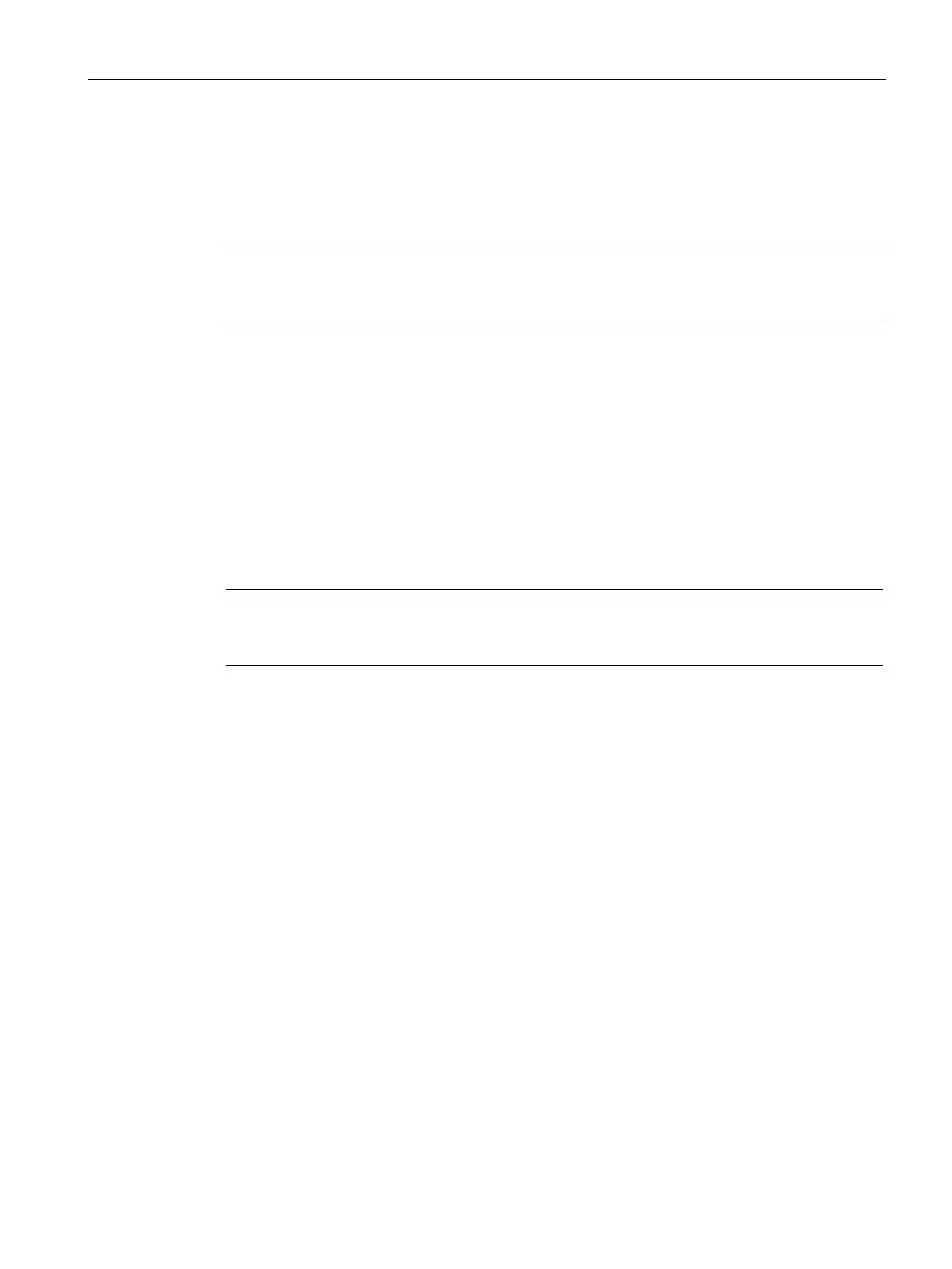Installation
4.2 Installing / uninstalling the SCALANCE X-400
SCALANCE X-400
Operating Instructions, 06/2015, C79000-G8976-C186-12
83
Removing the SCALANCE X414-3E from a 35 mm DIN rail
Since the two captive screws are not used to secure the device when removing from a 35
mm DIN rail, it is not absolutely necessary to remove the covers and the blind cover,
although this does make it easier to handle the basic device.
Note
When uninstalling the SCALANCE X414
-3E, hold it by the backplane and not by the
modules, otherwise the device may be damaged.
To remove the device, follow the steps below:
1. Push the basic device down until the lower part can be pulled away from the rail to the
front.
2. Lift the IE Switch X-400 up and off the DIN rail.
Removing the SCALANCE X408-2 from a 35 mm DIN rail
Since the two captive screws are not used to secure the device when removing from a 35
mm DIN rail, it is not absolutely necessary to remove the covers and the blind cover,
although this does make it easier to handle the basic device.
Note
When uninstalling the SCALANCE X408
-2, hold it by the backplane and not by the modules,
otherwise the device may be damaged.
