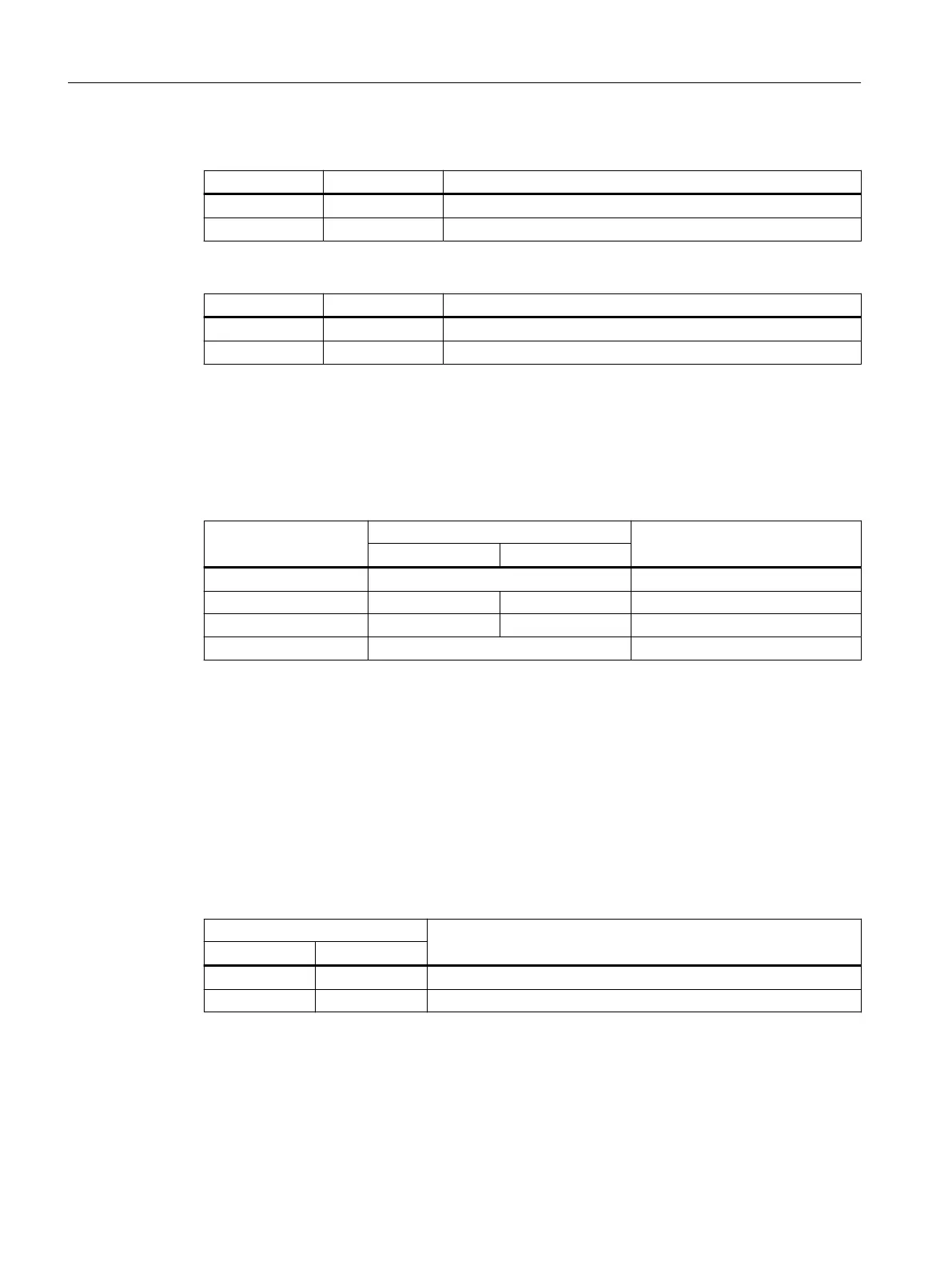Meaning during device startup
LED color LED status Meaning during device startup
- O Device startup was completed successfully.
Red On Device startup is not complete yet.
Meaning during operation
LED color LED status Meaning during operation
- O The device is operating free of errors.
Red On The device has detected a problem.
4.7.3 LEDs "DM1" and "DM2"
The "DM1" and "DM2" LEDs indicate which display mode is set.
There are 4 display modes (A, B, C and D). Display mode A is the default mode.
LED color LED status Meaning
DM1 LED DM2 LED
- O Display mode A
Green On O Display mode B
Green O On Display mode C
Green On Display mode D
4.7.4 LEDs "L1" and "L2"
The "L1" and "L2" LEDs indicate the current state of the power supply at connectors L1 and L2.
The meaning of the "L1" and "L2" LEDs depends on the set display mode, see section "LEDs "DM1"
and "DM2" (Page 34)".
Meaning in display modes A, B and C
In the display modes A, B and C, the "L1" and "L2" LEDs tell you whether the power supply is
connected.
L1/L2 LED L1/L2 connector
LED color LED status
- O No external power supply connected
Green On Power supply connected to L1/L2
Meaning in display mode D
In the current version, the display mode D does not display any information.
Description of the device
4.7 LED display
SCALANCE XRH-300/XRM-300
34 Equipment Manual, 10/2022, C79000-G8976-C546-01
