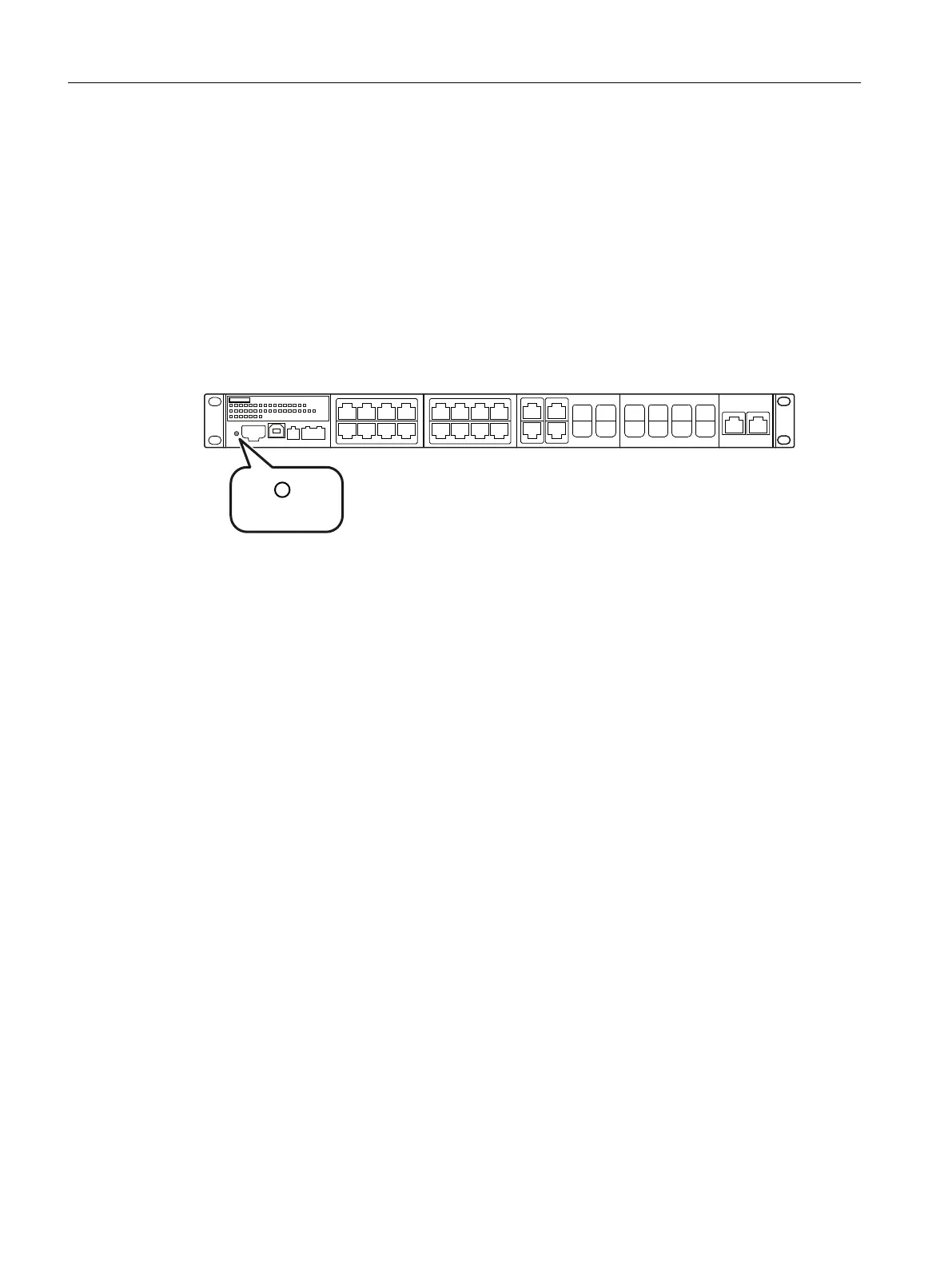Meaning in display mode D
In the current version, the display mode D does not display any information.
4.8 SELECT / SET button
4.8.1 Position
The "SELECT/SET" button is located on the front of the device.
Figure 4-6 Position of the "SELECT/SET" button using a 24 V AC/DC device version with 12 SFP/SFP+ slots
as an example
4.8.2 Function
The device has a button with the following functions:
• Reset the device to default settings
Please note that the button function distinguishes between the startup phase and running
operation.
For more information, refer to "Resetting the device to default settings with the button (in the
startup phase) (Page 77)" and "Resetting the device to default settings with the button
(during operation) (Page 78)".
• Load a rmware le via TFTP
For more information, refer to "Load a rmware le via TFTP (Page 79)".
• Setting the display mode
The display mode is used for diagnostics of the device. Depending on the set display mode,
the LEDs of the device show dierent information and indicate the state of the device.
For more information, refer to "Setting the display mode (Page 37)".
For more information on the display modes, refer to "LEDs "DM1" and "DM2" (Page 34)".
Description of the device
4.8 SELECT / SET button
SCALANCE XRH-300/XRM-300
36 Equipment Manual, 10/2022, C79000-G8976-C546-01
