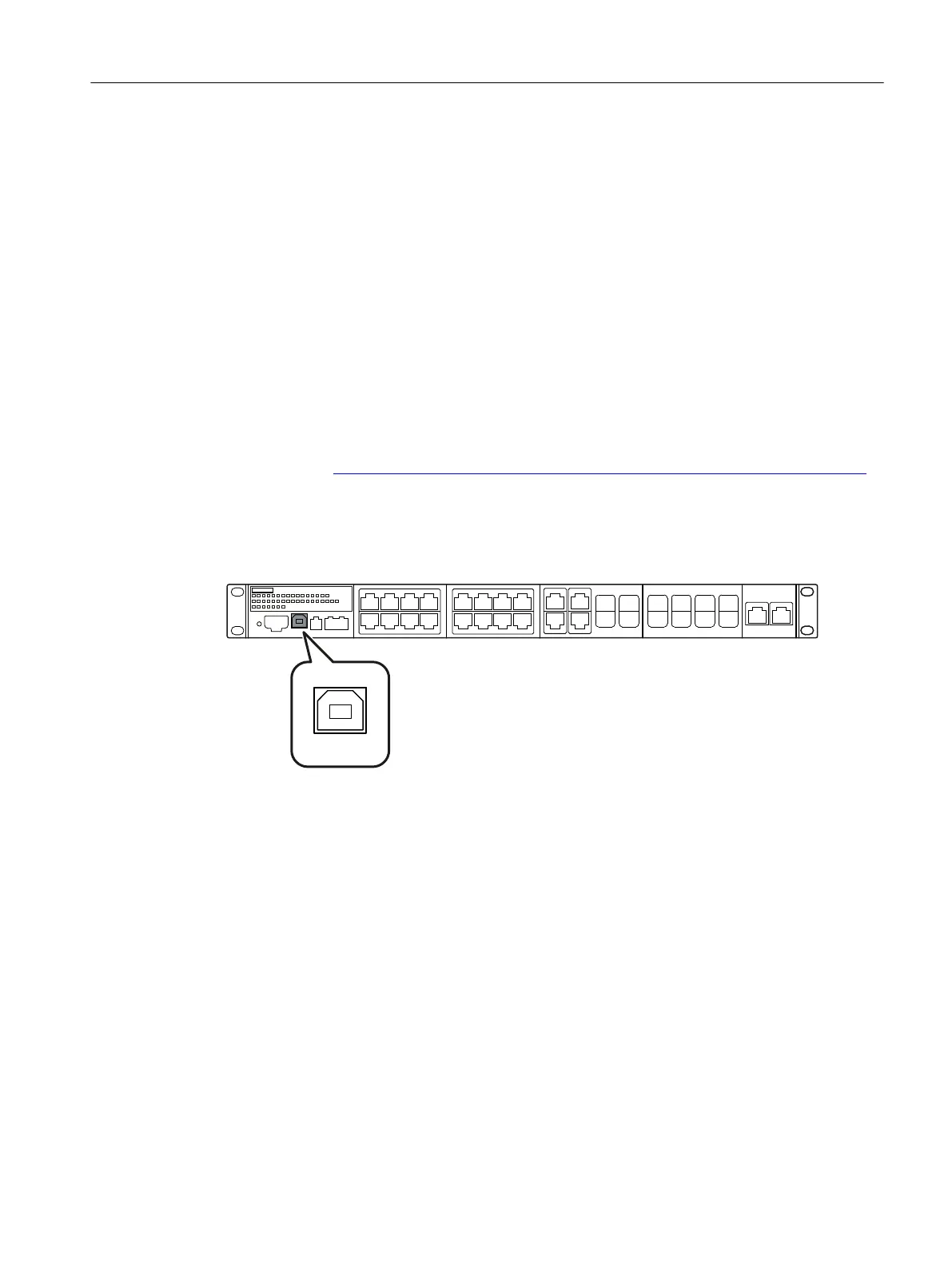6.8 USB console interface
Information on the USB console interface
• Via the USB console interface on the device (USB socket Type B), you can access the device
directly via a virtual serial interface (115200 8N1) without assigning an IP address.
• Access to the device is possible independent of the Ethernet ports.
• To connect the USB console interface to a PC, you require a cable with a USB Type B plug and
USB Type A plug. The connecting cable for the USB console interface can be ordered as
accessory; see section "Accessories (Page 29)".
Driver for the USB console interface
To use the USB console interface under Windows, you must download and install the following
driver: Drivers (
https://support.industry.siemens.com/cs/ww/en/ps/6GK5998-3GS00-2AC2/dl).
Position
The interface is located on the front of the device.
Figure 6-8 Position of the USB console interface using a 24 V AC/DC device version with 12 SFP/SFP+
slots as an example
Connecting up
6.8 USB console interface
SCALANCE XRH-300/XRM-300
Equipment Manual, 10/2022, C79000-G8976-C546-01 73
