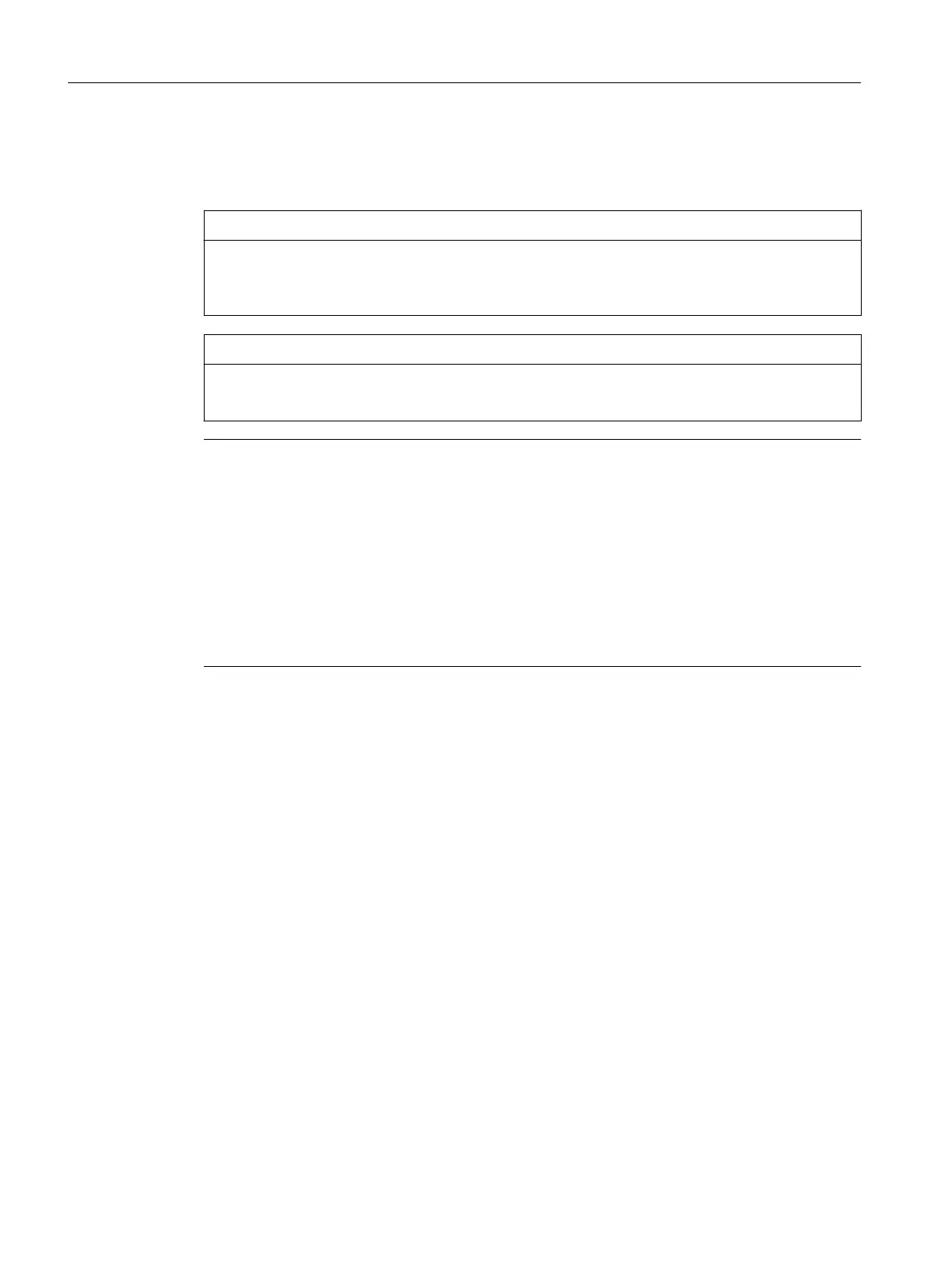8.2 Resetting the device to default settings with the button (during
operation)
NOTICE
Connection hazard - risk of communication failure
Depending on the conguration of your network, a reset device can cause circular frames and
thus the loss of data trac.
NOTICE
Conguration hazard - risk of data loss
If a CLP is inserted in the device, the CLP is also reset to default settings.
Note
When you reset the device to the default settings, all congurations are deleted, including:
• The IP address
• The created user
• The passwords
• The user-dened keys and certicates
Following this, the device can only be reached via the serial interface.
If you assign an IP address to the device via DHCP or DCP (e.g. SINEC PNI), you can access the CLI
and Web UI of the device via a network connection with a preset user prole.
Requirements
• The device is in operation.
• The Reset to default settings button function is enabled.
You can enable or disable this button function. For more information, refer to
"Supplementary documentation (Page 8)".
Troubleshooting
8.2 Resetting the device to default settings with the button (during operation)
SCALANCE XRH-300/XRM-300
78 Equipment Manual, 10/2022, C79000-G8976-C546-01
