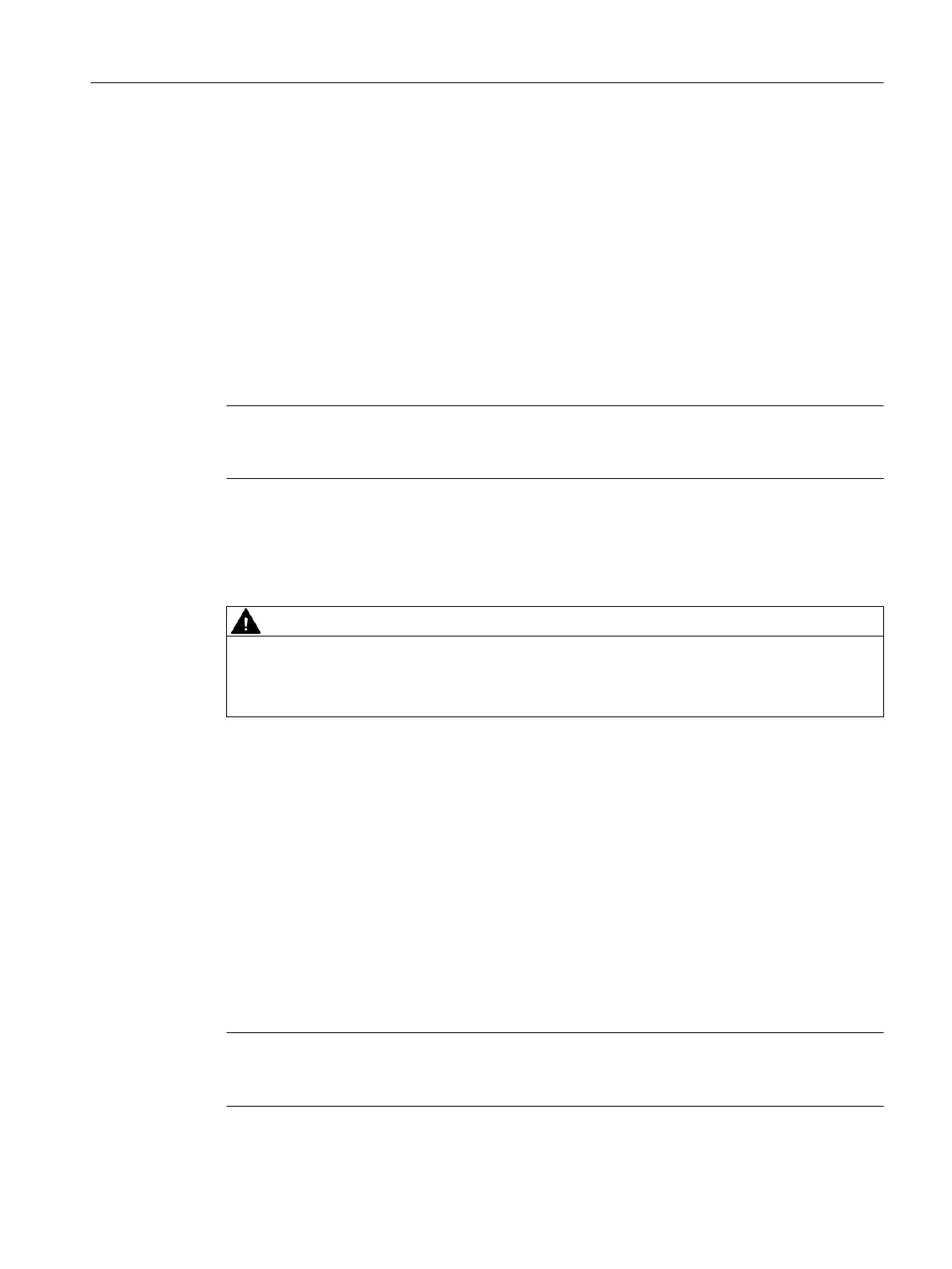To use the DC terminal block, follow these steps:
1. Slide the cover ② to the right.
In this position, you cannot tighten the screw ③. The screw is captive and stays connected
to the cover.
2. Connect the device to the power supply using the DC terminal block ①.
DC voltage is connected at the following terminals:
– Plus to "L"
– M to "N"
3. Tighten the screws on the DC terminal block to clamp the connecting wires onto it. The
tightening torque is 0.5 Nm to 0.6 Nm.
Note
If you do not use the DC connection, slide the cover over the DC connection (to the left) and
tighten the screw for protection of the DC connection ③.
6.5 Grounding
WARNING
Danger from line voltage
Grounding simply via the housing is inadequate.
• To ensure safe operation, connect the protective grounding in any case.
For device versions with connection to the power supply via a terminal block, grounding is
performed via the mounting brackets on the device or via the grounding bolt on the rear of the
device.
The grounding bolt is used as follows:
• For 24 V AC/DC devices
– For functional grounding
– For protective and functional grounding according to UL 62368-1 / CSA-C22.2 No.
62368-1 and UL 61010-1 / CSA-C22.2 No. 61010-1
• For protective and functional grounding for 100 to 240 VAC / 110 to 250 VDC devices
For 100 to 240 VAC / 110 to 250 VDC devices connected to the power supply via an IEC plug,
grounding is performed via the power cable.
Note
Grounding via power cable is not approved for operation in compliance with UL 62368-1 / CSA-
C22.2 No. 62368-1 and UL 61010-1 / CSA-C22.2 No. 61010-1.
Connecting up
6.5 Grounding
SCALANCE XRH-300/XRM-300
Equipment Manual, 10/2022, C79000-G8976-C546-01 63
