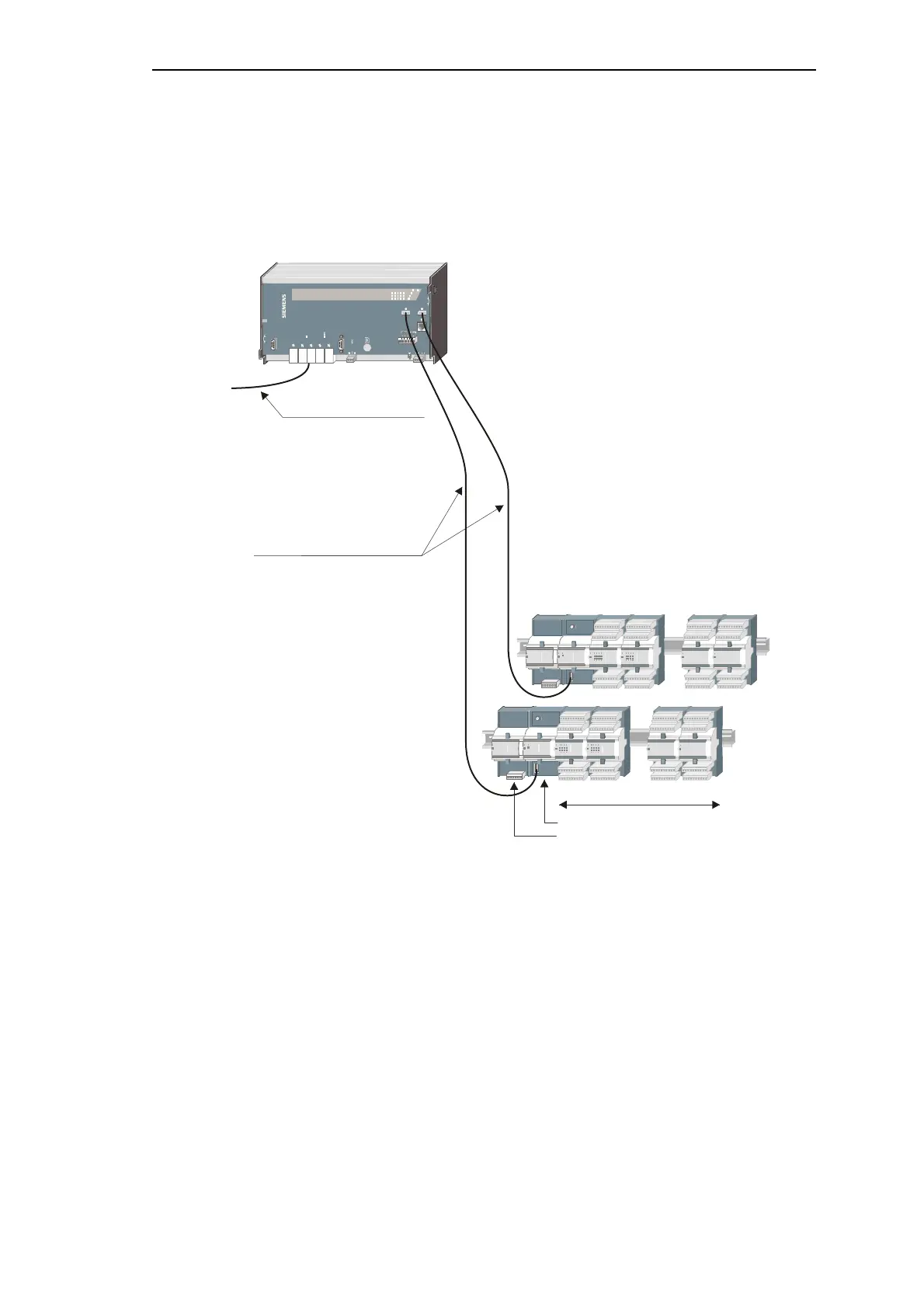Architecture
SICAM TM, Installation 11
DC6-015-2.04, Edition 10.2014
1.2. Configurations (Examples)
1.2.1. 2 Peripheral Elements SICAM TM, electrically connected
SICAM
TM 1703ACP
1 2 3 4 5 6
Communication with other
automation units
max. 8 I/O-modules
Ax 1703 peripheral bus (electrical)
16 Mbps
USB cable, length up to 3 m
CP-6014
PE-6410
1
