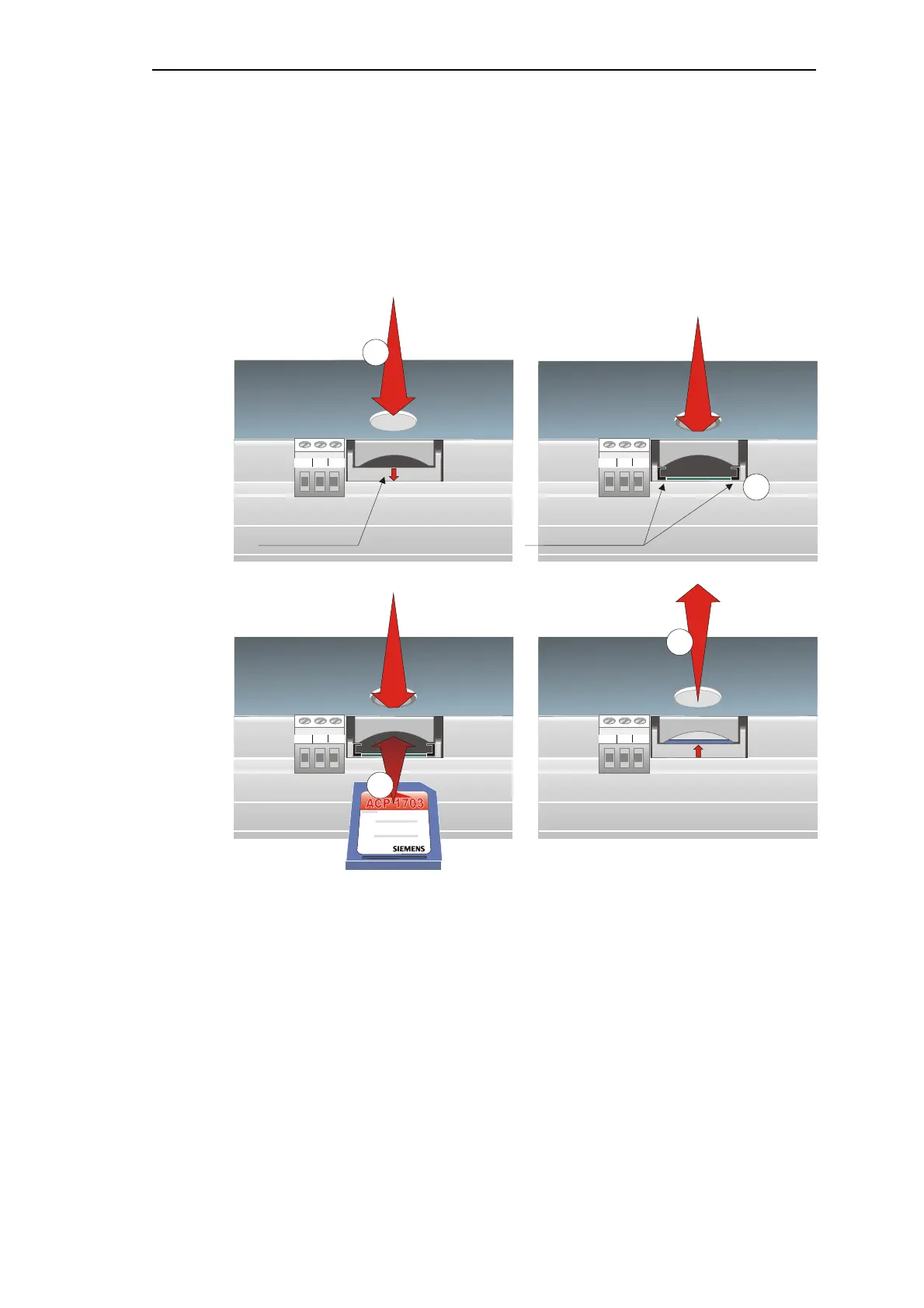Parameter Setting Preparation
SICAM TM, Installation 111
DC6-015-2.04, Ausgabedatum 10.2014
12.4.1. Inserting Flash Card
Press through the recess in the housing on the locking panel situated below until the guide
for the flash card is visible . Hold the locking panel in this position and guide the flash card
in until it engages. Then the locking panel can be released again and the flash card is
secured.
1 23
1 23
1
3
Locking Panel
