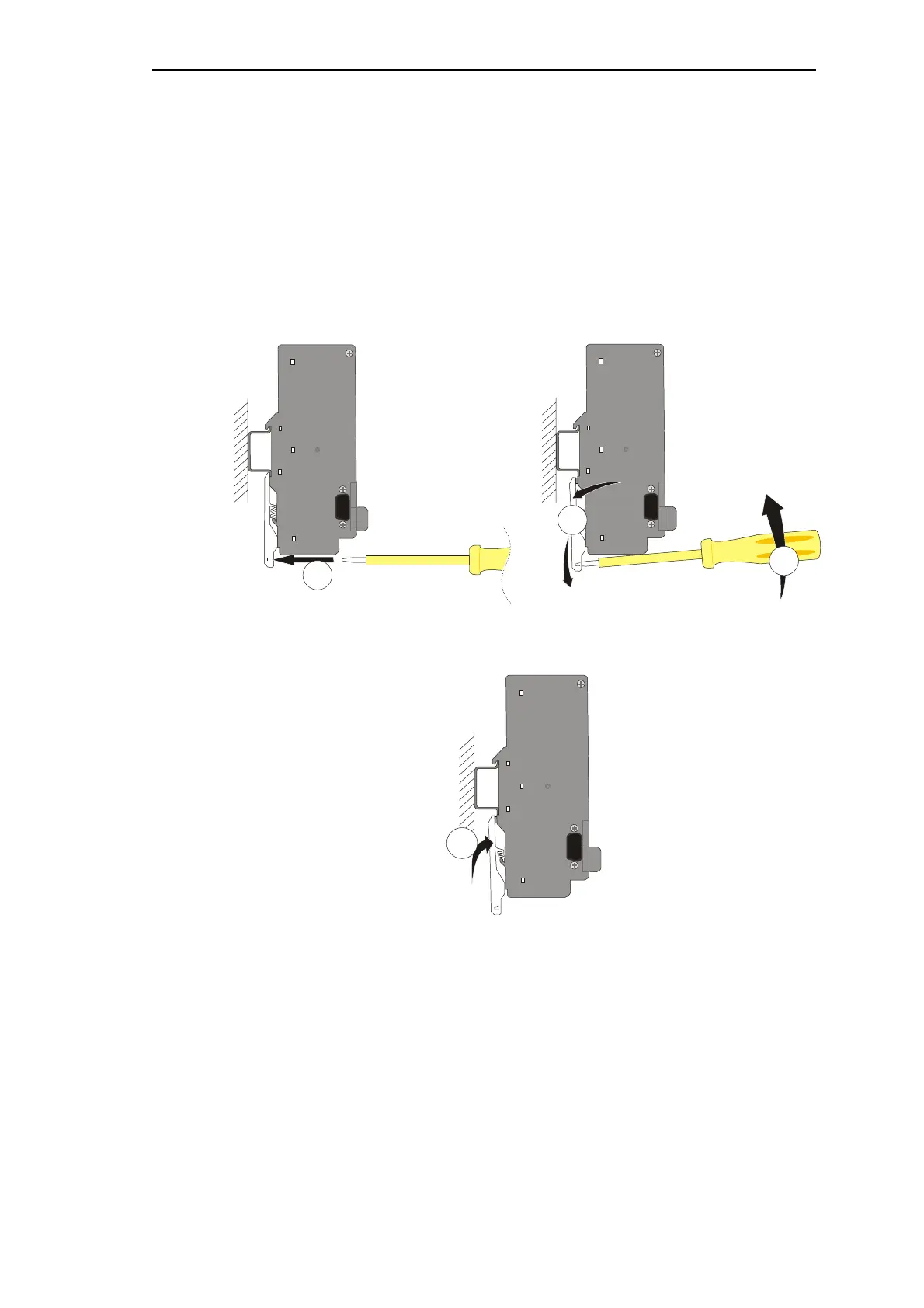Assembly
SICAM TM, Installation 33
DC6-015-2.04, Edition 10.2014
3.5.1. Removal/Shifting of the Master Control Element
To remove the master control element again, or to change its position on the TS35 rail, the
spring retainers on the back panel of the housing must be opened.
To do this, one inserts a slotted-screw screw-driver below the housing in the spring retainer
and pushes the screw-driver upwards . As a result, the spring retainer opens and is
held in a slightly tilted position . As soon as both spring retainers are in this position the
master control element can be removed or shifted on the rail.
After shifting the master control element the spring retainers must be closed again in order to
fix the housing. For this a slight push on the spring retainer is sufficient to bring it back to
the closed position.
1
4
