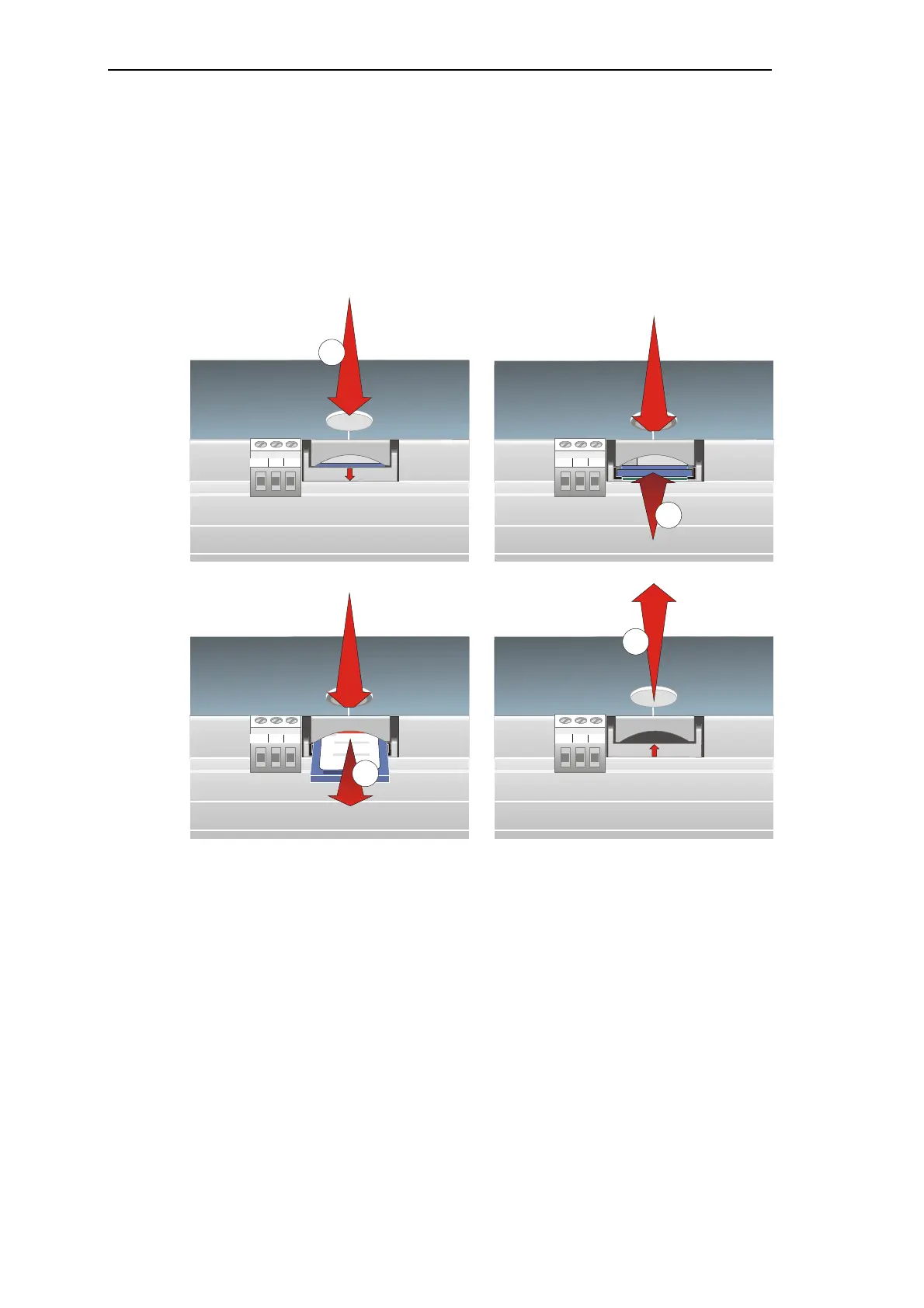Parameter Setting Preparation
112 SICAM TM, Installation
Ausgabedatum 10.2014, DC6-015-2.04
12.4.2. Withdrawing Flash Card
Press through the recess in the housing on the locking panel situated below until the flash
card is visible. Hold the locking panel in this position and push the flash card slightly inwards
. As a result it is disengaged and springs out of the guide a few millimeters. The flash card
can now be removed and the locking panel released again.
1 23
1 23
1
3
