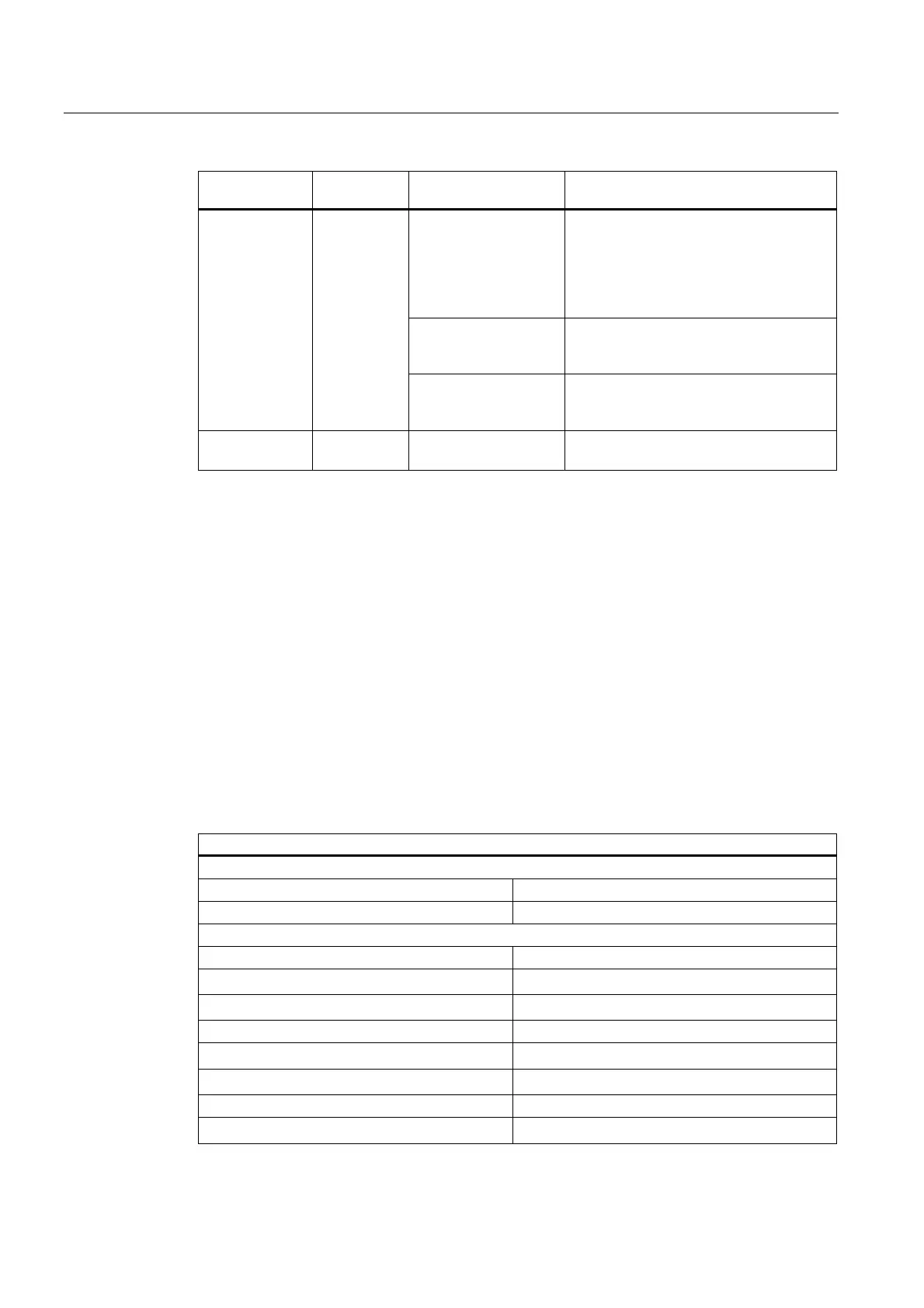Fail-Safe Modules
7.2 PM-E F pm DC24V PROFIsafe Power Module
ET 200S Distributed I/O System - Fail-Safe Modules
78 Installation and Operating Manual, 08/2008, A5E00103686-07
Diagnostic
Message
Fault
Detection
Possible Causes Corrective Measures
Error in communication
between F-CPU and
module, e.g. due to
defective PROFIBUS
connection or higher
than permissible EMI
Check the PROFIBUS/PROFINET
connection
Eliminate the interference
PROFIsafe monitoring
time set too low
Set a greater value for the "F monitoring
time" parameter for the module in
HW Config
Communication
error
Always
Configuration of the F-
module does not match
safety program
Generate safety program again; then load
configuration and safety program into F-
CPU again
Safety-related
shutdown
Always Switching frequency
exceeded
Reduce the switching frequency or use a
semiconductor output
Generally Applicable Information on Diagnostics
For information on diagnostics that pertains to all fail-safe modules (e.g. for reading out
diagnostic functions, passivating channels), refer to the
"Diagnostics"
chapter in this
manual.
See also
Reactions to Faults (Page 41)
7.2.6 Technical Specifications for PM-E F pm 24 VDC PROFIsafe
Overview
Technical Specifications
Dimensions and Weight
Dimensions W x H x D (mm) 30 x 81 x 52
Weight Approx. 88 g
Data for Specific Module
Number of outputs
• Semiconductor outputs (P/M switching)
2
• Relay outputs (P/M switching)
1
Assigned address area
• In the I/O area for inputs
5 bytes
• In the I/O area for outputs
5 bytes
Length of cable*
• Unshielded
200 m, maximum
