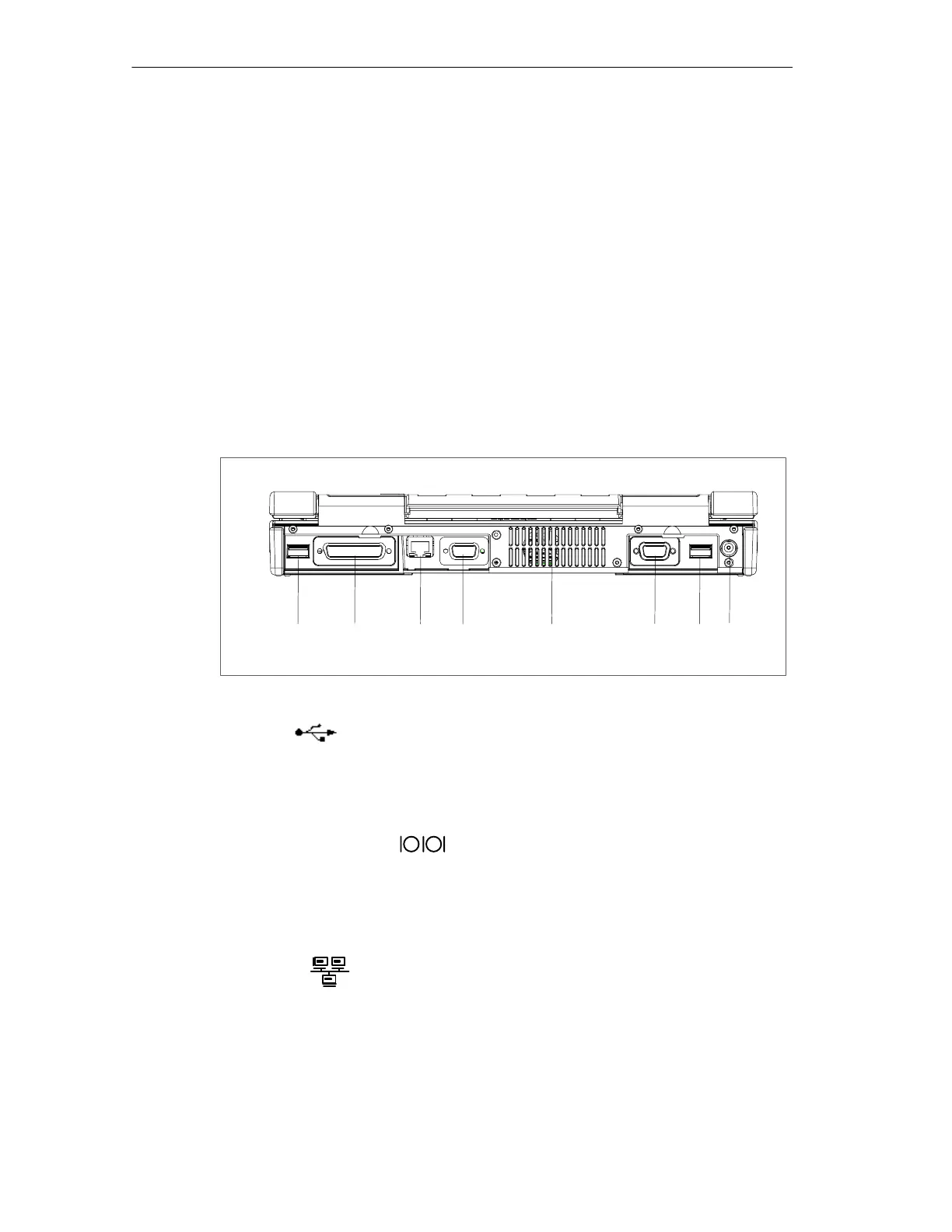Getting Familiarized with the SIMATIC Field PG
2-4
SIMATIC Field PG Manual
A5E00075760-04
5 Touchpad
The Touchpad has a pressure sensitive surface for precise mouse pointer
positioning.
6 On/Offbutton (Power Button)
Use the On/Off pushbutton to switch on the Field PG (into active state) or to switch
it from active to inactive state (Off, Standby or Hibernate). The Power Button can
be parameterized in Windows. The Windows NT versions do not support this
power management.
7 Display interlock
The display unit is connected to the base unit with two locks. The slide interlock is
mounted at the side of the display unit.
Rear view
1632 5784
1 USB.
Universal Serial Bus connector. You can use the USB port to connect external
devices, for example, CD drives, printers, modems as well as a mouse and
keyboard. The Windows NT versions only support mouse and keyboard.
2 COM1 V.24 /MODEM
/AG
The COM1(TTY) interface is used to connect, for example, S5 programmable
controllers (PLC). The supplied adapter ”Serial Port Adaptors D9/D25” can be used
to convert the interface into a 9-pole standard V.24 interface for connecting serial
interface devices, for example, modems, mice or printers.
3 Ethernet
RJ45 Ethernet connector. Ethernet is a local area network with a bus structure for
data communication with a data transfer rate of 10/100 Mbit per second (Mbps).
4 MPI/DP Multipoint Interface
The MPI/DP interface is isolated from line potential. You can use it to connect the
SIMATIC Field PG to an S7 automation system or to a PROFIBUS network.