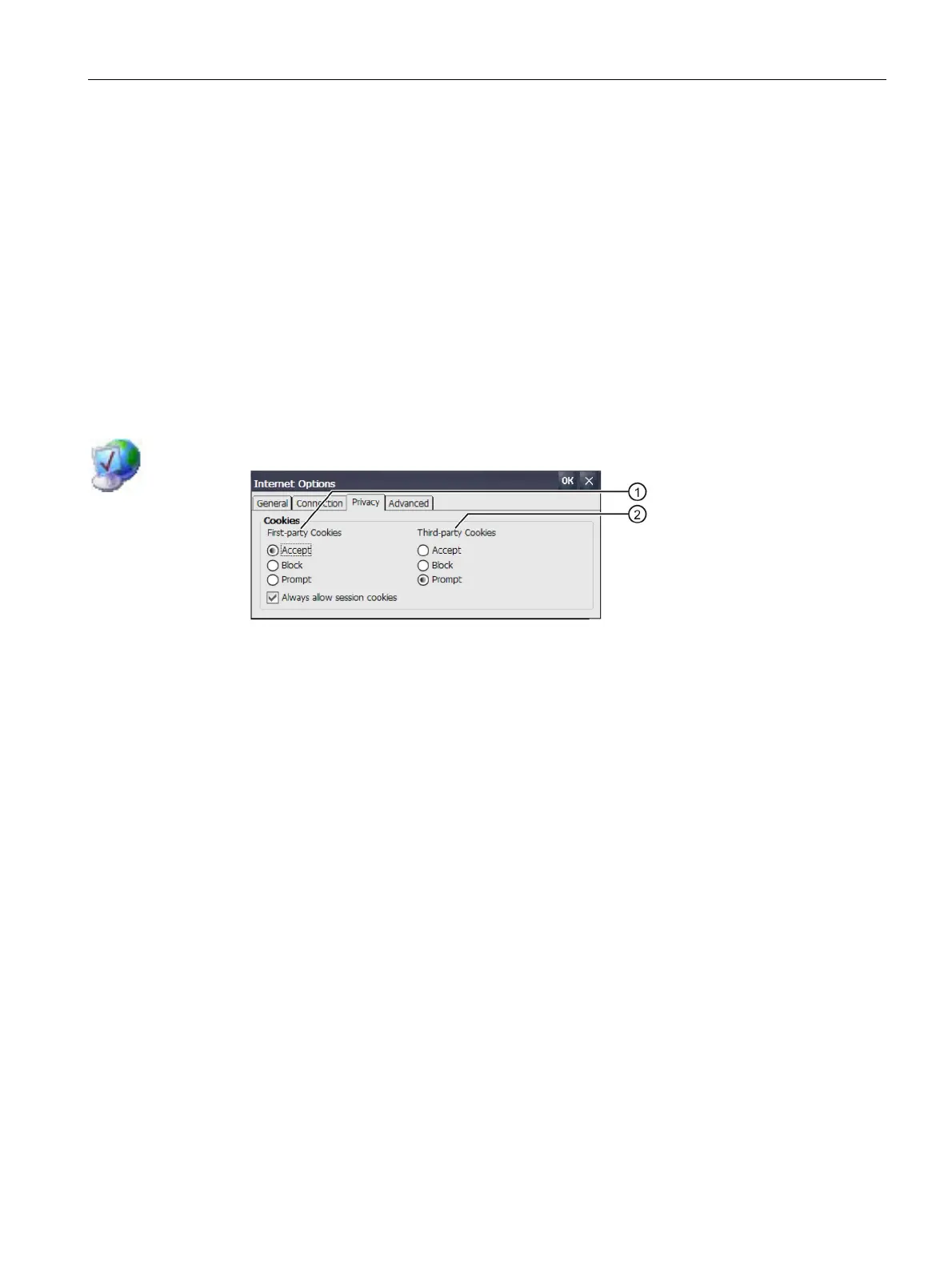Commissioning the device
4.3 Parameter assignment for Comfort Panel
Comfort Panels
Operating Instructions, 07/2017, A5E36770603-AB
111
Changing Internet security settings
A cookie typically contains information about websites visited; the Internet browser saves
this information automatically when you surf the Internet. If you want to restrict the storing of
cookies, you can do so on a tab of the "Internet Options" dialog.
● The Control Panel is open.
● Your system administrator has provided you with the necessary information.
1. Open the "Internet Options" dialog using the "Internet Options" icon.
2. Change to the "Privacy" tab.
3. Select the behavior for handling cookies.
– "Accept": Cookies will be stored automatically.
– "Block": Cookies will not be stored.
– "Prompt": Cookies will be stored after a prompt.
4. If you want to allow cookies that apply only during a single session, select
"Always allow session cookies".
5. Confirm your entries with "OK".
The properties for processing cookies are set.
