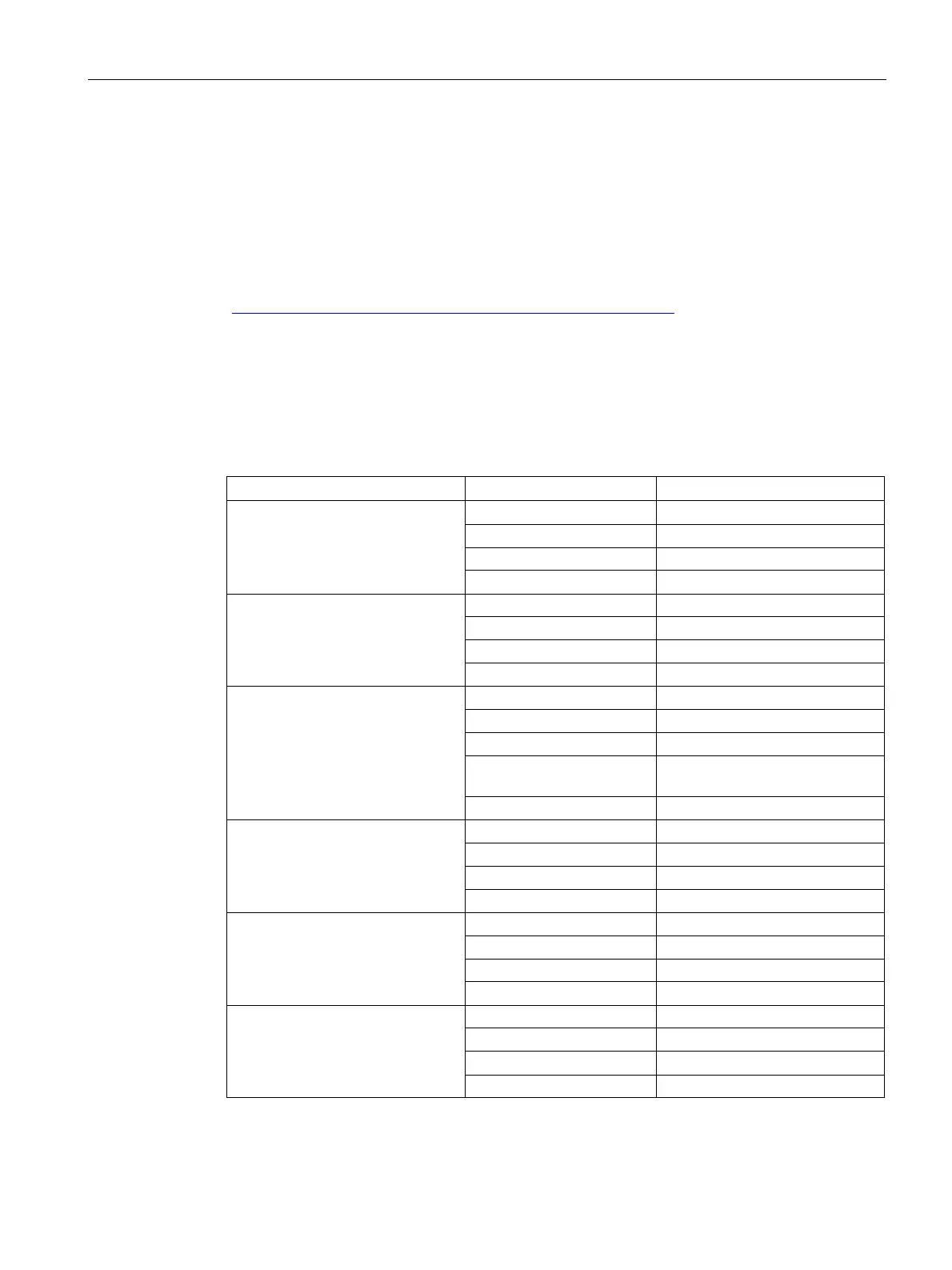Commissioning a project
5.3 Using existing projects
Comfort Panels
Operating Instructions, 07/2017, A5E36770603-AB
161
To use an existing WinCC flexible project in WinCC, migrate the project to WinCC.
You can find more information on this topic in the WinCC online help.
Migration of plants to SIMATIC (TIA Portal) Visualization
(https://support.industry.siemens.com/cs/ww/en/view/76878921
)
Data transmission options
The following table shows the options for data transmission between an HMI device and the
configuration PC.
Backup
USB type mini B Yes
1
Ethernet Yes
Restoring
1
Updating the operating system
1
PROFINET, with reset to
1
Yes
Transferring a project
1
Ethernet Yes
Installing or removing an add-on
1
License key transferring or
transferring back
1
1
Select "PN/IE" as the access point