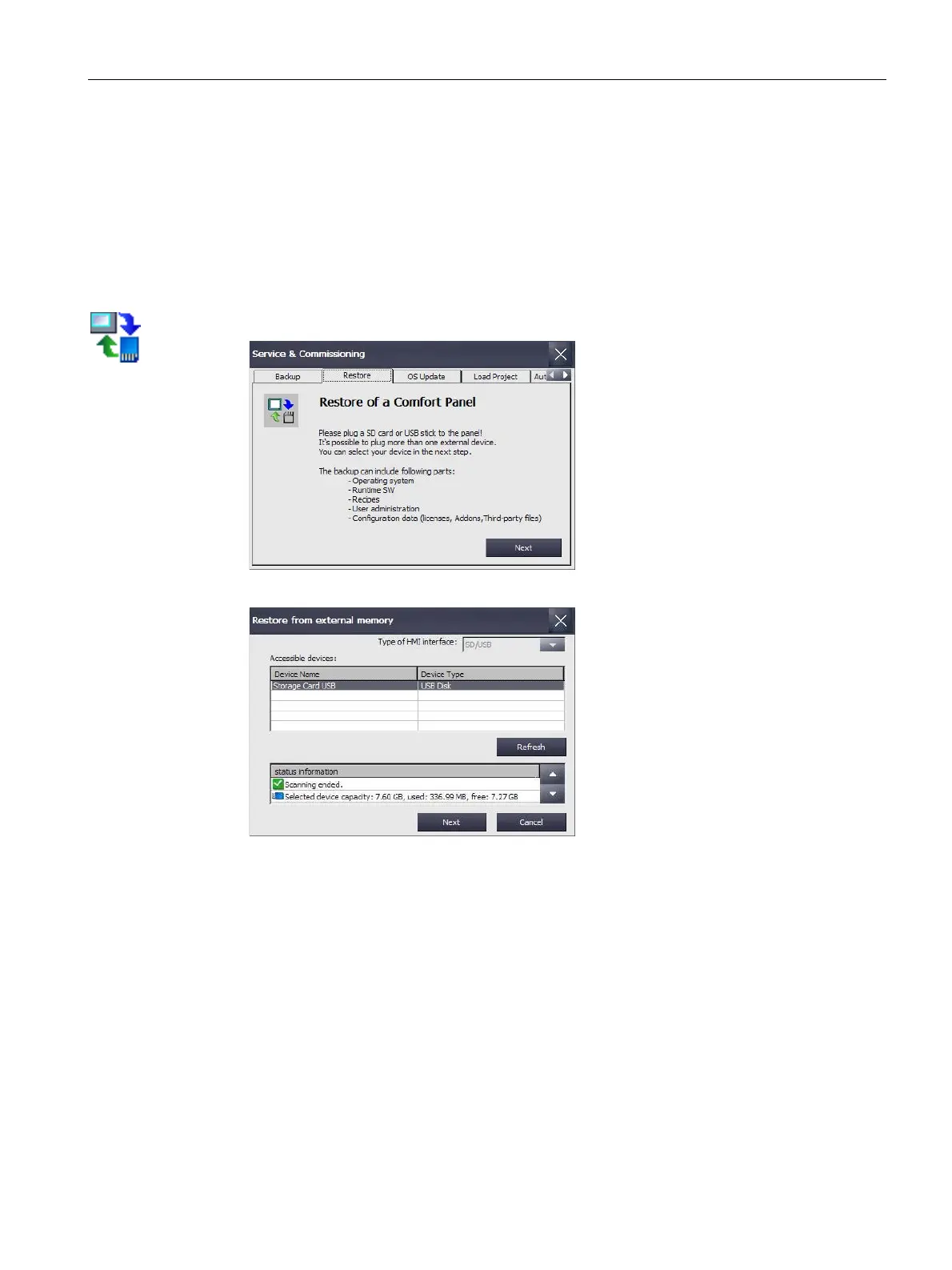Commissioning the device
4.3 Parameter assignment for Comfort Panel
Comfort Panels
Operating Instructions, 07/2017, A5E36770603-AB
137
● The Control Panel is open.
● The storage medium with the backed up data is inserted in the HMI device.
1. Open the "Service & Commissioning" dialog using the "Service & Commissioning" icon.
2. Change to the "Restore" tab.
3. Press the "Next" button. The "Restore from external memory" dialog is displayed.
The "0 devices found" message appears if there is no storage medium in the HMI device
or if it is defective. Insert a storage media or replace the storage medium.
4. Press the "Refresh" button, if necessary. The "Accessible devices:" group is updated. The
HMI device checks the storage medium. Information about this storage medium is
displayed in the "status information" field.
5. Select the storage medium with the required backup in the "Accesible devices:" group.