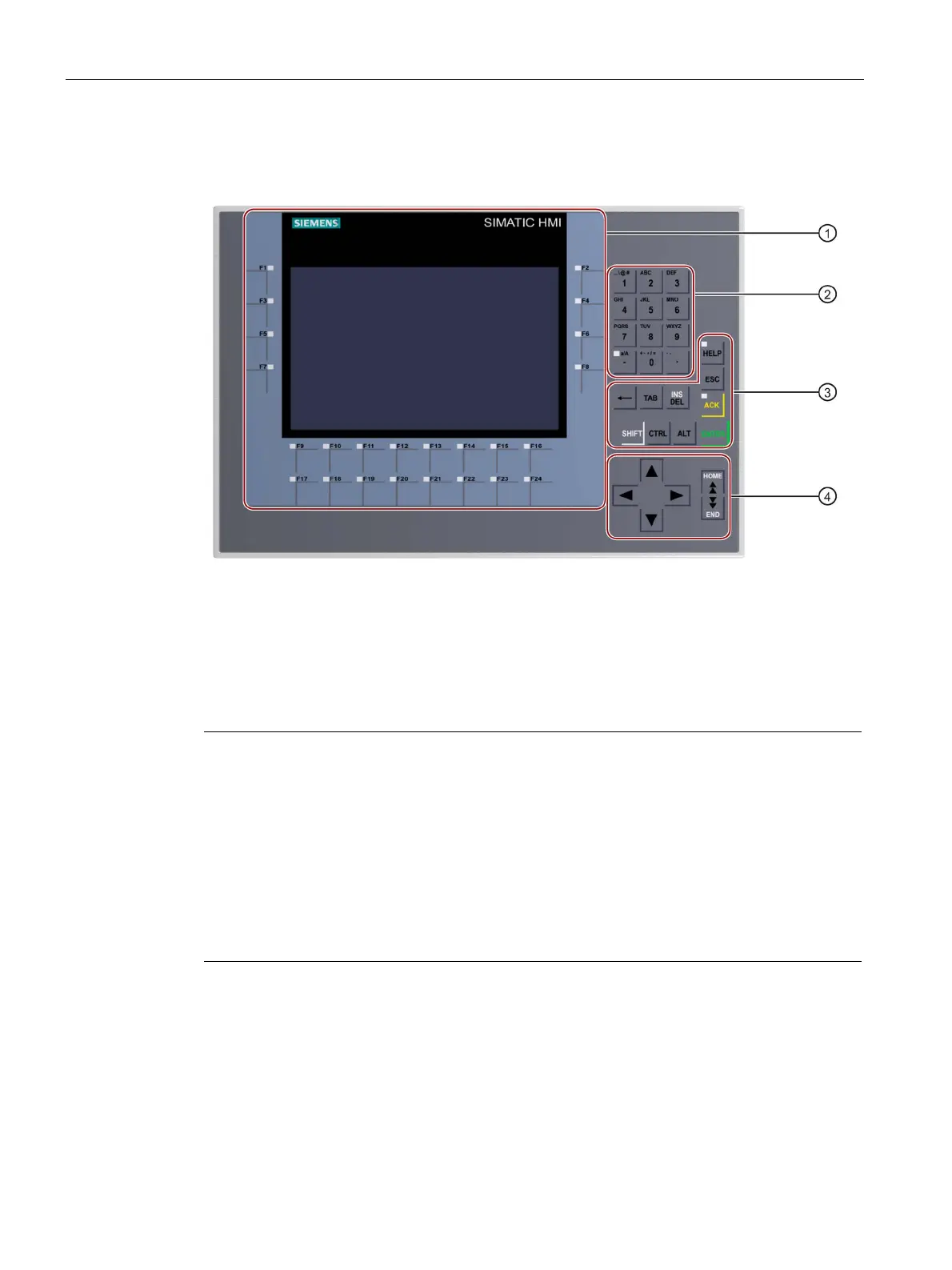Commissioning the device
4.1 Overview
Comfort Panels
68 Operating Instructions, 07/2017, A5E36770603-AB
The figure below shows the operator controls on the front of the key HMI devices using the
KP700 Comfort as an example:
Display and function keys with LED
The number of function keys varies depending on display size
System keys - alphanumeric keys
System keys – control keys
System keys - cursor keys
Note
Unintentional action possible
Do not carry out several operations simultaneously. You may otherwise trigger an
unintentional action.
wo keys at the same time.
Damage to the keyboard possible
Using a hard object to press the keys considerably reduces the service life of the key
mechanism.
Always use your fingers to operate the keys of your HMI device.
Accessories (Page 22)
