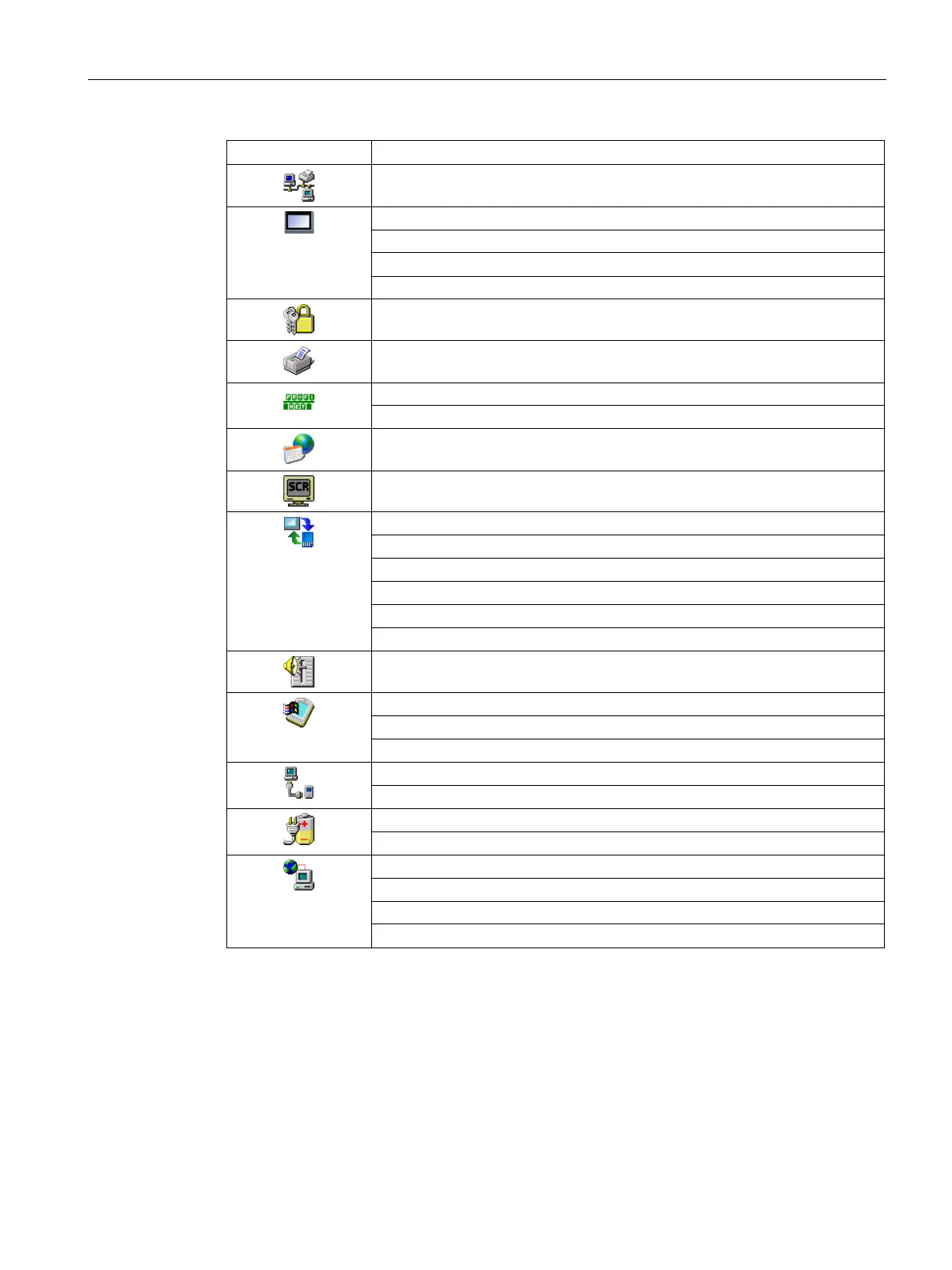Commissioning the device
4.3 Parameter assignment for Comfort Panel
Comfort Panels
Operating Instructions, 07/2017, A5E36770603-AB
79
Specifying the logon data (Page 125)
Backing up registry information and temporary data (Page 102)
Displaying information about the Comfort Panel (Page 105)
Restarting the HMI device (Page 89)
Calibrating the touch screen (Page 88)
Changing password protection (Page 93)
Changing the printer properties (Page 103)
Enabling PROFINET (Page 115)
Regional and language settings (Page 91)
Setting the screen saver (Page 94)
Saving to external storage medium – backup (Page 134)
Restoring from external storage medium – Restore (Page 136)
Update operating system (Page 139)
Load project from external storage medium (Page 142)
1
Using automatic backup (Page 146)
Assigning IP address and device name (Page 150)
Setting volume and sound (Page 106)
Displaying general system properties (Page 104)
Displaying memory distribution (Page 99)
Specifying the computer name of the HMI device (Page 120)
Configuring transfer (Page 96)
Setting the project storage location and start delay (Page 99)
State of the uninterruptible power supply (Page 157)
Setting the uninterruptible power supply (Page 155)
Configuring e-mail (Page 126)
Configuring Telnet for remote control (Page 128)
Configure Sm@rt Server (Page 129)
Configure Web Server (Page 131)
Available in connection with an HMI device image that is compatible with WinCC (TIA Portal) V14
