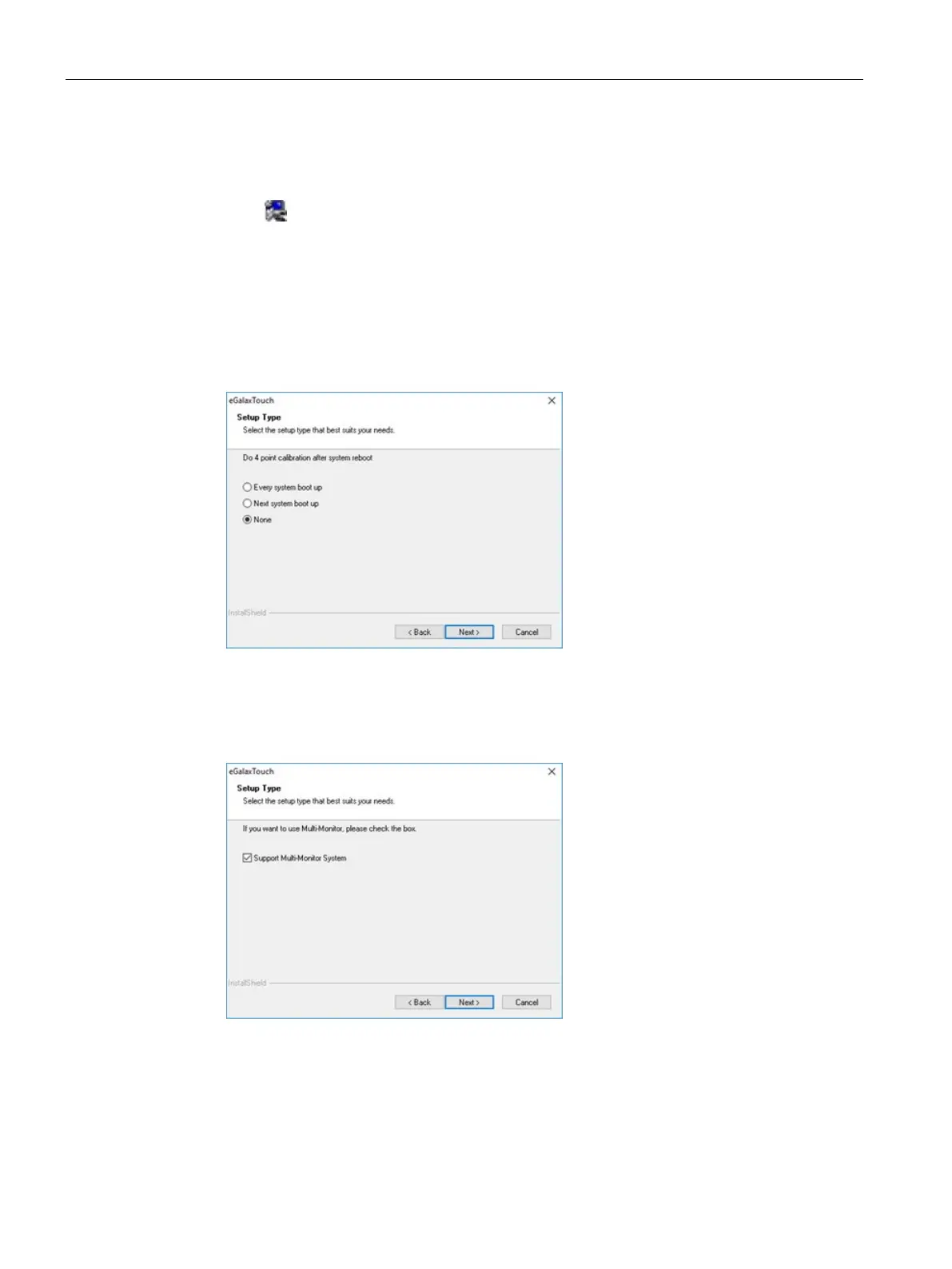Installing and connecting the device
3.4 Installing the tool and driver
IFP Basic
38 Operating Instructions, 03/2019, A5E46178354 - AB
Step 2: install the touch driver
1. Click
2. Click
to install the touch driver.
3. Click
to confirm the user account control question.
4. Click
to continue.
5. Select the radio button next to "I accept the terms of the license
agreement" to accept license agreement and Click
.
6. Click
to continue.
7. Select the setup type that suits you needs and click
.
8. If you need to support Multi-monitor, select the radio button next to
"Support Multi-monitor
System" and click
.
9. Select the folder where you want install the touch driver and click
.
10.Click
to move on.
The installation starts.
11.Click
.