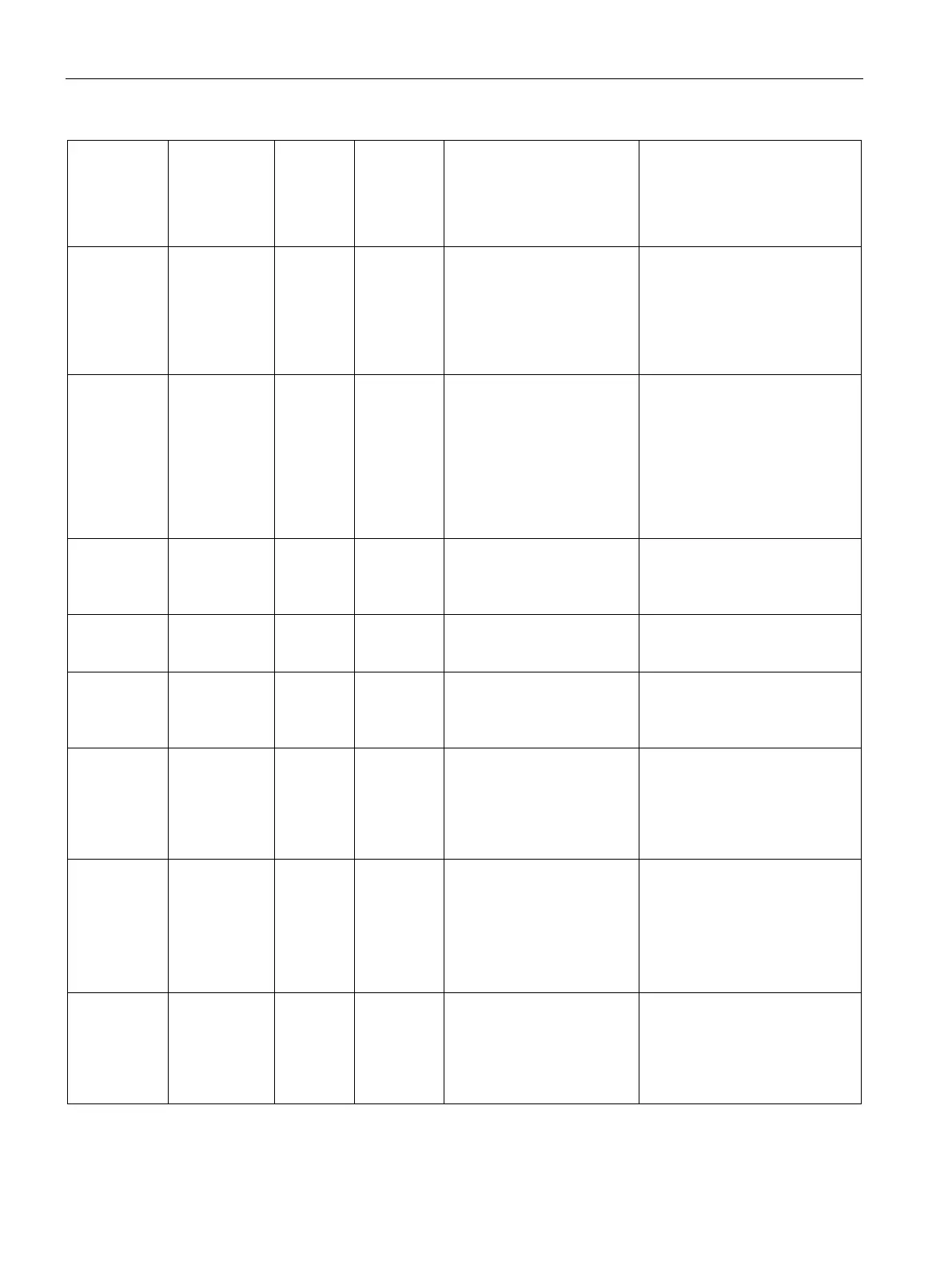Service and maintenance
10.1 Error and diagnostics messages
SIMATIC MV500
178 Operating Instructions, 05/2019, C79000-G8976-C494-02
Value
Ident
profile,
STATUS
byte
Archiving/
MMI commu-
nication
W#16#500E 14 E1FE01 Error in communication over
the archiving connection:
There is no TCP connection,
the server does not respond
within the set time limit or
violates the archiving proto-
Check the connection to the
server. Make sure that the data
is processed by the server in an
adequately short time and that
the protocol is maintained.
Overload
protection
W#16#500F 15 E4FE06 Processing mode was inter-
rupted to protect against
thermal or electrical over-
load.
The configured or specified
"Maximum duty cycle" under
"Settings > Options > Light-
ing" may have been ex-
Switch off ring light elements,
reduce the trigger frequency,
reduce the exposure time or use
a more powerful ring light.
If the power supply is via PoE,
switch to an external power
supply via the combination inter-
face.
Invalid pro-
gram number
W#16#5010 16 E6FE04 An attempt is being made to
save a program under an
invalid number via the inter-
face set in "Controller".
Select a program number be-
tween 1 and 15.
Program
requires EF
W#16#5011 17 -- No EF lens is connected. Reconnect the EF lens or
change the program settings
PROFINET
IO connec-
tion error
W#16#5012 18 -- PROFINET IO connection
termination
The connection to the
PROFINET IO controller was
interrupted. Check the connec-
tion to the I/O controller.
PROFINET
IO configura-
tion error
W#16#5016 22 -- Faulty PROFINET IO con-
figuration
The PROFINET IO configuration
of the optical reader and that of
the communication partner do
not match. Check the
PROFINET mode in the optical
reader and in the I/O controller.
PROFINET
IO compati-
bility error
W#16#5017 23 -- Version incompatibility of the
PROFINET IO controller to
the I/O device (optical read-
er)
The version of the I/O controller
is out of date and not compatible
with the current version of the
optical reader.
To correct this error, we recom-
mend that you upgrade the I/O
CPU temper-
ature too high
W#16#5018 24 -- The temperature of the CPU
is outside the valid range.
This can lead to incorrect
read results, shortened
service life or destruction of
Ensure there is adequate venti-
lation or cooling of the reader
and ensure that the ambient
temperature is within the per-
missible range.
