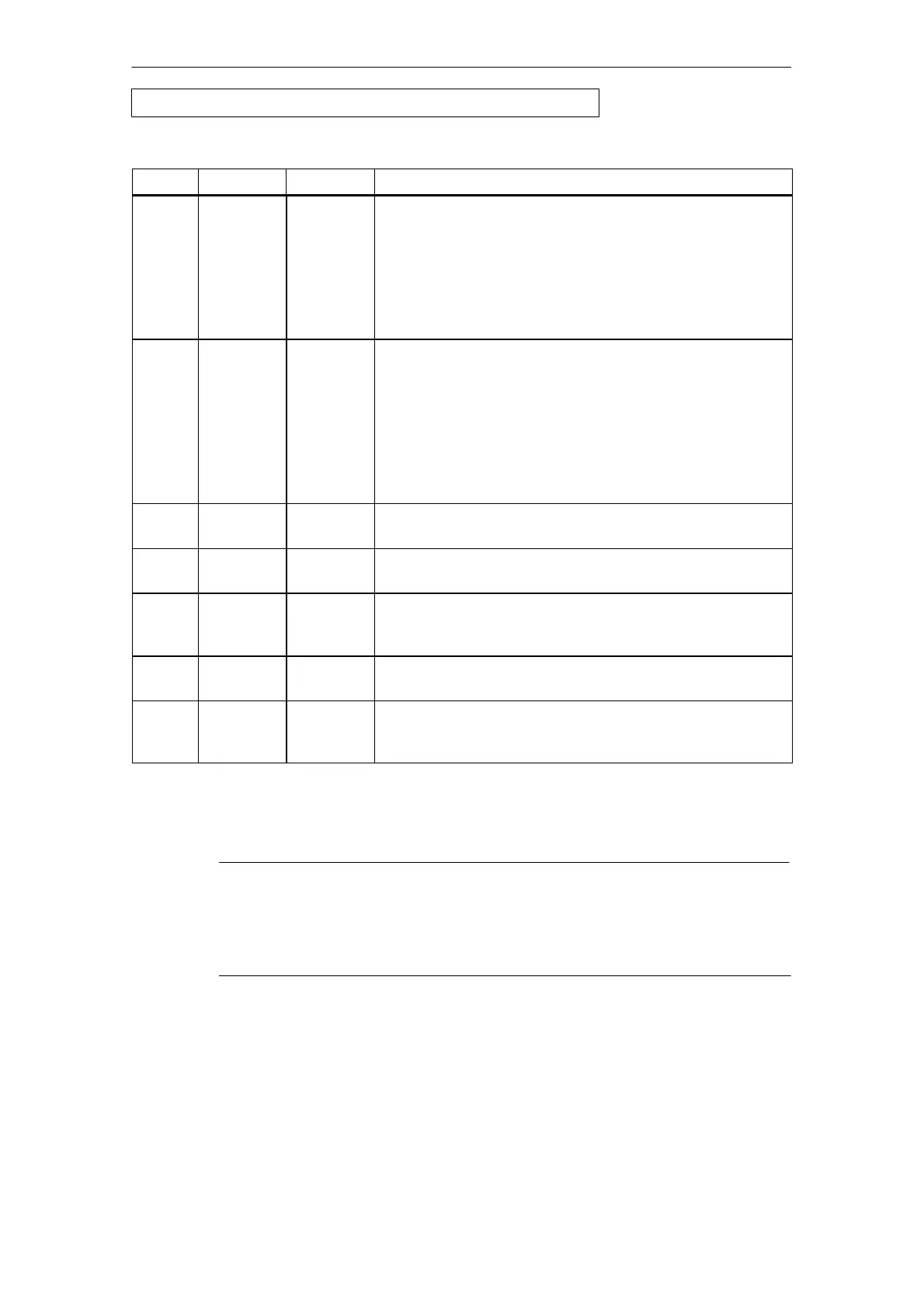7 Programming FCs (Functions) and FBs for S7 Ethernet CPs
A-236
S7-CPs for Industrial Ethernet Configuring and Commissioning
Release 01/2007
C79000-G8976-C182-07
Table 7-10 Codes for PN_InOut (FB88) and PN_InOut_Fast (FB90), Fortsetzung
DONE MeaningSTATUSERROR
0 1 80D1H (S7-300 only)
Configuration error
Possible Causes:
The interface of the configured component does not match
the one used in the program (outputs).
The wrong module was inserted; The PROFINET service is
not supported.
0 1 80D2H (S7-300 only)
Configuration error
Possible Causes:
The interface of the configured component does not match
the one used in the program (inputs).
The wrong module was inserted; The PROFINET service is
not supported.
Parameter error: Wrong CP address
0 1 8322H (only with FB90)
Bad interface DB.
0 1 8332H (only with FB90)
The number of the interface DB is too high.
0 1 833AH (only with FB90)
Access to the interface DB is not possible (possibly because the
interface DB was deleted).
0 1 8623H (only with FB90)
Bad interface DB.
0 1 863AH (only with FB90)
Access to the interface DB is not possible (possibly because the
interface DB was deleted).
To find out which SFCs are used that are relevant for error evaluation, display the
properties dialog of the FB described here in the “Calls” tab.
Note
For entries with the coding 8Fxx
H
(for S7-300) or 8xxx
H
(for S7-400) under
STATUS, note the information in the Reference Manual STEP 7 Standard and
System Functions. The chapter describing error evaluation with the RET_VAL
output parameter contains detailed information.
FB88 PN_InOut / FB90 PN_InOut_Fast - continued
