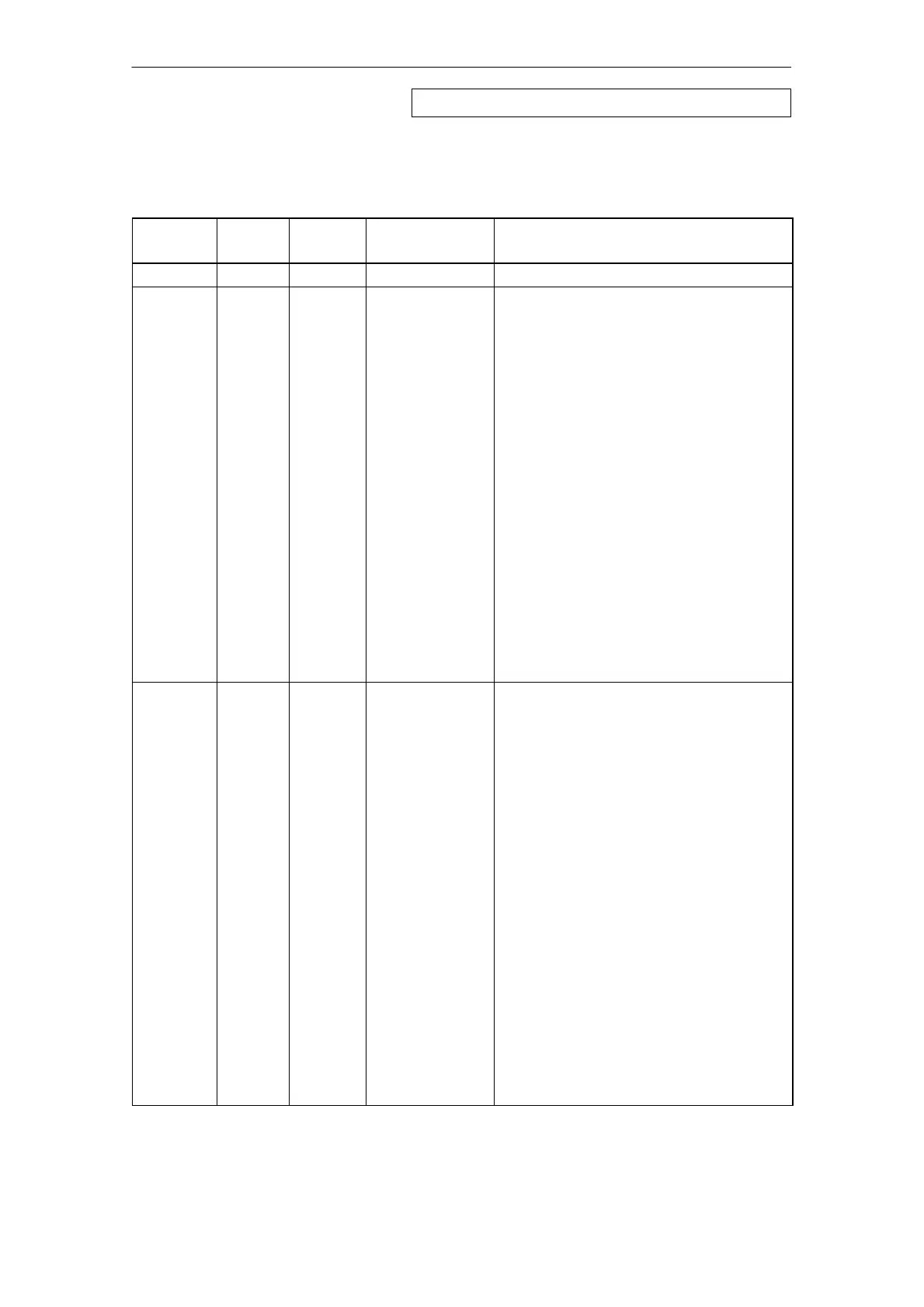7 Programming FCs (Functions) and FBs for S7 Ethernet CPs
A-245
S7-CPs for Industrial Ethernet Configuring and Commissioning
Release 01/2007
C79000-G8976-C182-07
Explanation of the Formal Parameters
The following table explains all the formal parameters for FC12:
Paramete
r
Declara
tion
Type Possible
Values
Remarks
CPLADDR INPUT WORD - Module base address
RECV IN_OUT ANY (as
VARTYPE
only
BYTE is
permitted)
The address of
the data area
points to one of
the alternatives:
Memory bit
area
Data block
area
Specifies the address and length.
Controller mode:
The length should match the total length of the
distributed IO configured in HW Config,
whereby address gaps are also transmitted.
Device mode:
The data structure results from the order of
the slots of the output modules configured for
this PROFINET IO device on the PROFINET
IO controller line and their length without
address gaps.
Notes:
The block begins to transfer the data at
address 0 regardless of how you
configured the addresses (regardless of
the lowest configured address).
Specifying an I/O area is not permitted
since you must first change the IOPS for
GOOD before data can be accepted in the
I/O.
LEN INPUT INT Value > 0
The maximum
total length of the
data to be
transferred can be
found in the
device-specific
Part B of this
manual in the
“Performance
Data” chapter.
They may differ
for controller or
device mode.
Length of the data area to be transferred in
bytes.
The transfer of the data always begins with
address 0 regardless of the configuration.
Please note that the IO address “0” with a
length of 1 is included.
Controller mode:
The highest configured address of the
devices must be specified here. The
individual areas are not grouped together.
The data is transferred in the order of the
logical addresses (as with PROFIBUS
DP).
Device mode:
The data is transferred in the order of the
slots corresponding to the configuration of
the input modules on the PROFINET IO
controller line for this PROFINET IO
device.
Note
Make sure that the length programmed
here and the configuration of the
PROFINET IO controller are consistent.
FC 12 PNIO_RECV - continued
