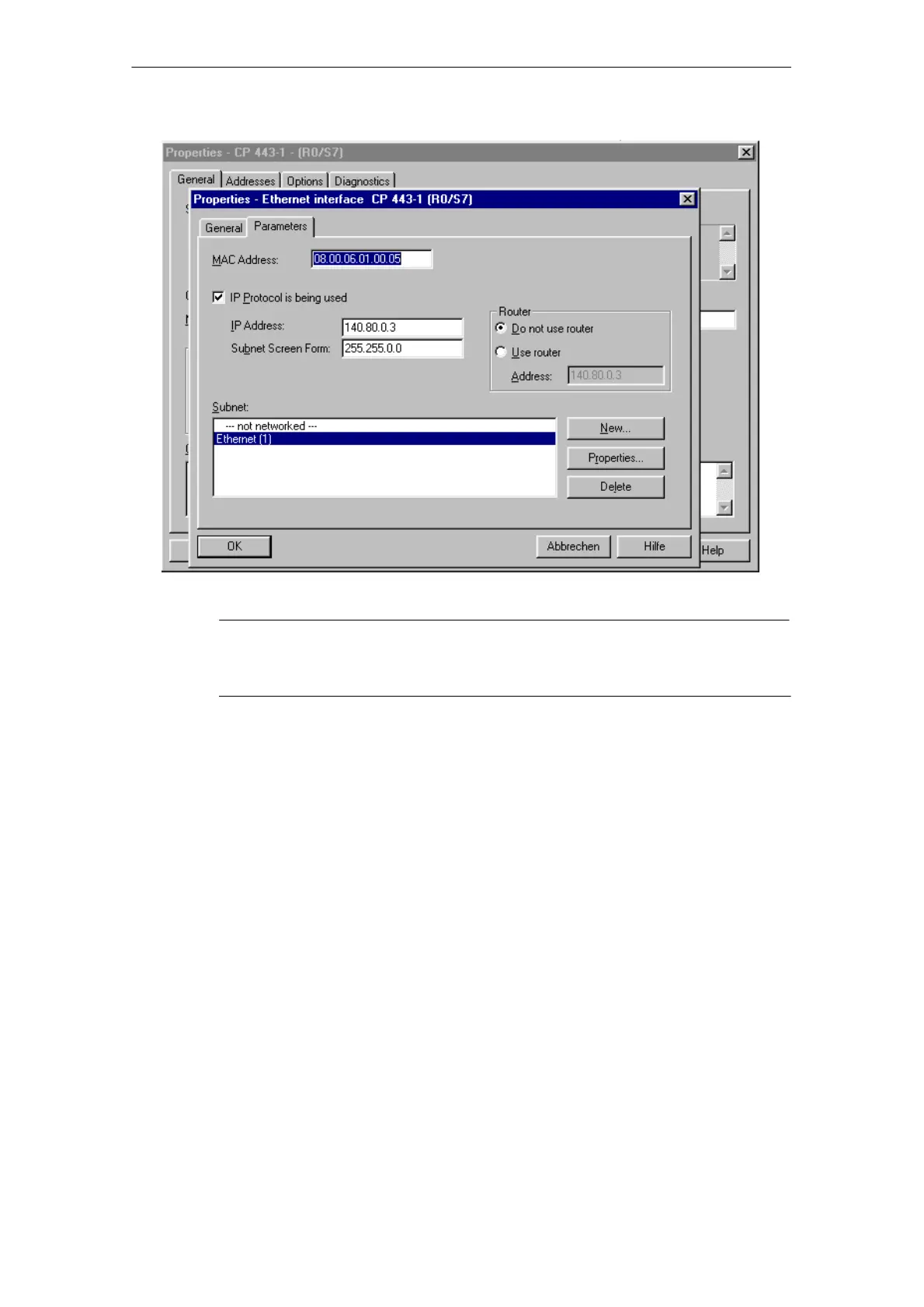3 Operating the Ethernet CP with
A-65
S7-CPs for Industrial Ethernet Configuring and Commissioning
Release 01/2007
C79000-G8976-C182-07
Note
You can open the dialog for setting the interface at any time from the Properties
dialog of the CP in the “General” tab.
1. If you have not yet created a subnet in the project or have not yet created the
selected subnet, you can now create a subnet. To do this, select the “New”
button.
Result: An object of the type network is created in the project.
2. Check the addresses and if necessary change them. The system enters the
next free address automatically.
You will find detailed information on the address ranges in the online help.
Please note the following additional information:
- MAC address
The latest Ethernet CPs are supplied with a default MAC address (address
printed on the module). To be sure that you have a unique address
assignment, do not enter a MAC address in the configuration (the option is
deactivated). This means that the module automatically uses the factory-set
address. If you want to use ISO services, we recommend that you enter the
address printed on the module in the configuration.
