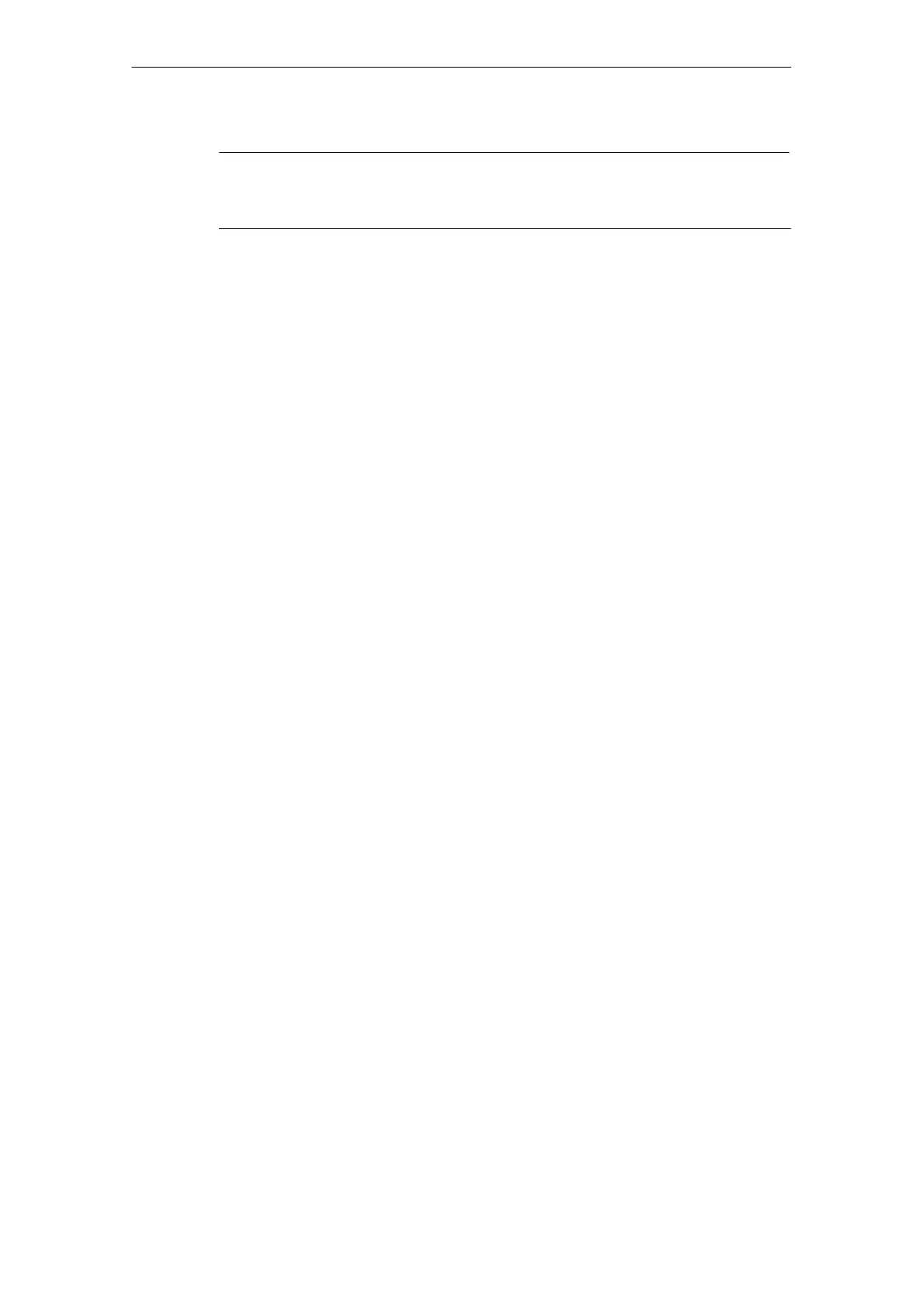3 Operating the Ethernet CP with
A-66
S7-CPs for Industrial Ethernet Configuring and Commissioning
Release 01/2007
C79000-G8976-C182-07
Note
The “IP address” and “Subnet mask” input fields have no significance for ISO
transport (option “IP protocol being used”).
3. Select the required subnet type in the “Subnet” list box.
4. You can display the properties dialog box for the selected subnet by clicking the
Properties button.
5. Enter information specific to the subnet node in the “General” tab.
6. You must finally confirm your input with OK, otherwise the networking is not
entered (refer to Point 3.).
Result: The CP is now configured as a network node for the corresponding S7
station.
Setting Addresses in the Configuration and Addressing for the First Time
The address settings described here are made on the CP only after you download
the configuration data.
With the latest Ethernet CPs, the situation is as follows:
To be able to reach the CP using these addresses before you download the
configuration data, you can address the CP using its default MAC address and
then supply it with project-specific address information.
This procedure of assigning an address the first time is described in Section 3.4.
