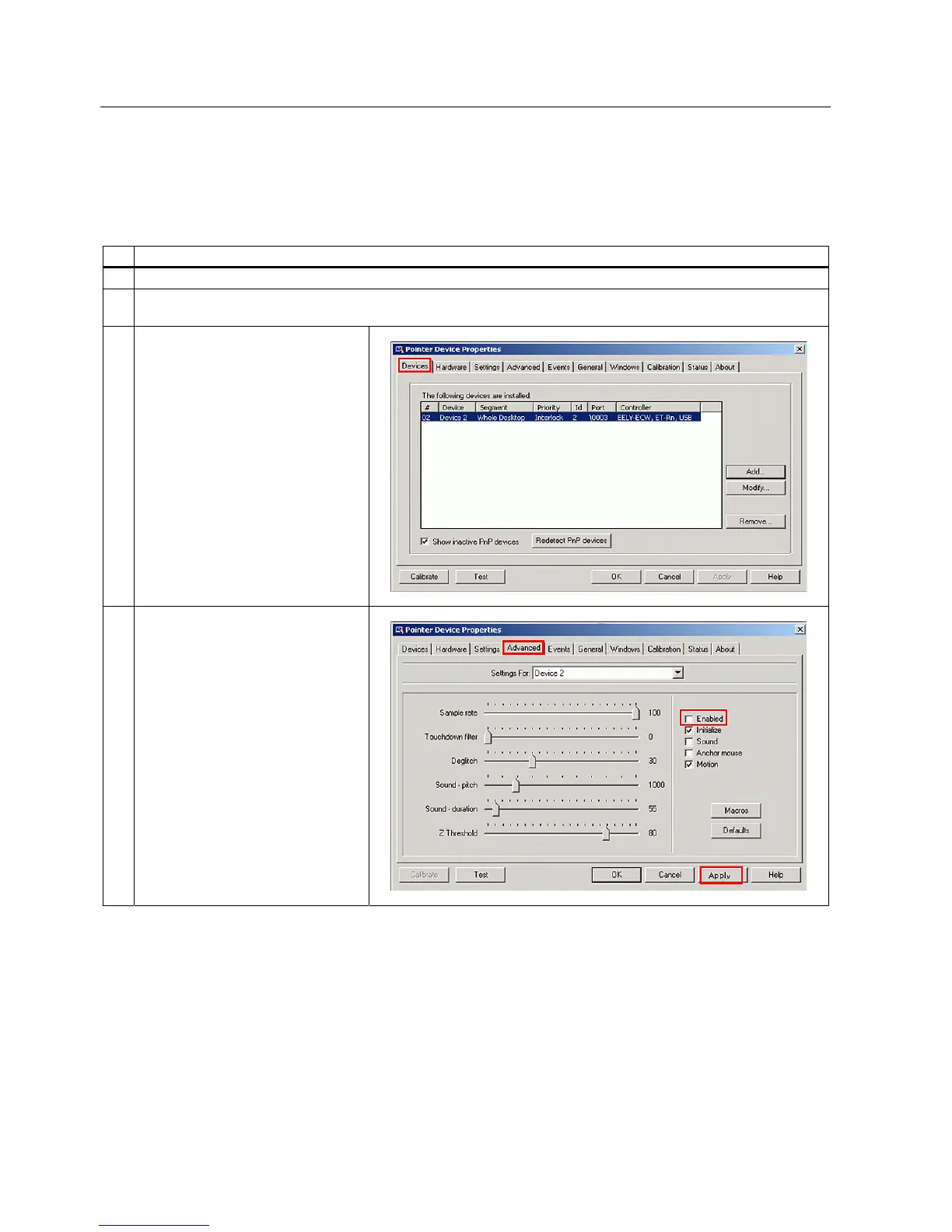Operation and configuration
9.2 Additional Drivers and Applications
SIMATIC Panel PC 877
9-8 Operating instructions, Release 07/2006, A5E00877780-01
9.2.3 Enable/disable touch functionality
The procedure for deactivating and reactivating the touch functionality using the "UPDD"
software is described in the table below.
No. Procedure
1 Open the Control Panel menu in the Windows operating system
2 Open the properties of the "Pointer Device" application in the Control Panel to access the "Pointer Device Properties"
dialog.
3 In the "Devices" tab in the "Pointer
Device Properties" dialog, there is a
list of devices (also known as DCUs).
As shown in the figure, mark the
device 02 or the active touch
controller of the system and open the
"Advanced" tab.
4 In the "Advanced" tab, deactivate the
"Enabled" option and load the settings
by clicking the "Apply" button. The
touch screen is now deactivated.