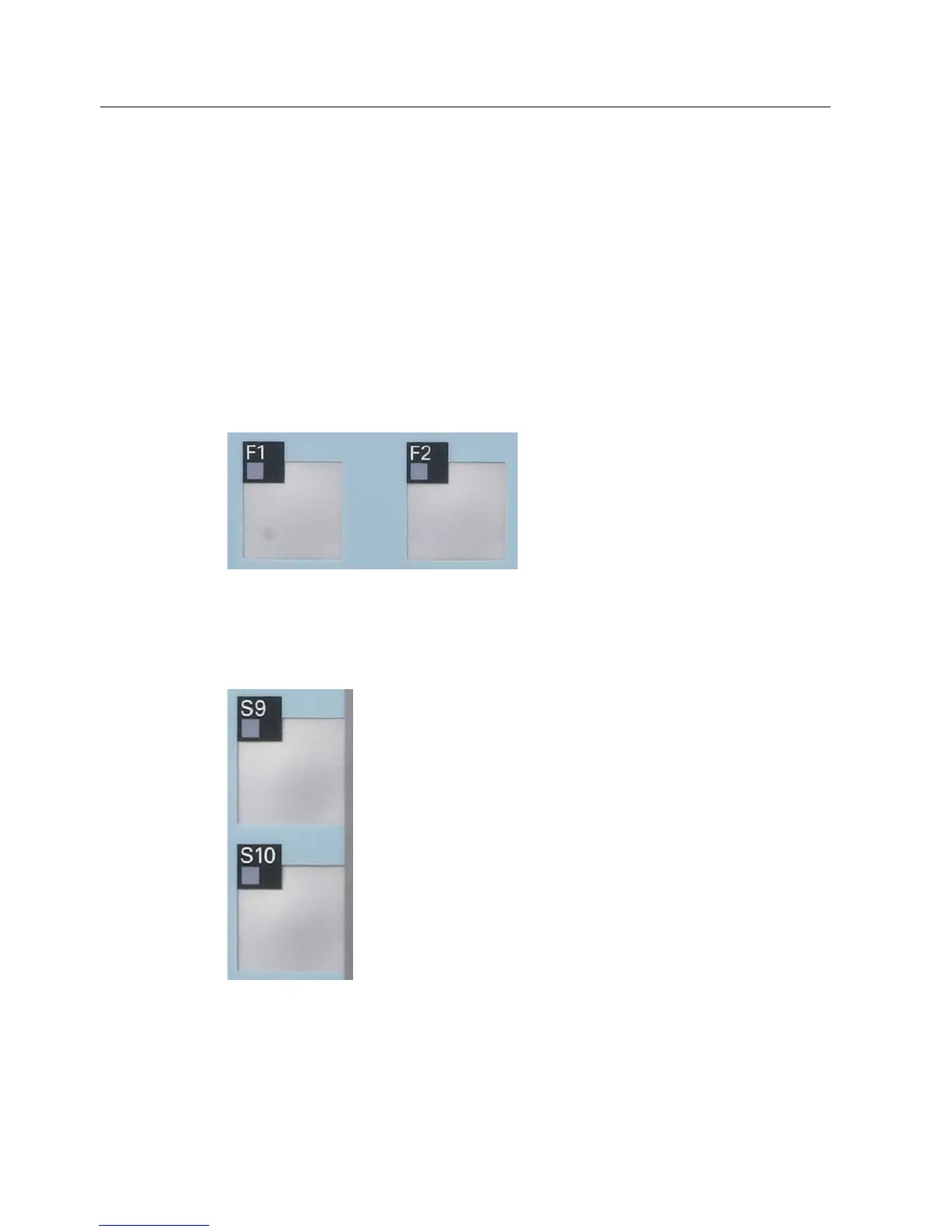Operation
10.3 Device with key panel
SIMATIC Panel PC 877
10-4 Operating instructions, Release 07/2006, A5E00877780-01
10.3.1 Using the keyboard
The membrane keyboard is divided into different functional groups:
• Function keys and softkeys with LEDs
• Control keys
• Alphanumeric keys
• Numeric keys
• Cursor keys
Function keys
The function keys are arranged in a double row below the display.
Figure 10-2 Function keys with LEDs, taking the 15" control unit as an example
Softkeys
The softkeys are arranged on the left and the right of the display.
Figure 10-3 Softkeys with LEDs, taking the 15" control unit as an example