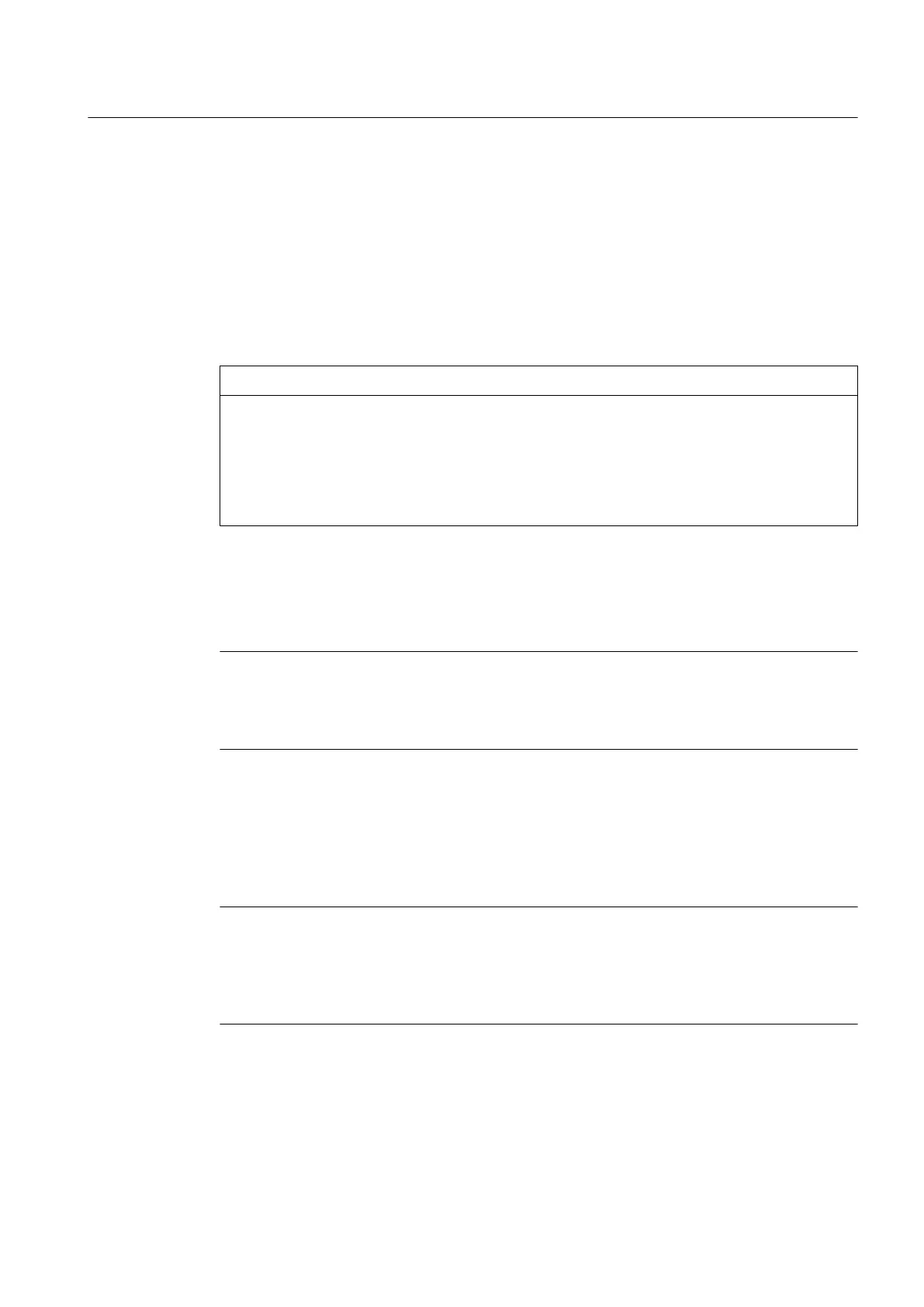Changing the configuration
1. Select an FF device in HW Config.
2. Select the signal "slot" in the list.
3. Select the menu command "Assign address" in the shortcut menu.
The "<Signal> Properties" dialog box opens.
You can edit the entries, if necessary.
4. Click "OK".
NOTICE
Symbolic address assignment has to be checked
You may receive the following message if you change addresses at a later time:
"You are assigning parameters that will change the I/O address range of the module. Check
the symbolic address assignment afterwards."
It is imperative that you perform this check and make any necessary corrections.
4.2.4 “Interconnection Editor" dialog box
Note
Menu command "Start Interconnection Editor"
This menu command is enabled in HW Config for an FF Link if the "PDM Foundation Fieldbus"
license key is available.
You organize the interconnections for internal FOUNDATION Fieldbus (FF) communication in
this dialog. The automation system does not participate in this communication. The name of
this function is "Control in the field" (CiF). CiF can be used to execute technological functions
in an FF segment.
Configure each CiF interconnection (hereafter referred to simply as interconnection) in the
"Interconnection Editor" dialog.
Note
Internal device interconnections
FF devices have internal device blocks, such as measuring sensor, controller. The internal
device interconnection of these blocks means that there is no communication load on the FF
segment.
Engineering
4.2 Configuring
FOUNDATION Fieldbus
Commissioning Manual, 03/2013, A5E03880935-02 29
