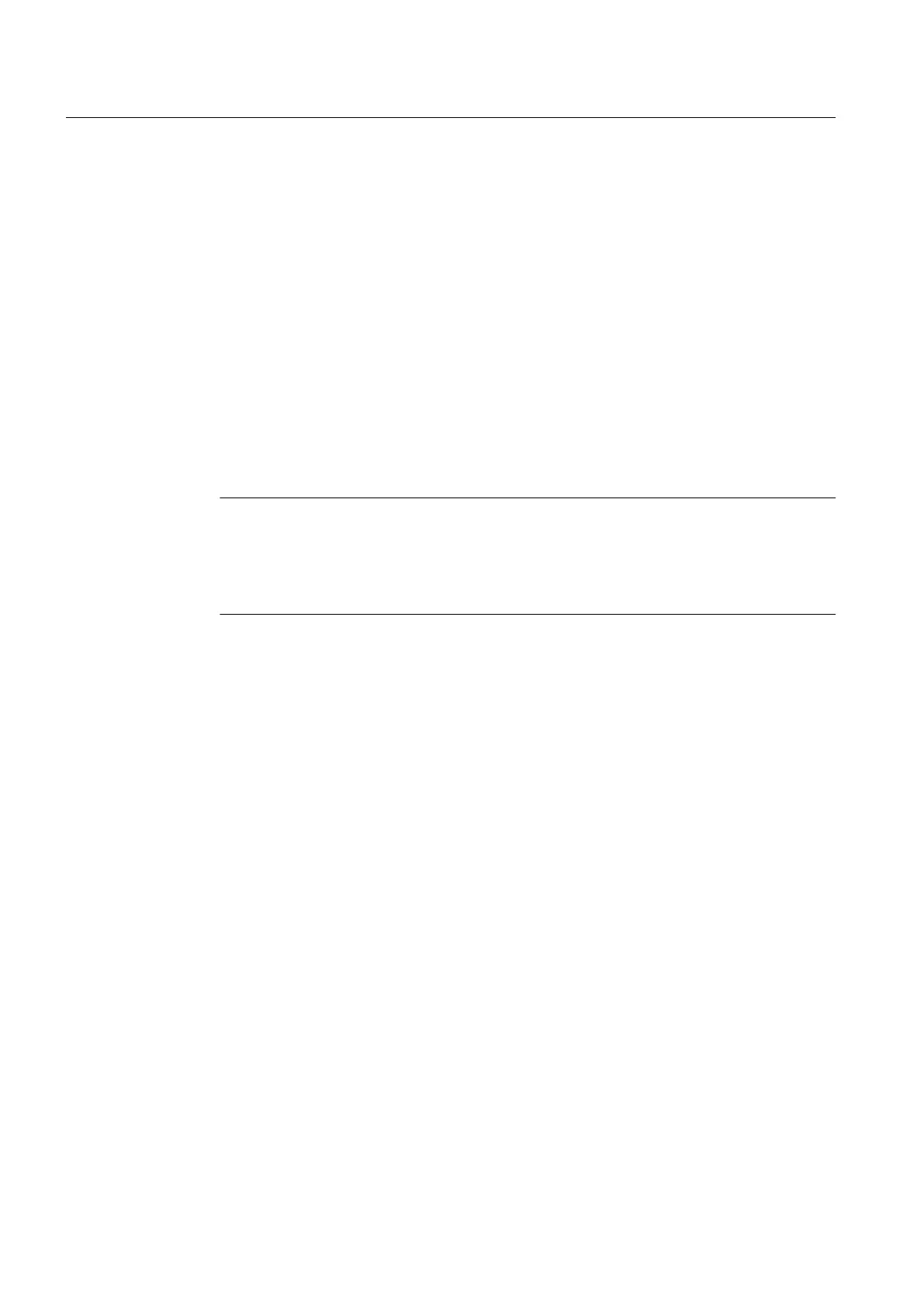Procedure
1. Select an FF device in one of the following views:
– In SIMATIC Manager in HW Config
– In the Process device plant view
– In the process device network view
2. Double-click the FF device in HW Config, or select the Edit > Open object menu command
in the process device plant view or process device network view.
SIMATIC PDM starts.
– In the structure view, select the function block in which you want to change the
parameters.
– Make your changes in the parameter table.
3. Select the Station > Save command.
These changes are applied to the PCS 7 project.
Note
Offline parameter assignment data
SIMATIC PDM enables offline parameter assignment data to be downloaded to one or
more FF devices (download to devices) or enables device parameters to be uploaded
from the FF devices to the computer and saved on request (upload to PG/PC).
Additional information
● Manufacturer information of the FF device.
● Online help for SIMATIC PDM
4.3.2 Bus parameters
Faultless operation of the components on the FF subsystem is only ensured if the parameters
for the bus profile are compatible with each other. You should therefore only change the default
values if you are familiar with parameter assignment of the bus profile for FF.
Engineering
4.3 Parameter assignment
FOUNDATION Fieldbus
34 Commissioning Manual, 03/2013, A5E03880935-02
