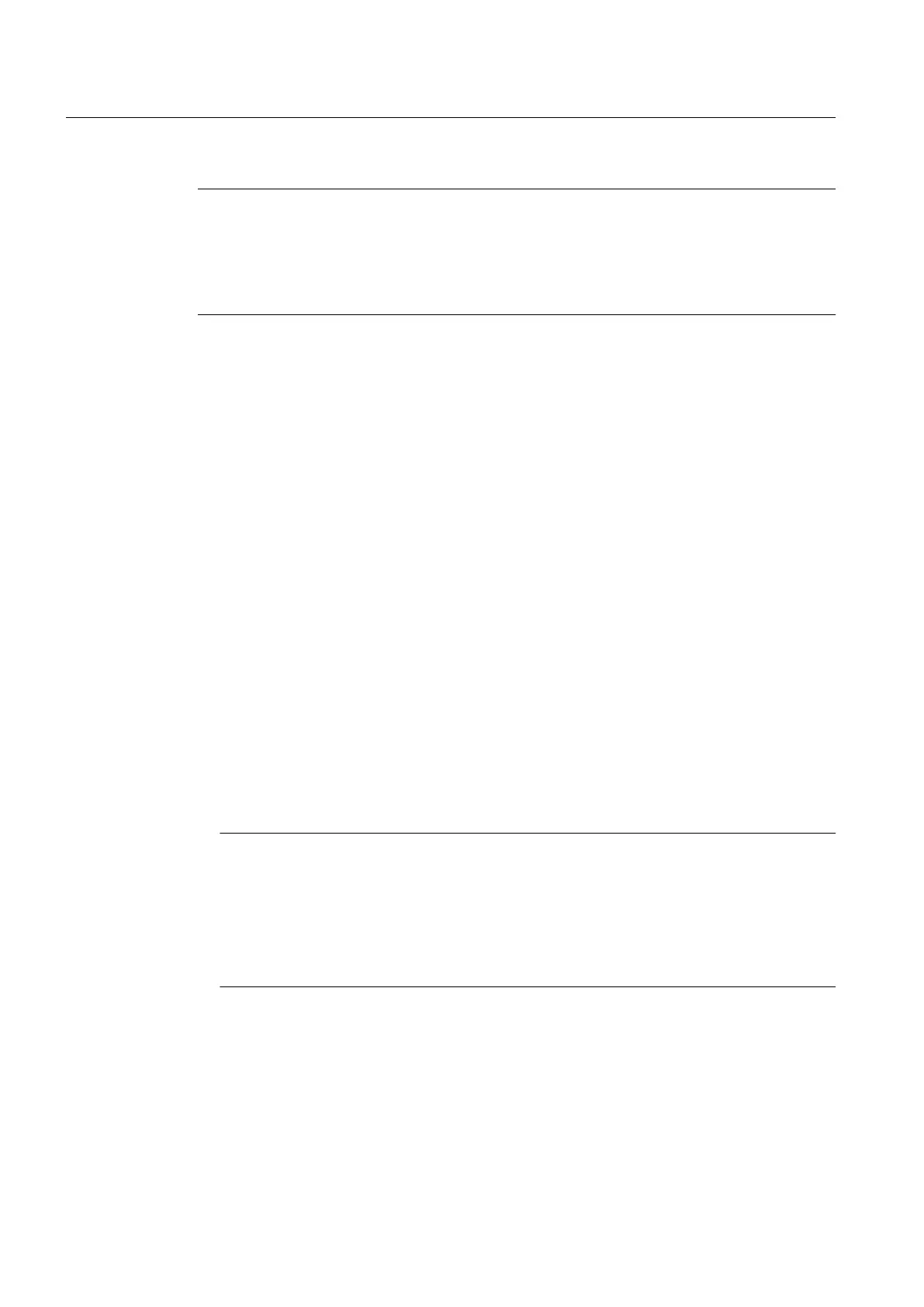Note
Status
If the data has not been updated, see the following:
● The tree structure has been deleted and will be rebuilt.
● The symbols will change.
Additional information
Online help for SIMATIC PDM
4.4.3 How to define the device ID of the FF devices (TAG name and address)
With SIMATIC PDM, you can find the FF devices that are connected to the FF segment with
the Start LifeList menu command. Use the "Assign address and TAG..." button to change the
following parameters for device identification:
● Address (device address).
● TAG (device designation in the system).
Use this procedure, for example, to detect a connected backup device after replacement of a
device. Then assign the parameters for device identification to the FF device.
Requirement
● FF devices have been created.
● An online connection to the FF segment is possible.
● The bus parameters may be set in such a way that all addresses are in the "polled range"
(FUN = 232).
Note
Unpolled range
In SIMATIC STEP 7 / PCS 7 , the FF devices with addresses from 36 to 231 are not
processed by default (unpolled range). This range can be reduced by changing the bus
parameters.
You can find information on this step in section "How to set the bus parameters
(Page 39)".
Procedure
1. Open the project in the process devices network view.
2. Open the network view of the automation system.
3. Select the FF Link in the tree structure.
Engineering
4.4 Using the applications
FOUNDATION Fieldbus
46 Commissioning Manual, 03/2013, A5E03880935-02
