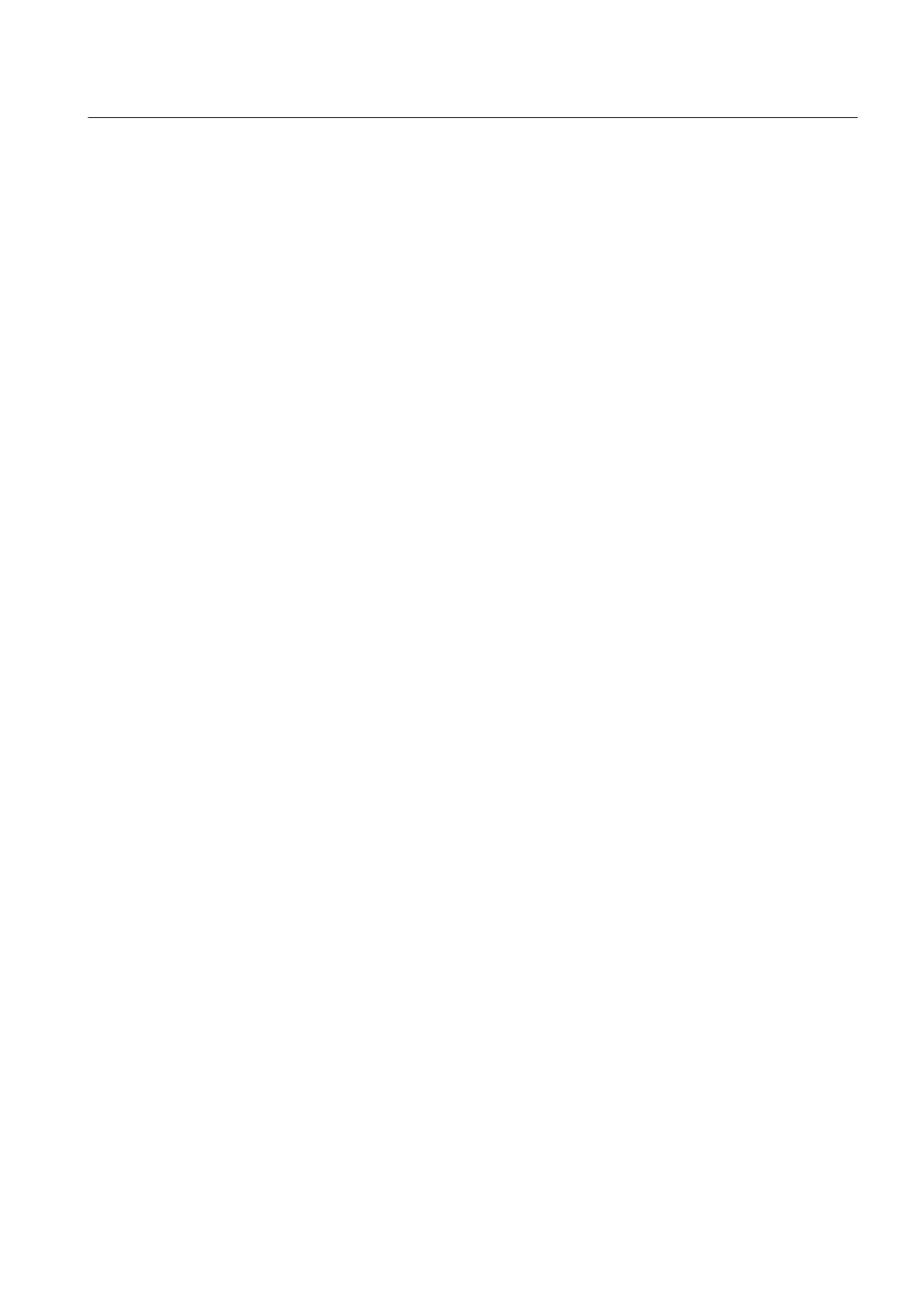"Mode" dialog box
You can perform the following for a FF device in this dialog box:
● Show permissible operating modes
● Change the operating mode if the device or the current settings permit it
"Status" dialog box
You can perform the following for a FF device in this dialog box:
● Retrieve status information
● Enable/disable status information
● Simulate status information
5.2.2 How to perform diagnostics
An example of diagnostics in the SIMATIC Manager and detailed diagnostics with SIMATIC
PDM is shown below.
Requirements for diagnostics
● FF devices have been created.
● An online connection to the FF device can be established.
Diagnostics in the SIMATIC Manager
1. In SIMATIC Manager, open the project in the process devices network view.
2. Select the FF device.
3. Select the menu command Edit > Object Properties.
The "<device name> – Properties" dialog box opens.
Commissioning
5.2 Diagnostics options
FOUNDATION Fieldbus
Commissioning Manual, 03/2013, A5E03880935-02 57
