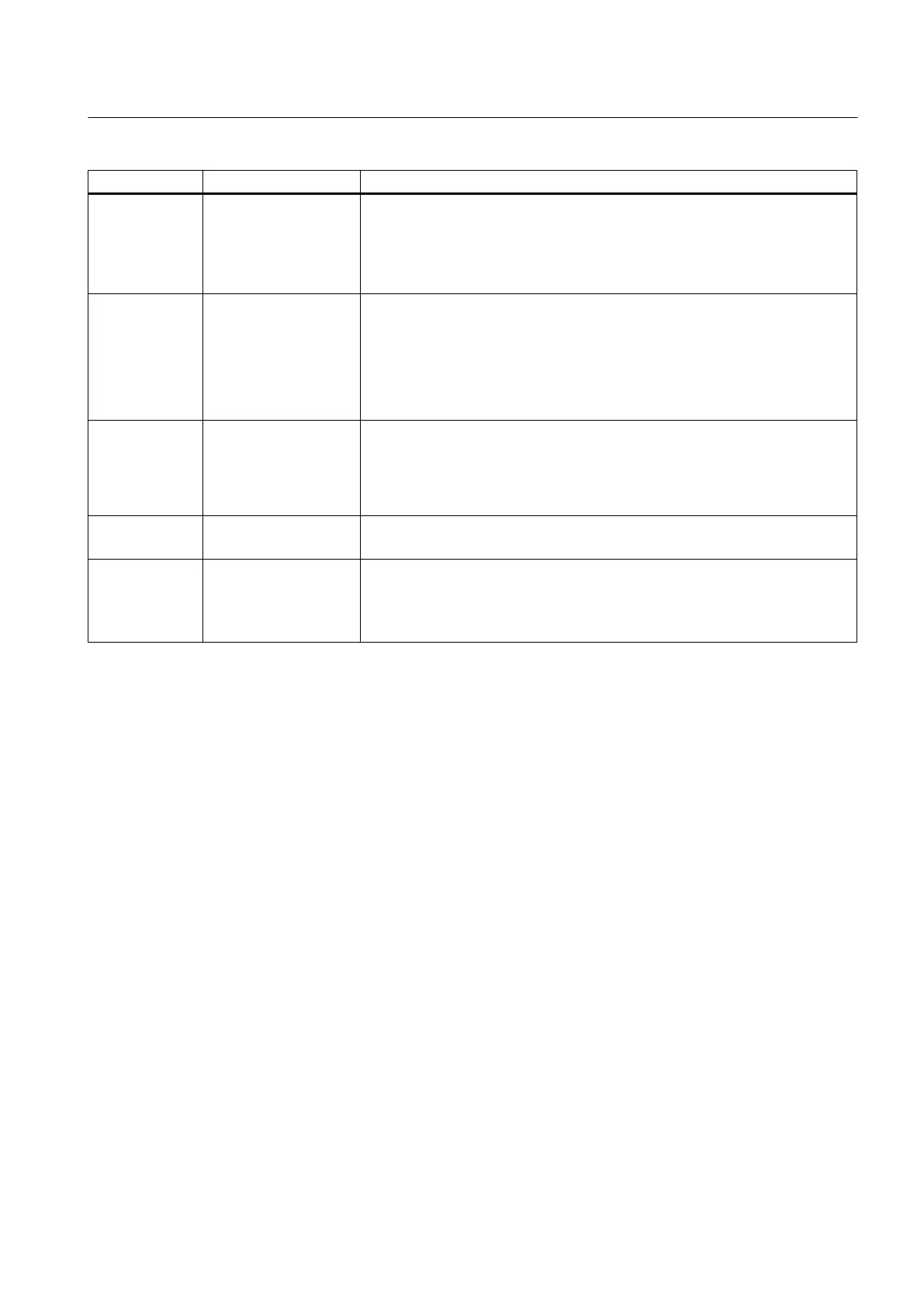Bus parameters Setting range (default) Meaning and limiting values
Maximum
Inactivity to
claim LAS Delay
1 - 4095
(100)
Delay time (device-internal)
Time which an LAS-capable FF device needs from the detection of the failure
of the LAS until a request is sent for takeover of the LAS (ClaimLAS).
The minimum value for this parameter is determined by the maximum value of
all the LAS-capable FF devices in the FF segment.
LAS Database
Distribution
Period
100 - 55000
(5000)
Time period for distribution of the LAS database (in milliseconds)
This time period covers the times for the following processes:
● Establishment of the connection to LAS-capable FF devices in the FF
segment
● Distribution of the LAS database to FF devices in the FF segment
Recommendation: Set a value between 1000 and 5000.
Ap Clock Sync
Interval
0..255
(10)
Application Clock Synchronisation Interval is a special parameter for those
devices that can execute this time synchronization (date and time) on the FF
segment. It is not necessary that this device is LAS on the FF segment. Only
one device may actively perform time synchronization on the FF segment.
Set the parameter according to the specifications of the device manufacturer.
Start-up time 20 s Time period for start-up of all devices on the FF segment (in seconds)
Selection: 20 to 180 seconds (levels: every 20 seconds)
Stale Count
Limit
0 - 255
(3)
Maximum number of failed communication attempts.
If the value is exceeded, the device in question terminates communication with
the FF segment.
0: Checking is turned off in the device.
4.3.3 How to set the bus parameters
Settings of the FOUNDATION Fieldbus are configured via HW Config or NetPro in PCS 7
systems. The necessary bus parameters can automatically be determined or set individually.
Set the bus parameters using the "Properties - FOUNDATION Fieldbus" dialog box.
Meaning of the S7 subnet ID
The S7 subnet ID comprises two numbers separated by a hyphen:
● One number for the project
● One number for the subnet
In case you want to go online with a PG/PC without a consistent project, you need to know the
S7 subnet ID. When you print the network configuration, the S7 subnet ID will also be printed.
Engineering
4.3 Parameter assignment
FOUNDATION Fieldbus
Commissioning Manual, 03/2013, A5E03880935-02 39
