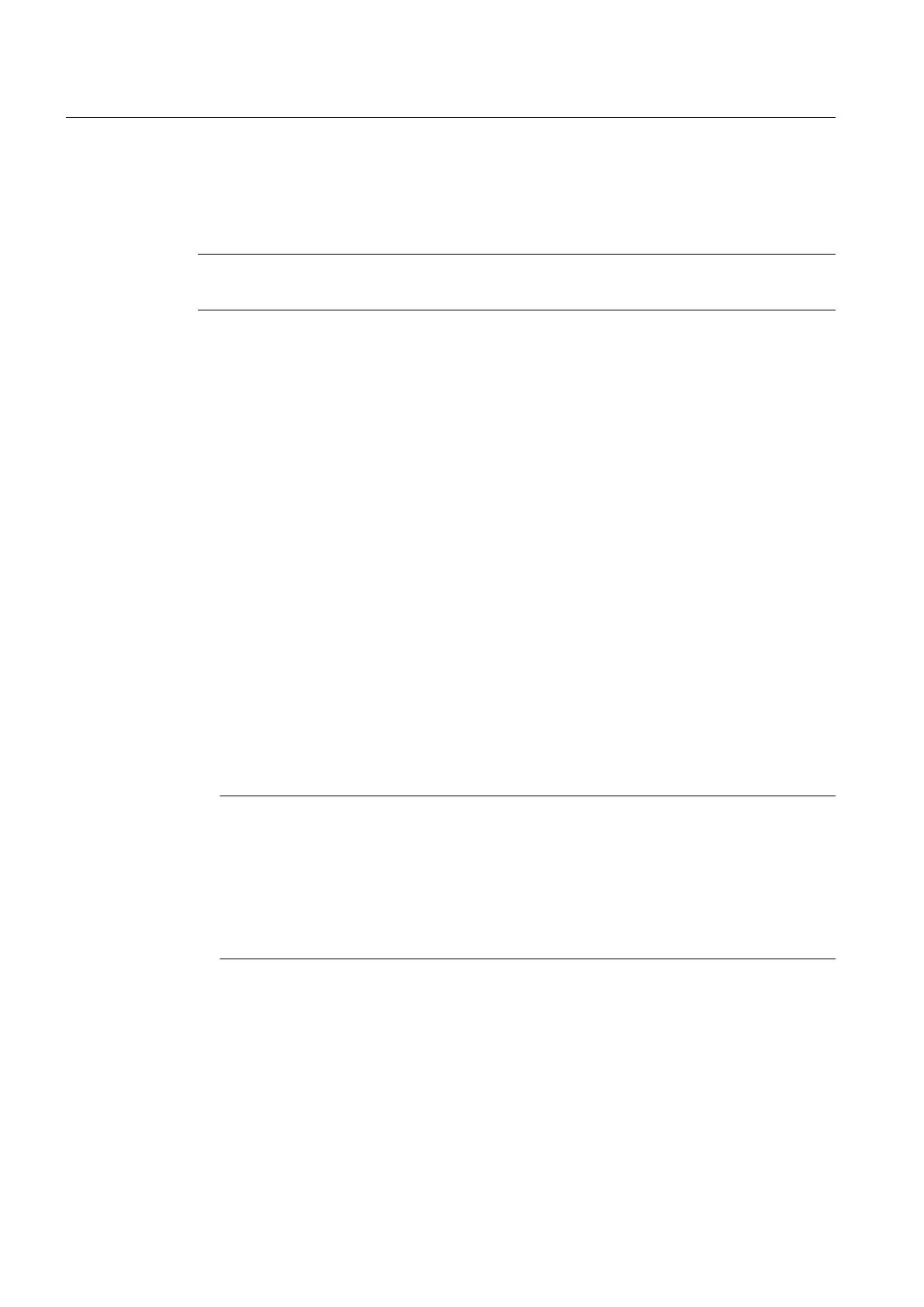Connecting a Linkmaster (LAS) to an FF segment in operation
Please note the following if you want to physically connect a device capable of operating as
Linkmaster (LAS) to an FF segment that is currently in operation.
Note
Set the bus parameters separately before you connect this device (field device or FF Link).
Typical situation:
Replacement of an FF Link in a non-redundant configuration. The functions on the FF segment
are maintained by a field device that can operate as Linkmaster (LAS).
Requirements
● The FF devices have been created in the PCS 7 project.
● Interconnections via the FF have been configured.
Procedure
1. Select the FF subsystem in the SIMATIC Manager in HW Config.
2. Select the menu command Edit > Object Properties.
The "Properties – FF Subsystem" dialog box opens.
3. Set the FF subsystem number of the FF segment, if necessary.
A modification is usually not required.
4. Click "Properties...".
The "Properties - Foundation Fieldbus" dialog box opens.
5. Select the "Bus parameter" tab. Enter the settings.
You can find information on this in section "Bus parameters (Page 34)".
Note
Identification of all FF devices on the FF segment
Set the value "First Unpolled Node" to 232 (default = 36).
● For performance reasons, no addresses in the address range 36 to 231 should be
assigned to FF devices in a system.
● Following a scan of the "Unpolled Bereiches", you should set the default value (36)
again.
6. Select the File > Save menu command.
These changes are applied to the PCS 7 project.
Engineering
4.3 Parameter assignment
FOUNDATION Fieldbus
40 Commissioning Manual, 03/2013, A5E03880935-02
