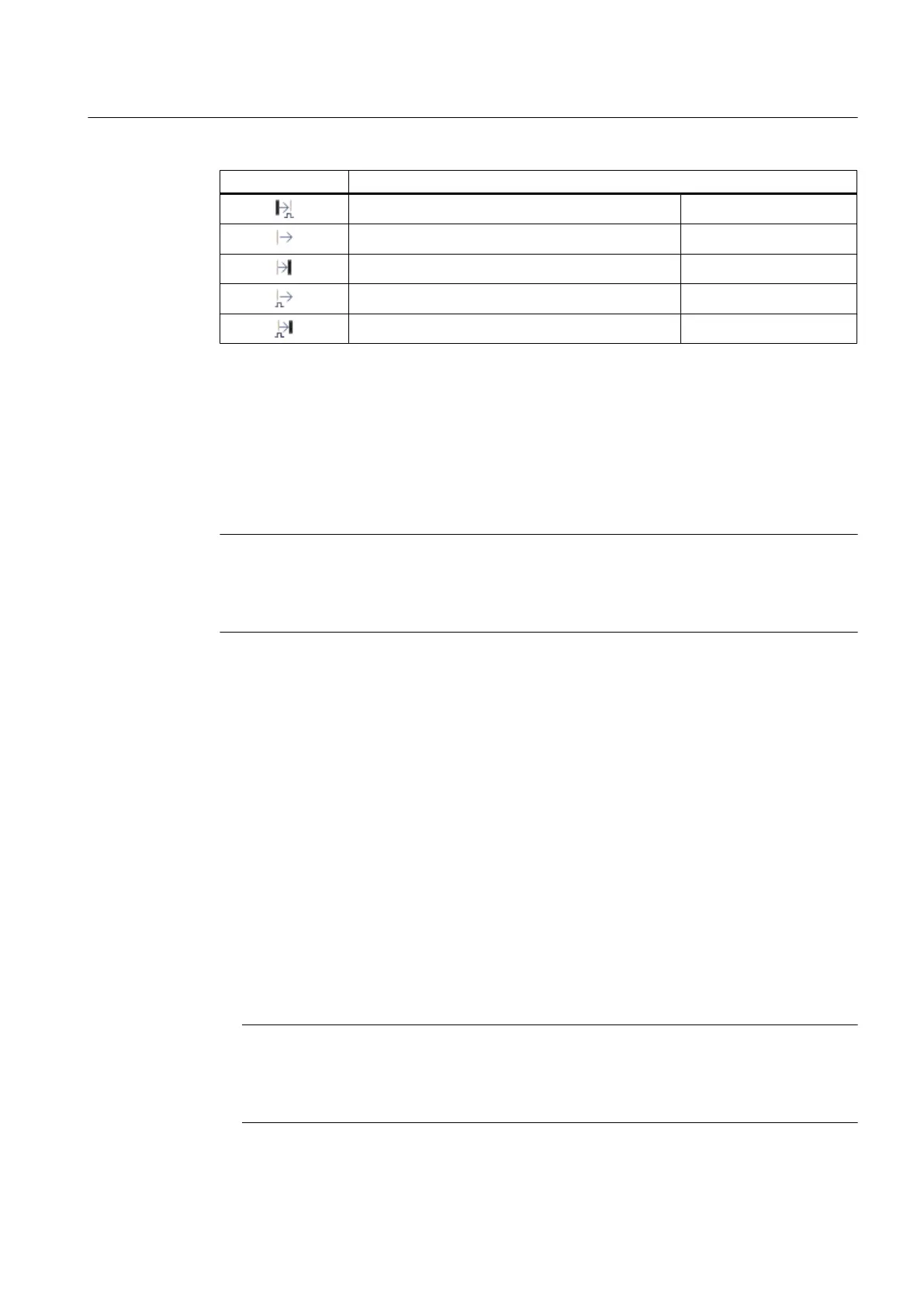Icon Displayed object
Digital input Interconnected
Analog output Not interconnected
Analog output Interconnected
Digital output Not interconnected
Digital output Interconnected
See also
How to configure FF internal interconnections (Control in the field) (Page 31)
4.2.5 How to configure FF internal interconnections (Control in the field)
Note
Required CiF interconnections
Refer to the documentation of the device manufacturer for information about any required
CiF interconnections.
Requirements
● FF devices have been created in the project.
● Addresses were assigned for signals required from the function blocks of the FF devices.
Procedure
1. Open configuration in HW Config.
2. Select the interface module for the FF Link (IM 153-2 FF).
3. Select the SIMATIC PDM > Start Interconnection Editor command from the shortcut menu.
The "Interconnection Editor" dialog opens.
4. Search for the source of an interconnection for each interconnection in the tree structure
"Outputs" and search for the target in the tree structure "Input".
5. When you have selected an interconnection, click "Add interconnection".
The FF-internal interconnection is added to the "Interconnection" column.
Note
Deleting an interconnection
Select a row in the "Inputs and interconnections" list.
Click "Delete interconnection".
Engineering
4.2 Configuring
FOUNDATION Fieldbus
Commissioning Manual, 03/2013, A5E03880935-02 31
