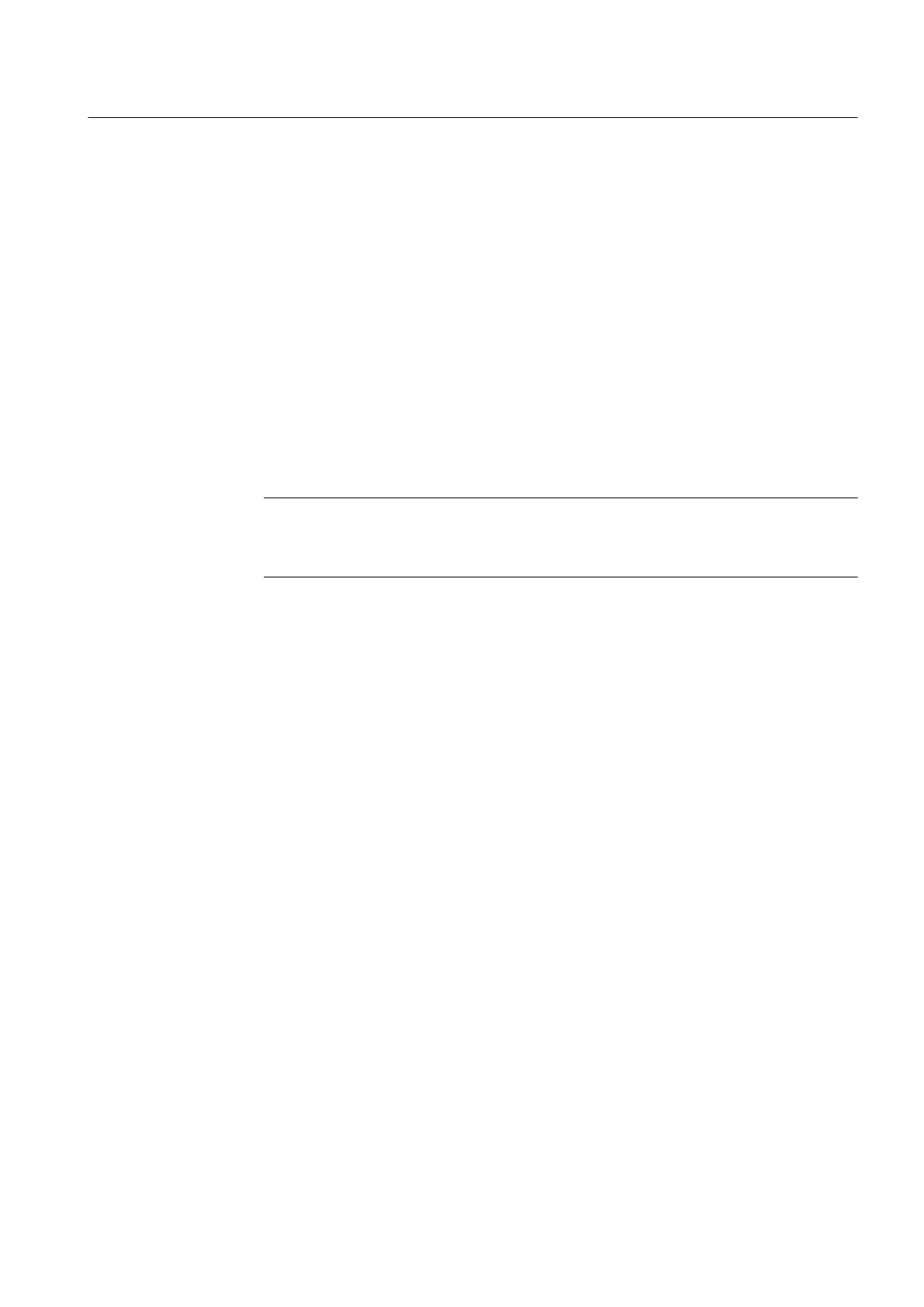Checking the bus parameters
HW Config checks whether the bus parameters have to be changed when you add a new FF
device. If changes are required, the message "Change bus parameters" will be displayed. You
can then decide if you want to change the bus parameters.
● Changing bus parameters: No
– The new FF device will not be transferred.
● Changing bus parameters: Yes
The bus parameters will be changed on all FF devices and will be marked as "for download"
in the project. The following bus parameters are affected:
– Slot Time
– Maximum Response Delay
– Minimum Inter DLPDU Delay
– Makrozyklus
Note
Checking the macro cycle
Check the settings of the macro cycle.
You can find additional information on this in the following sections:
● Section "Bus parameters (Page 34)"
● Section "How to set the bus parameters (Page 39)"
Additional information
● Manufacturer information of the FF device.
● Section "How to assign parameters of the FF devices (Page 33)"
● Section "Nodes in the FOUNDATION Fieldbus (Page 17)"
● Section "How to configure FF internal interconnections (Control in the field) (Page 31)"
●
SIMATIC; SIMATIC PDM
documentation; chapter "Working with the LifeList"
4.2.2 Additional notes on configuration
Device-specific number of interconnections
The number of interconnections available as Backup Link Master for an FF device is device-
specific.
Make sure that you do not exceed the permitted number of interconnections at the FF segment
during configuration. The configured interconnections are added:
● Interconnections with the process image
● CiF interconnections
Engineering
4.2 Configuring
FOUNDATION Fieldbus
Commissioning Manual, 03/2013, A5E03880935-02 27
