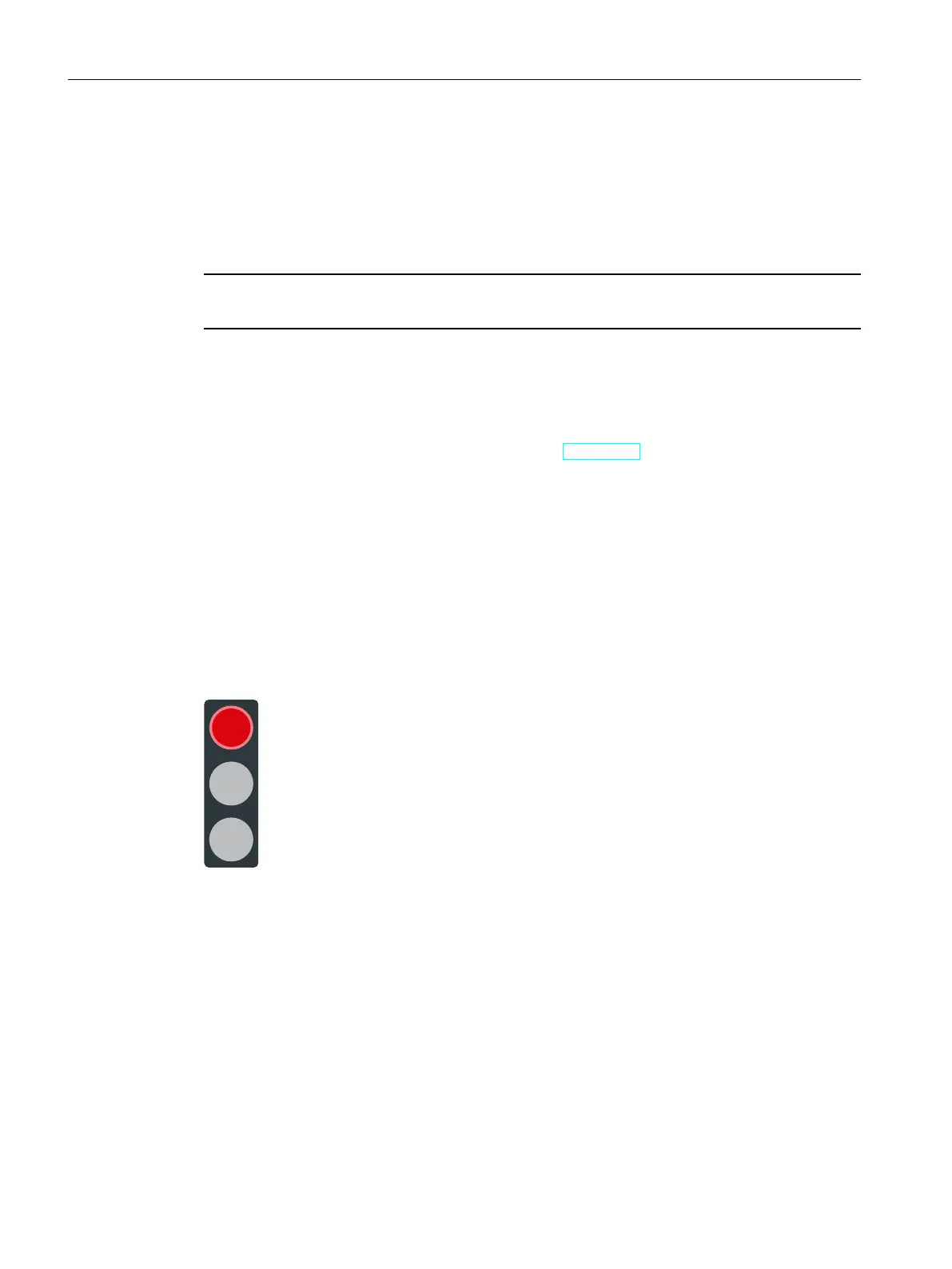Diagnostics
System state, operating states and error displays after the failure of the PROFINET cable:
•
Redundant system → RUN-Redundant system state
•
Primary CPU/Backup CPU → RUN-Redundant operating state
–
MAINT LED → yellow light: No backup AR.
NOTE
To get detailed diagnostics information, evaluate the diagnostics buffer.
Solution
Replace the defective PROFINET cable. You can find additional information on the procedure
in the section Replacing defective PROFINET cables (Page 326).
5.5 Failure scenarios
Introduction
This section describes possible failure scenarios with the various configuration variants. The
failure scenarios lead to process restrictions. In the examples shown, the redundant system
cannot tolerate the failures any longer.
The following convention applies:
6\VWHPUHGXQGDQF\KDVIDLOHG
7KHIDLOXUHVKDYHDQLPSDFWRQWKH
SURFHVV
Figure 5-35Red traffic light
5.5.1 Failure of an IO device in the PROFINET ring
Introduction
The following failure scenario describes the effects of a defective IO device in the PROFINET
ring.
124
S7-1500R/H redundant system
System Manual, 11/2022, A5E41814787-AD
Application planning
5.5 Failure scenarios
