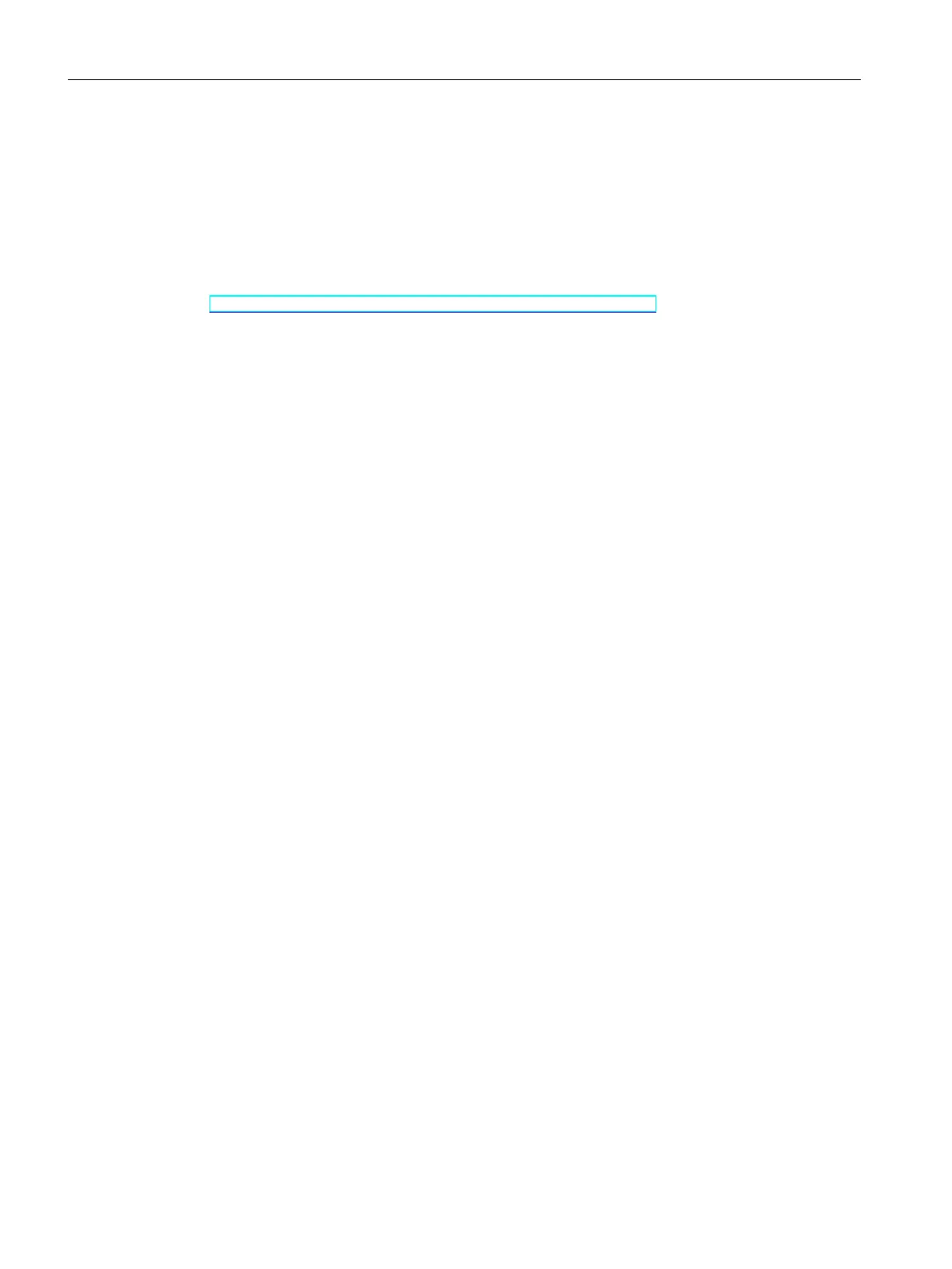6. Configuring devices outside the STEP7 project
Set the MRP role "Client" for devices of the PROFINET rings that are not in STEP 7.
Reference
You can find information on the PROFINET topologies of S7-1500R/H redundant systems in
the PROFINET Function Manual.
(https://support.industry.siemens.com/cs/ww/en/view/49948856)
8.5 Configuring other configuration variants
Introduction
In this section you will find information on configuring other configuration variants of the
S7-500H redundant system.
Configuration of PROFINET rings or line topology with R1 devices and Y-switch
Reparamaterize operating mode for S2 devices that can only be accessed by an H-CPU
If the S2 device is only accessible by one CPU, then the default operating mode IO device (S2)
(e.g., for switches) at the H-CPUs triggers the MAINT diagnostics. The MAINT LEDs on the H-
CPUs light up. To prevent MAINT diagnostics, you must change the operating mode from "IO
device(S2)" to "IO device(S1)". The parameter operating mode can be set in STEP 7 in the "I/O
communication" view for each S2 device.
Configuring Y-switches with DNA redundancy
You have the following options for configuring DNA redundancy:
•
You configure DNA redundancy via the web- based management of the Y switches. Result:
The Y-switches are not integrated as IO devices in STEP 7.
•
Recommendation: You configure DNA redundancy in the hardware configuration and
parameterize the Y-switches as IO devices. This allows you to evaluate the PROFINET
diagnostics of the Y-switches and perform quick troubleshooting.
MRP roles for Y-switch and IO devices of the lower-level PROFINET ring
Assign the following MRP roles:
•
For Y switch: "Manager"
•
For two Y switches with DNA redundancy:
–
Y switch as MRP Manager/DNA Manager: "Manager"
–
Y-Switch as MRP client/DNA client: "Client"
•
For IO devices: "Client"
208
S7-1500R/H redundant system
System Manual, 11/2022, A5E41814787-AD
Configuration
8.5 Configuring other configuration variants
