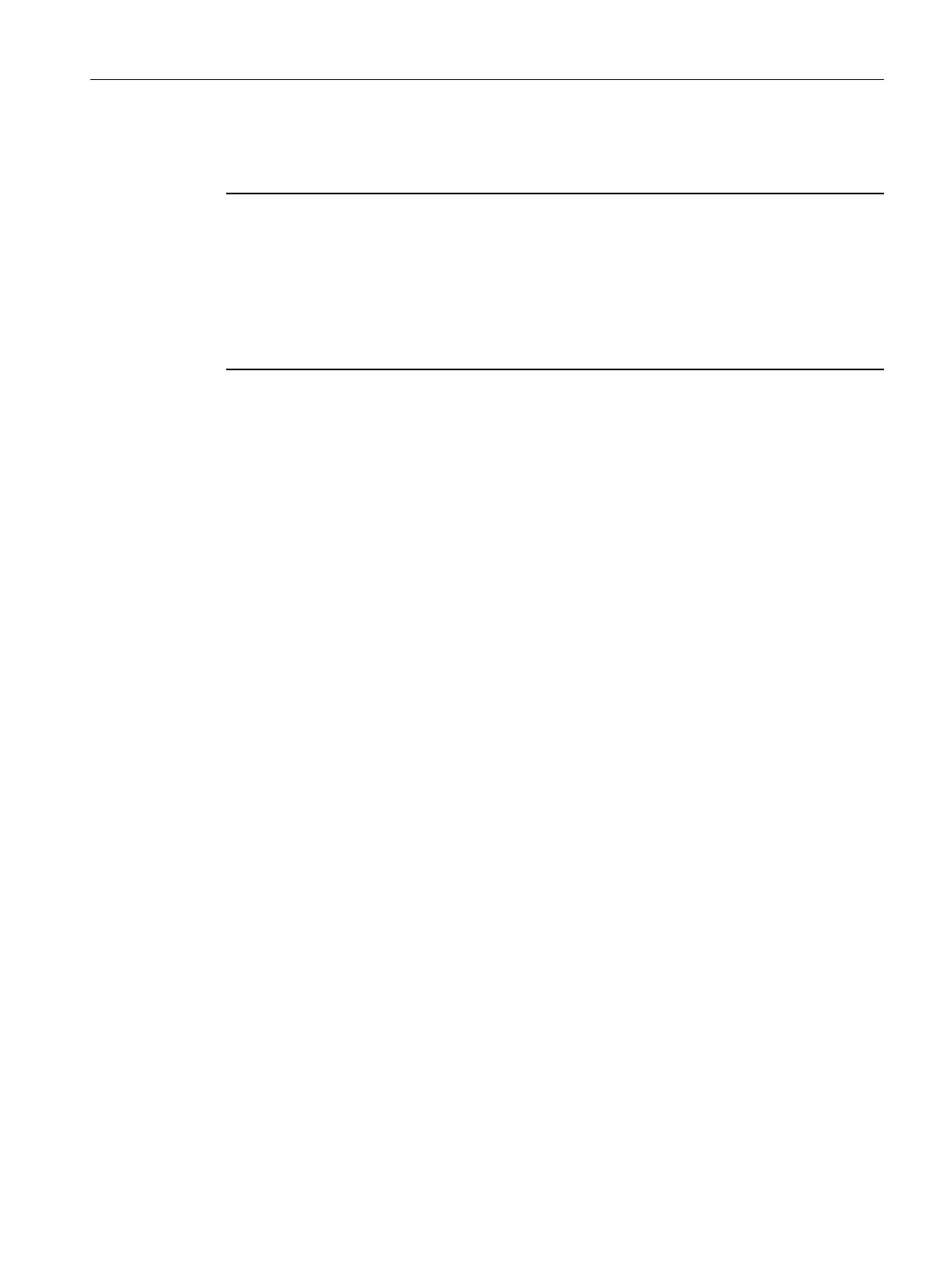Result: The redundant system remains in the RUN-Redundant system state with the modified
user program.
NOTE
The redundant system remains in the RUN-Redundant system state only with the menu
command "Download to device" > "Software (only changes)".
The following menu can subsequently stop the redundant system:
• "Download to device" > "Hardware configuration"
• "Download to device" > "Software (all blocks)"
• Download to device >" Hardware and software" (only changes)
11.4 Operating and system states
11.4.1 Overview
Operating states
Operating states describe the behavior of an individual CPU at a specific time. Knowledge of
the operating states of the CPUs is useful for programming startup, testing and error
diagnostics. The status LEDs on the front of the CPU and the CPU display indicate the current
operating state.
Like standard S7-1500 CPUs, the S7-1500R/H CPUs have the operating states STOP, STARTUP
and RUN. For operation as redundant system, one of the two CPUs can take on an additional
operating state, SYNCUP, for synchronizing the two subsystems. The RUN operating mode is
divided into the following states for redundant systems:
•
RUN
•
RUN-Syncup
•
RUN-Redundant.
System states
The system states enable the direct assessment of the behavior of a redundant system. They
result from the combination of the operating states of the individual CPUs.
•
STOP
•
STARTUP
•
RUN-Solo
•
SYNCUP
•
RUN-Redundant
263
Commissioning
11.4 Operating and system states
S7-1500R/H redundant system
System Manual, 11/2022, A5E41814787-AD
