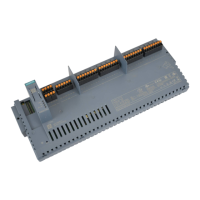Detecting and Correcting Faults
6-4
SM 335 – High-Speed Analog Input/Output Module for the SIMATIC S7-300
6ES7 335-7HG00-8BA1
6.2 Configuring diagnostics with HW Config
Introduction
Diagnostic messages are programmed with the STEP 7 tool “HW Config” (see also
Programming with STEP 7 Manual).
Enabling diagnostics
The SM 335 can ascertain a variety of diagnostic events for inputs and outputs and
forward them to the CPU.
In order for diagnostics to actually be carried out and an entry made in the diag-
nostic buffer, they must be enabled. The enable applies only to the specified chan-
nel group.
The SM 335 generates a diagnostic message for the following events:
Table 6-1 SM 355 diagnostic messages
Diagnostic messages for inputs
Event flagged
Parameter assignment error Always
No external 24 V auxiliary voltage Always
Common mode error Always
Open wire Only when parameterized
Measuring range violation (underrange) Only when parameterized
Measuring range violation (overrange) Only when parameterized
Diagnostic messages for outputs
Short circuit at output Always
Open wire
The open-wire test is used to detect an open wire, if any, on the sensor or the sen-
sor cable. The open-wire test is possible in the range 4 to 20 mA and 0 to 10 V. In
the 4 to 20 mA, the SM 335 reports an open wire when the current to be measured
drops below 1.185 mA.
This triggers a diagnostic message and signal 7FFF
H
.

