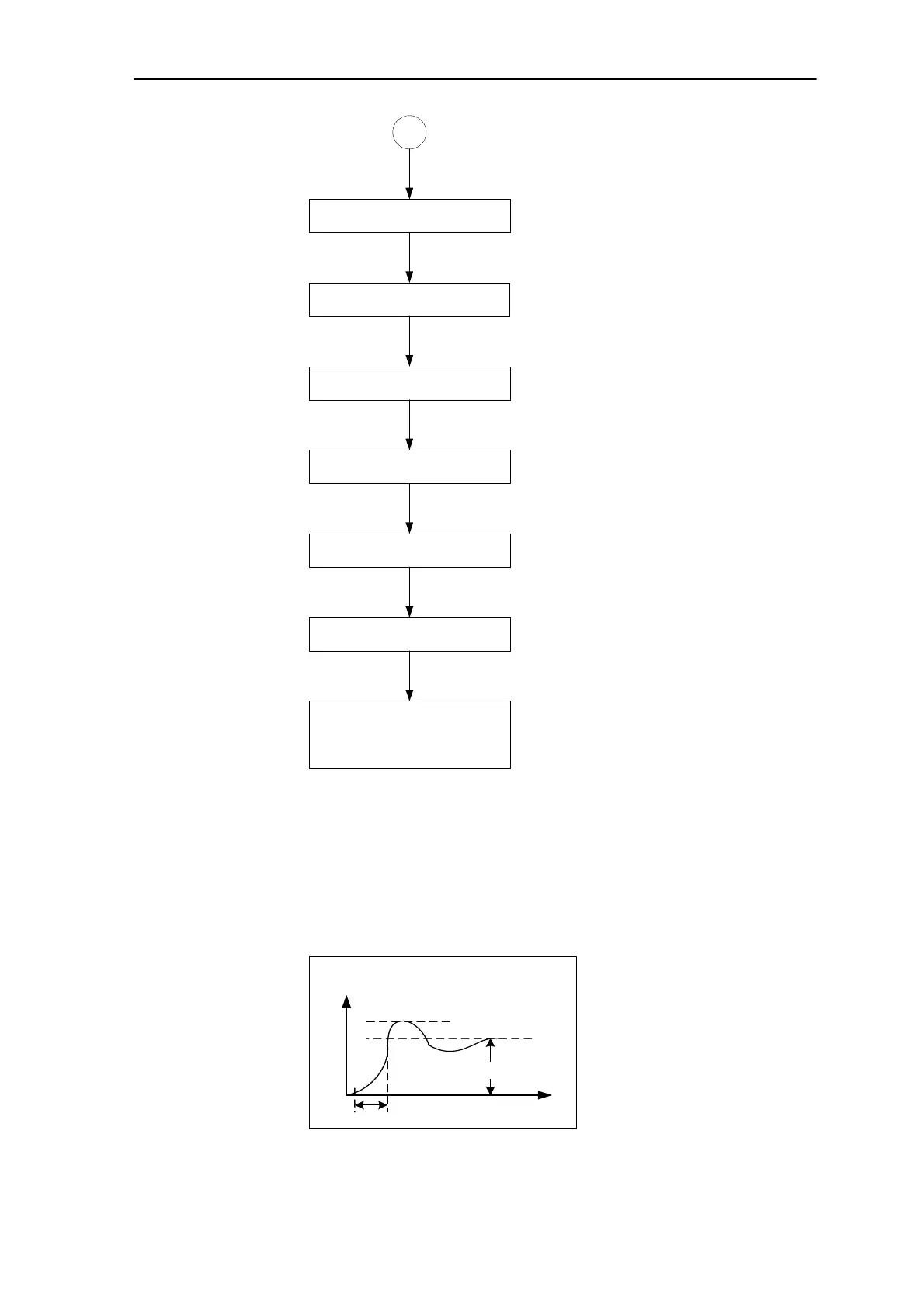Installation
2-6 SIMODRIVE base line A Start-Up
Energize terminal 65
1
Optimize the speed controller or set
known values
1)
Inhibit terminal 65
Start-up completed
Inhibit terminal 63!
Main switch: OFF
- Open the connnection between
term.64,65 and term.9
- Disconnect the battery box
from the terminals 56/14
1)
: Optimized controller dynamic performance as shown below can be
achieved in this way:
Connect Speed Actual Value terminal 75 and Reference Ground terminal
15 on Speed Setpoint & Controller Enable interface (X321/X322) to an
oscillograph, view output curve, then adjust proportional gain K
p
and
integral action time T
n
through corresponding potentiometers to obtain an
optimal result.
Rotating clockwise increases the controller
dynamic performance. Optimization:
t
n
act
t
on
=5...10ms
20...40%
approx.0.05*n
rated
Fig.2-3 Optimized controller dynamic performance curve