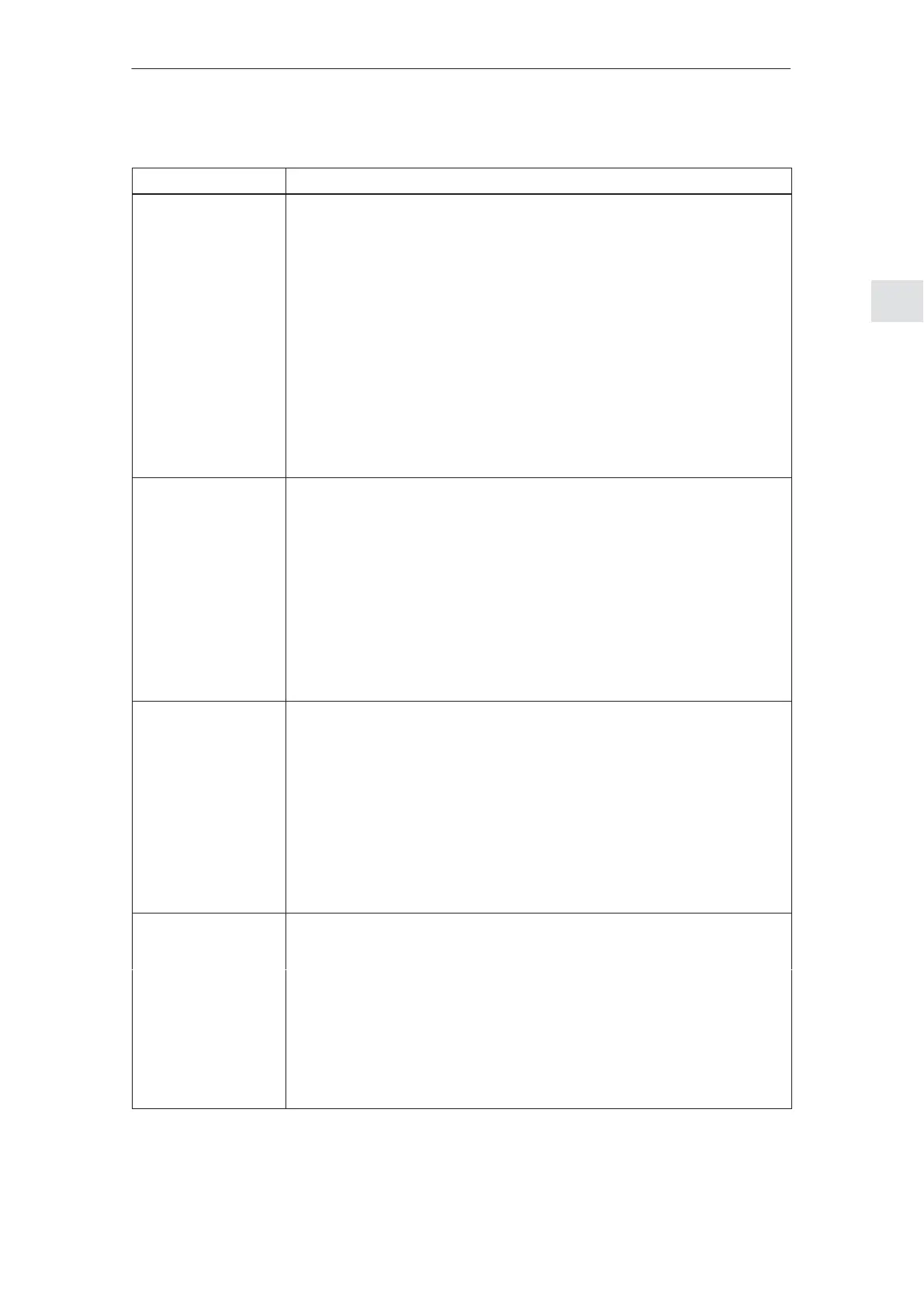3.2 Commissioning the DP master
3-85
E Siemens AG 2013 All Rights Reserved
SIMODRIVE POSMO A User Manual (POS1) – 08/2013 Edition
Table 3-1 Information on ”SimoCom A”, continued
Function Description
Working offline ... in other words, you are working on the computer only and have no connec-
tion to a drive. Only the opened files are included in the browser under ”Oper-
ate”.
Working online ... in other words, you are connected to one or more drives and ”SimoCom A”
also recognizes these drives.
This is the case if ”SimoCom A” has already searched for the interface once.
You go online, if
S Your default is set in the menu ”Options/Settings/Communications” (this is
realized when starting ”SimoCom A”)
S Select it with the operation ”Find online drives”
During online operation, the opened files and all drives available via the inter-
face are found in the browser under ”Operation”.
Note:
The parameters displayed via ”SimoCom A” are not cyclically read.
Working in the drive
or
in the file
You can work directly in the drive or only at the PC in the file, but only with one
data set at any one time.
For example, you can be connected with a POSMO A – 300 W (4A) and a
POSMO A – 75 W (6A), so that you have access to the parameter sets in both
of the drives – and at the same time have several files open. All of these param-
eter sets are displayed in the browser under ”Operate” and also in the menu
”File”.
If you select ”Drive 4A”, then you will see the current status and parameters of
drive 4A – but no others. When changing over, for example to the ”My.par” file,
then you only see the parameters associated with this file.
Parameters files which have been opened can be re–closed using the”File/
Close file” menu.
Assign the PC the
master control
... means that the ”DP Slave POSMO A” should be controlled from the PC.
How is the control authority transferred to the PC?
S The C1 master must signal OFF 1, OFF 2 or OFF 3
S Transfer the control authority to the PC using the menu ”Operator control/
control authority for PC”
Returning the control
authority
... means that the ”DP Slave POSMO A” should be controlled from the C1
master.
How is the control authority returned?
S Bring the drive to a standstill
S Withdraw the PC controller enable
Procedure when com-
missioning
Recommendation: Set the browser to ”Parameter” and work through the follow-
ing dialog boxes one after the other ”Configuration – re–configure drive” ––>
”Mechanical system” ––> ”Traversing blocks”.
1. Configuration ... enter the drive type, gearbox stage and braking option (only for 300 W motor)
used.
If this data is changed, this causes the parameters, which are dependent on it,
to be re–calculated, i.e. changes previously made to the parameters involved
are overwritten.
2. Mechanical system ... here you can determine the mechanical components used
(e.g. rotary axis?, external gearbox?).
02.99