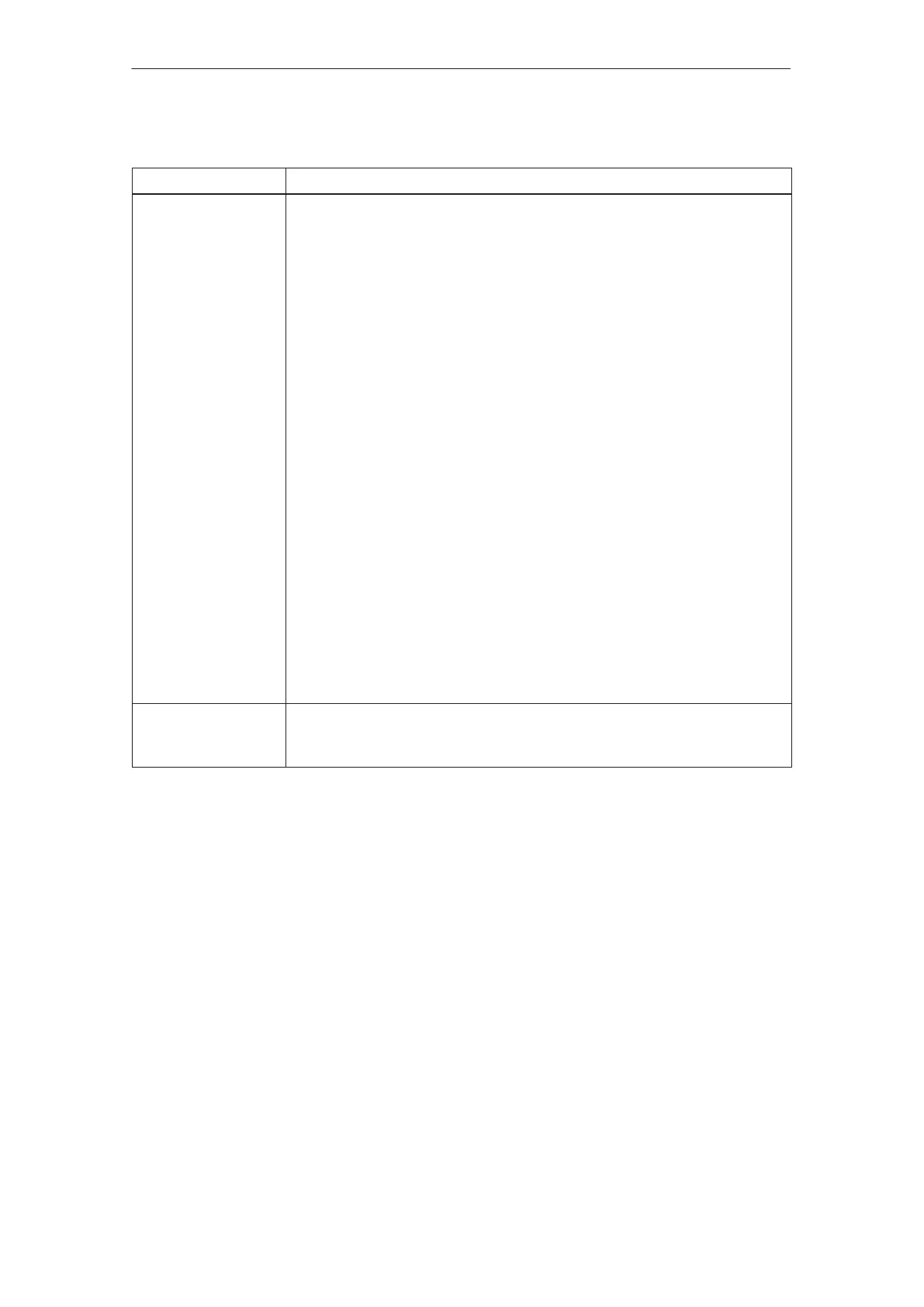3.2 Commissioning the DP master
3-86
E Siemens AG 2013 All Rights Reserved
SIMODRIVE POSMO A User Manual (POS1) – 08/2013 Edition
Table 3-1 Information on ”SimoCom A”, continued
Function Description
3. Limits ... here, you can define the basic limit values and properties of all of the posi-
tion–controlled or speed–controlled traversing blocks. This defines the charac-
teristics of the time–velocity profile and, for speed control sets, the characteris-
tics of the time–speed profile. The maximum current and the maximum overcur-
rent of the drive can be defined.
4. Digital I/O ... both digital inputs/outputs can be parameterized here. The function of an in-
put/output can be very quickly defined by selecting a text. It is then still possible
to display the actual status of the input/output in SimoCom A or, to invert an in-
put/output.
5. Monitoring ... here, you can define several parameter values which are required for correct
and safe sequence of a traversing motion. These included, e.g.:
S Software limit switch
S Maximum following error
S Precise stop and standstill window
Faults and warnings, which are possible in operation, can also be re–defined
here.
6. Controller ... here, you can define the parameters of the control loop.
7. Traversing blocks
(only pos mode)
... here, you can generate the traversing programs by parameterizing the indi-
vidual traversing blocks.
8. Referencing
(only pos mode)
9. Speed setpoint,
interface
(only n–set mode,
version 4.0 and
higher)
... here, you can generate the traversing program in an automated way which
allows a reference approach travel to a BERO with or without direction reversal.
... here, you can define the parameters for the speed setpoint interface.
Traverse the drive After the drive has been configured, you can already move the axis from the
PC.
Call: Menu ”Operate/Jog/ ...” or menu ”Operate/MDI/ ...”
02.9905.03