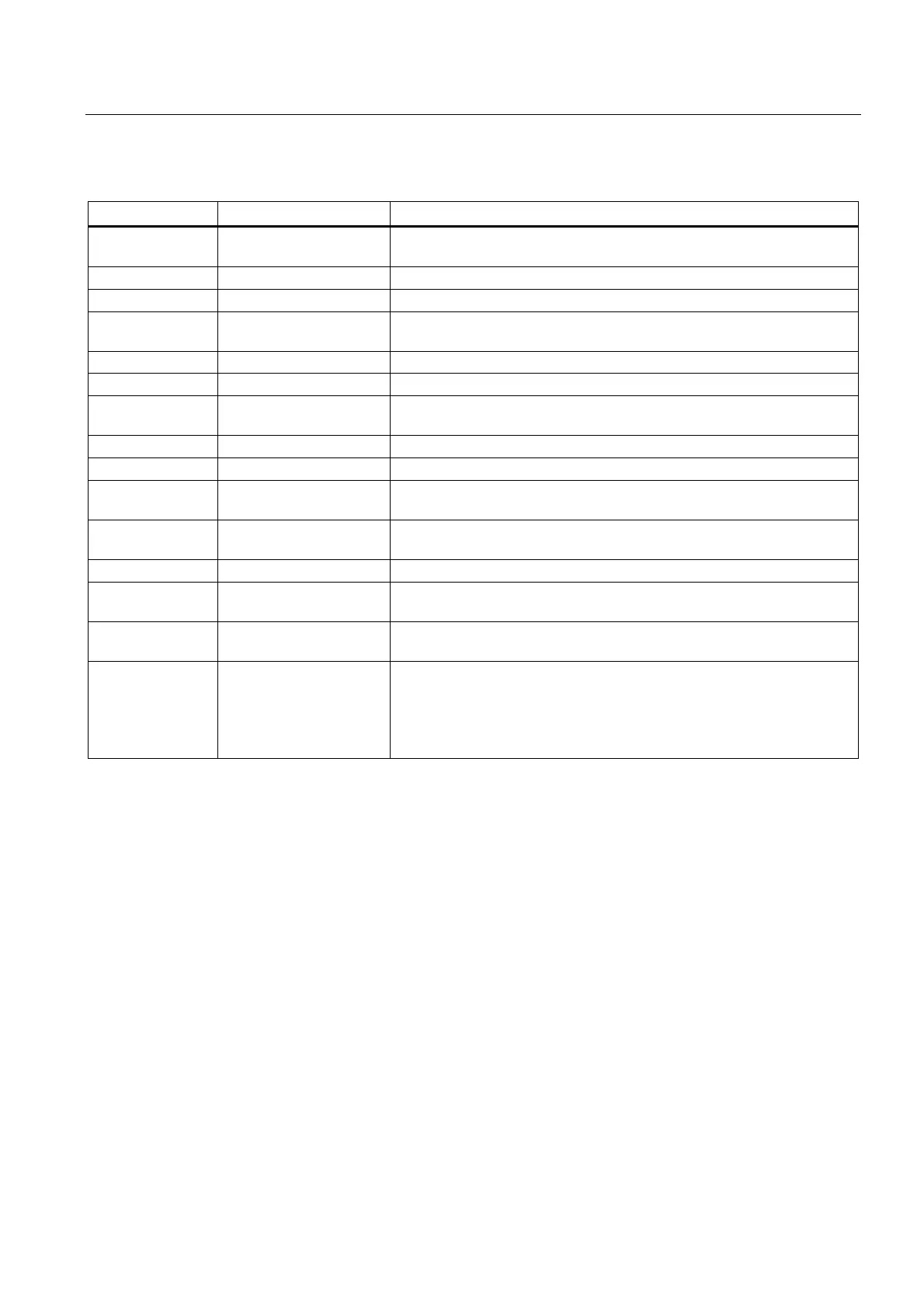Alarm, error, and system messages
9.1 Diagnosis using the LEDs
SIMOTION C
Operating Instructions, 02/2012
167
Table 9- 2 Status and fault displays behind the front cover
Display Meaning Explanations
Link X7 (green) Link status of Ethernet
interface
This LED indicates a physical connection of the Ethernet interface X7.
LED - ON A device is connected and there is a physical connection to this device.
LED - OFF A device is not connected and there is no physical connection.
Activity X7 (yellow) Activity status of Ethernet
interface
This LED indicates a data transfer via the Ethernet interface X7.
LED - flashing Data is being received or transmitted.
LED - OFF Data is not being received or transmitted.
Link X11 Px
(green)
Link status of PROFINET
interface
This LED indicates a physical connection of the PROFINET interface X11
at port x (1 to 3).
LED - ON A device is connected and there is a physical connection to this device.
LED - OFF A device is not connected and there is no physical connection.
Activity X11 Px
(yellow)
Activity status of
PROFINET interface
This LED indicates a data transfer via the PROFINET interface X11 at
port x (1 to 3).
LED flashing or
LED ON
Data is being received or transmitted.
LED - OFF Data is not being received or transmitted.
Fault X11 (red) Fault status of
PROFINET interface
This LED indicates a fault at the PROFINET interface X11.
LED - OFF PROFINET interface is operating without error; the data exchange to all
configured I/O devices is running.
LED - flashing (2
Hz)
1)
Bus fault
Failure of a connected I/O device.
At least one of the assigned I/O devices cannot be addressed
Incorrect or no configuration
