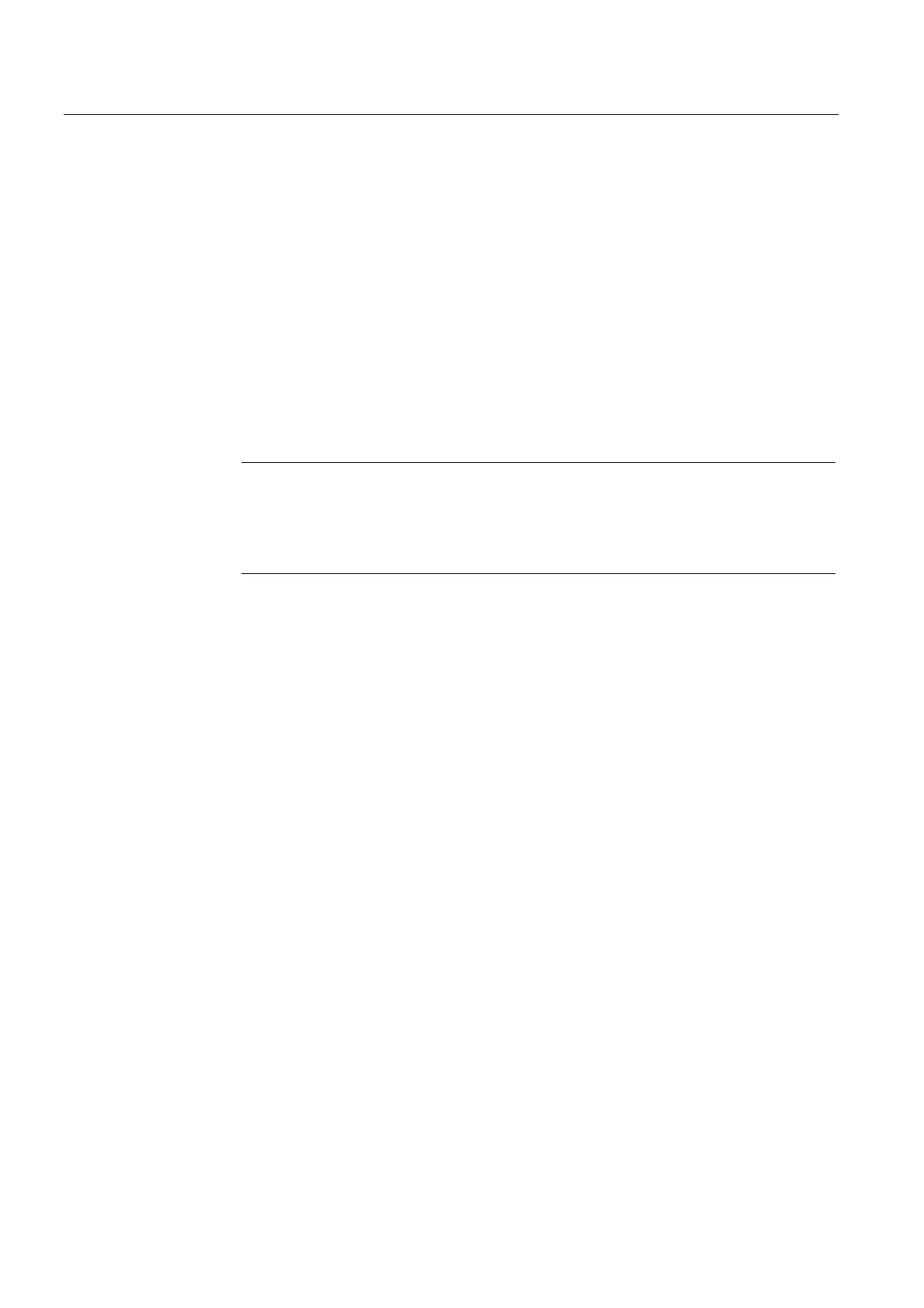Supplementary system components
6.2 Fan/battery module
SIMOTION D4x5
76 Manual, 02/2012
Buffering data
For the retentive storage of process variables, the SIMOTION D4x5 has SRAM memory that
is backed up by SuperCap to protect against a power failure. This backup is stored for at
least 5 days. There are two options for storing retentive data for a longer period:
● The system command _savePersistentMemoryData to store retentive data on the
CompactFlash card (CF) of the SIMOTION D4x5
– Backing up of data when installing a spare part
– Backing up data when a battery is not going to be used
● Use of the fan/battery module
– Supplied with the SIMOTION D445/D445-1
– Optional in the case of SIMOTION D425/D435.
Note
The backup time when a battery is used is at least three years. In anticipation of
replacement, you should also back up the SRAM data on the CompactFlash card via
the application (_savePersistentMemoryData). Temperature faults are recorded and
signaled by the control.
Battery
A 3 V lithium battery can be inserted in the fan/battery module. The battery is pre-assembled
with an approximately 4 cm long cable with plug connector.
The appropriate mating connector is attached to a small printed circuit board for connection
in the fan/battery module.
See also
Available spare parts and accessories (Page 115)
Replace battery in the fan/battery module (Page 78)