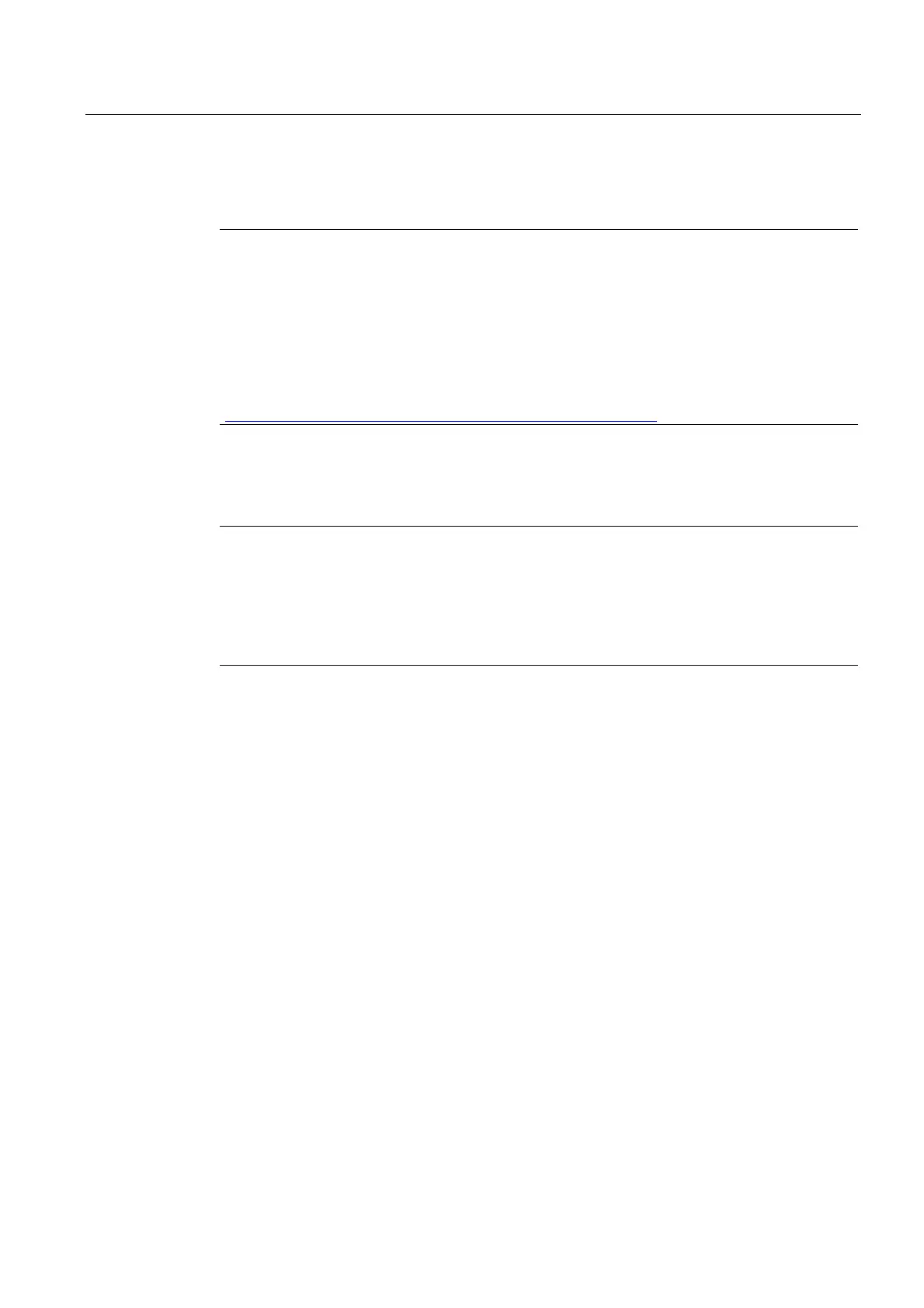Description
1.3 I/O integration
SIMOTION D410-2
Manual, 02/2012
17
1.3 I/O integration
Note
Note that not all modules in the ET 200 I/O family are approved for SIMOTION. Moreover,
system-related functional differences can come into play when these I/Os or I/O systems are
used on SIMOTION vs. on SIMATIC. For example, special process-control functions (e.g.
HART modules, etc.) are not supported by SIMOTION for the ET 200M distributed I/O
system.
A detailed, regularly updated list of the I/O modules approved for use with SIMOTION, as
well as notes on their use, can be found at Internet address
(http://support.automation.siemens.
com/WW/view/en/11886029)
In addition to the I/O modules released for SIMOTION, in principle all certified standard
PROFIBUS slaves (DP-V0/DP-V1/DP-V2) may be connected to SIMOTION D410-2. These
modules are integrated via the GSD file (PROFIBUS) of the device's manufacturer.
Note
Please note that in isolated cases, additional boundary conditions must be fulfilled in order to
integrate a module into SIMOTION. Thus, a few modules require "driver blocks" , e.g. in the
form of function blocks, that permit (or simplify) integration.
For modules enabled for SIMOTION (e.g. SIMATIC S7-300 module FM 350-1, etc.), these
driver modules are part of the SIMOTION SCOUT engineering system command library.
