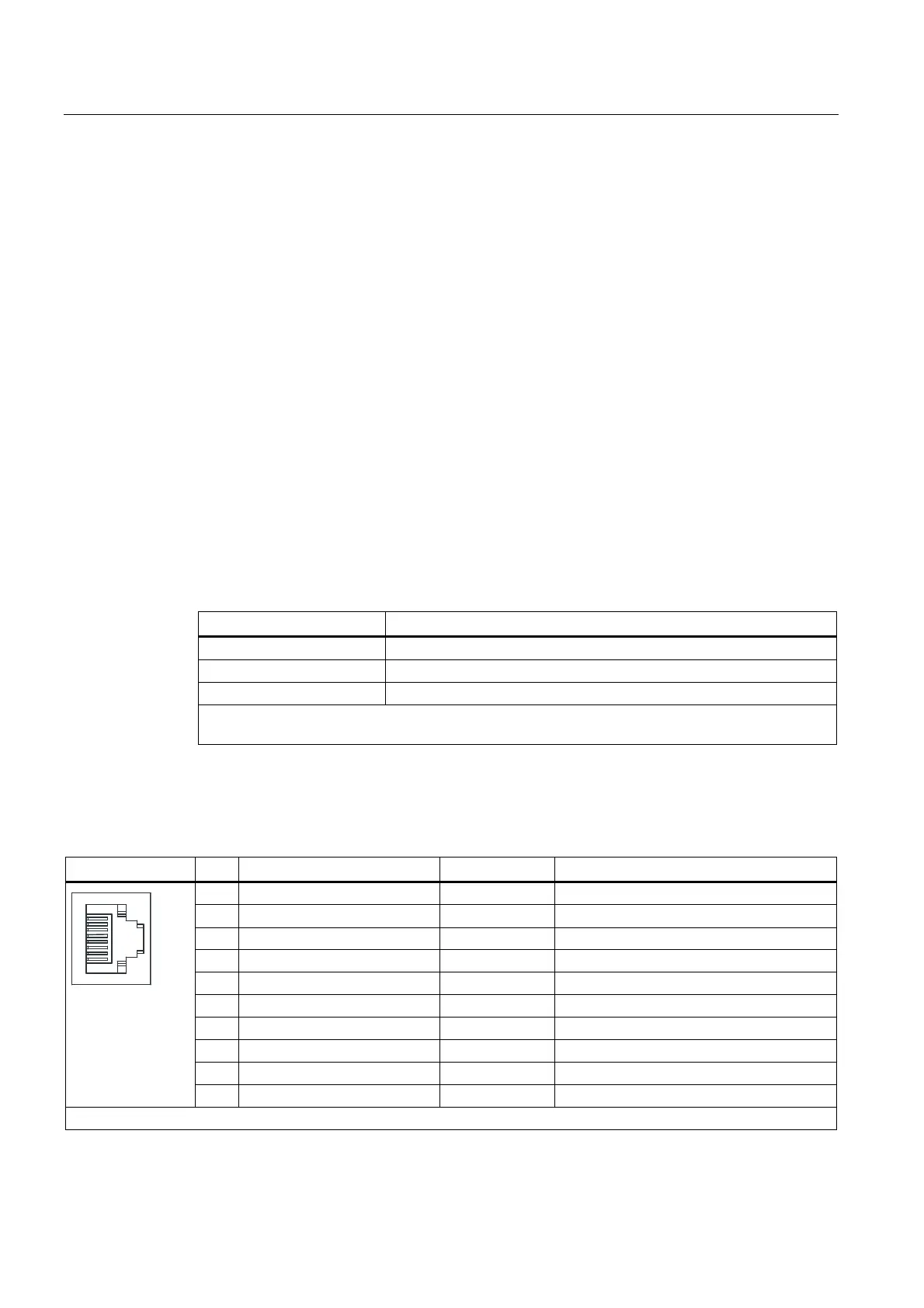Interfaces
3.2 DRIVE-CLiQ interface
SIMOTION D410-2
34 Manual, 02/2012
3.2 DRIVE-CLiQ interface
Properties
DRIVE-CLiQ has the following properties:
● Automatic detection of components by the control unit
● Independent expansion of components possible
● Standardized interfaces to all components
● Uniform diagnostics down to the components
● Complete service down to the components
● Mechanical parts are easy to use
For the DRIVE-CLiQ interface, 24 V / 450 mA are available to connect encoders and
measuring systems.
Interface characteristics
Table 3- 3 Interface X100
Characteristic Type
Connector type DRIVE-CLiQ connector
Maximum cable length 100 m
Data rate 100 Mbits
Connector type: RJ45 socket; blanking cover for DRIVE-CLiQ interface included in the scope of
delivery; blanking cover (50 pieces) Order no.: 6SL3066-4CA00-0AA0)
Interface assignment
Table 3- 4 Interface assignment X100
Representation Pin Name Signal type Description
1 TXP O Transmit data +
2 TXN O Transmit data -
3 RXP I Receive data +
4 Reserved, do not use - -
5 Reserved, do not use - -
6 RXN I Receive data -
7 Reserved, do not use - -
8 Reserved, do not use - -
A + (24 V) VO Power supply
%
$
B M (0 V) VO Electronic ground
Signal type: I = Input; O = Output; VO = Voltage Output
