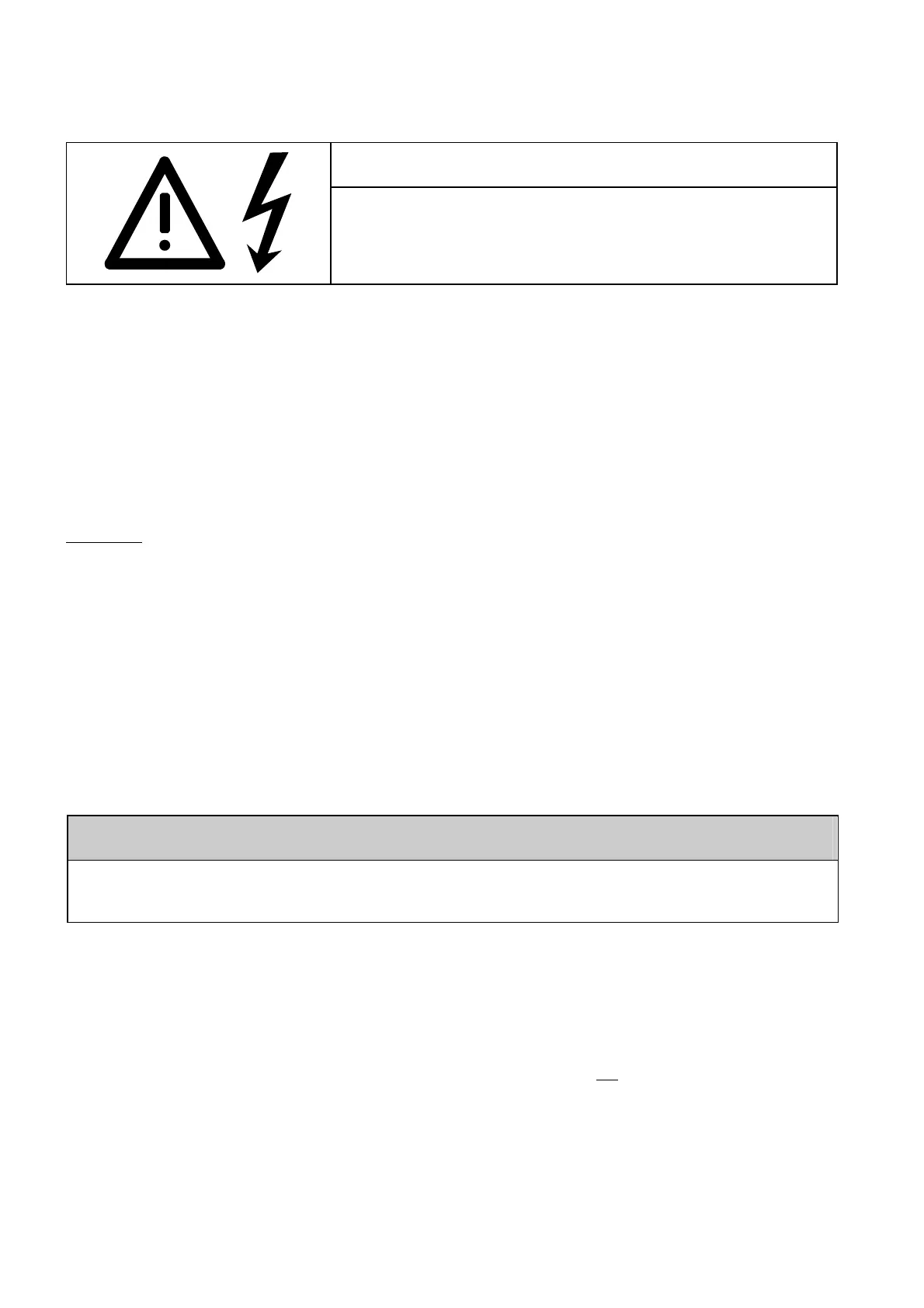Start-Up 09.02
4-42 Siemens AG 6SE7087-6AK85-1AA0
Rectifier/Regenerating Unit Operating Instructions
4.3.9.6 Form DC link (P052 = 20)
DANGER
The "Form DC link" function may only be implemented if the
rectifier/regenerating unit and the converter(s) connected have the
same voltage class (9th digit position of the MLFB).
If the converters have been left to stand idle for more than a year, the DC link capacitors must be re-formed. If
the converters are taken into service within a year of being delivered (factory number, rating plate); it is not
necessary to re-form the DC link capacitors. For more details on this subject, please refer to Section 4.3.12 of
the converter's operating instructions
The DC link capacitors are formed as described below.
The "Form DC link" function can be selected in the "Ready to switch on" status (009).
Procedure:
⇓ P408 Set the forming time (1.0 to 600.0 minutes; see Section 4.3.12 of the
converter's operating instructions
⇓ P052 = 20 Select the "Form DC link" function"
⇓ P key The operating display appears:
The rectifier/regenerating unit must be switched on within 20 s, otherwise
message F091 (fault value 4) appears.
⇓ Switch on the rectifier/regenerating unit
NOTE
The firing pulses are enabled, the rectifier/regenerating unit carries current and the DC link is charged!
During the forming procedure, the connected SIMOVERT Master Drives FC, VC, SC must not be switched on.
⇓ Forming of the DC link takes place (duration as set with P406):
While the forming time P408 is running, the control angle is reduced linearly from 120 degrees
to 30 degrees and the DC link capacitor is charged up to the peak value of rectifier supply
voltage.
If DC link voltage reduction is selected (control word 1 bit 11, P571), the forming procedure will
be completed on reaching a DC link voltage of P318 * rectifier network peak value.
During the forming procedure, the current limit set at P160 is not
effective.
⇓ When this function has been completed, the "Ready to switch on" display (009) appears.
AoteWell Automation Sales Team
Buy Siemens PLC HMI Drives at AoteWell.com
