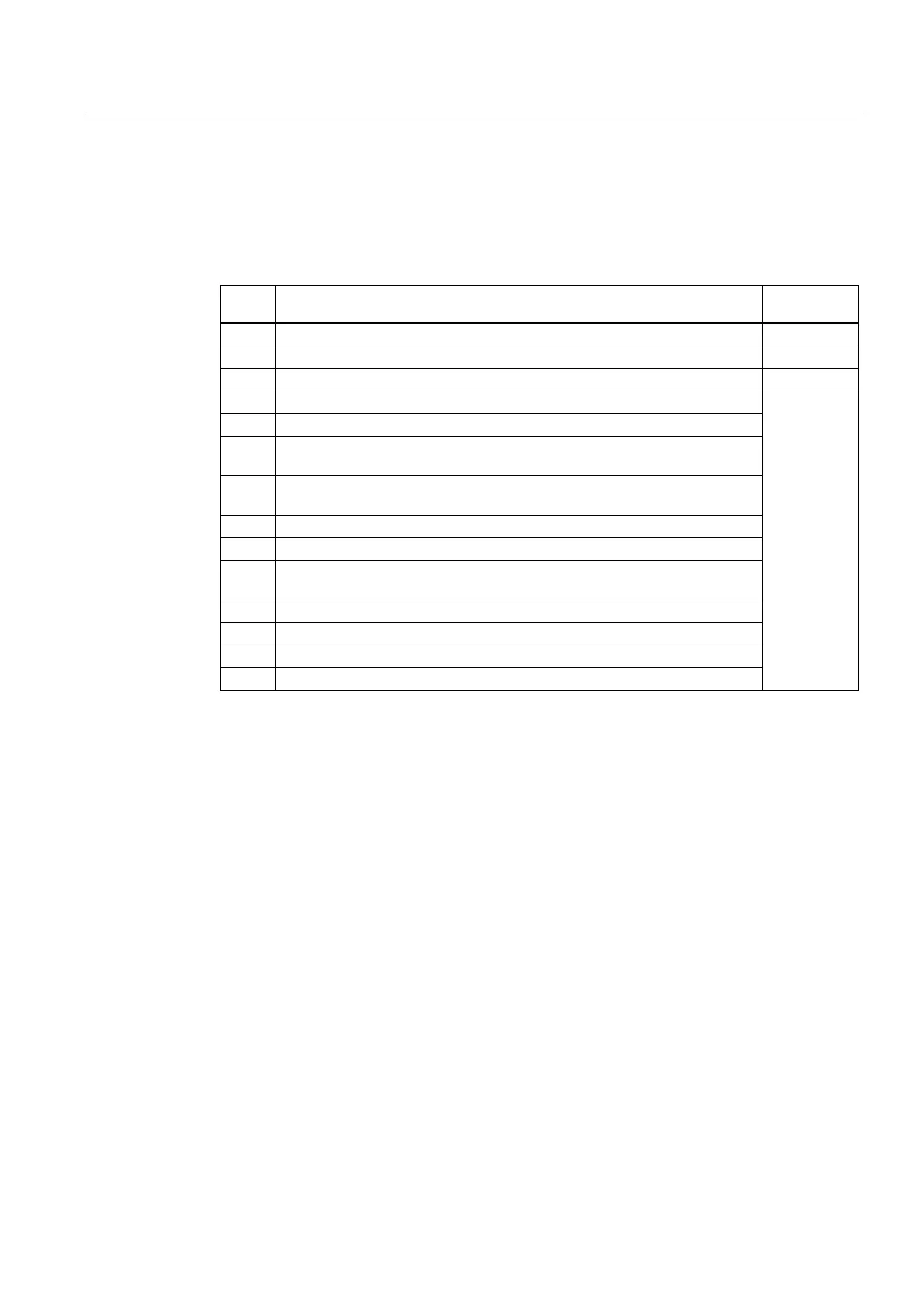Configuration
5.2 SINAMICS configuring sequence, suppress title
Synchronous Motors 1FK7
Configuration Manual, (PFK7S), Edition 12.2006, 6SN1197-0AD16-0BP1
61
5.2 SINAMICS configuring sequence, suppress title
The function description of the machine provides the basis when engineering the drive
application. The definition of the components is based on physical interdependencies and is
usually carried-out as follows:
step Description of the engineering activity Refer to
Chapter
1. Clarification of the type of drive 5.3.1
2. Definition of the load, calculation of max. load torque 5.3.2
3. Specification of the motor 5.3.3
4. The SINAMICS Motor Module is selected
5. Steps 3 and 4 are repeated for additional axes
6. The required DC link power is calculated and the SINAMICS Line Module is
selected
7. Specification of the required control performance and selection of the Control
Unit, definition of component cabling
8. The line-side options (main switch, fuses, line filters, etc.) are selected
9. Additional system components are defined and selected
10. The current demand of the 24 V DC supply for the components is calculated
and the power supplies (SITOP devices, control supply modules) specified
11. The components for the connection system are selected
12. The components of the drive group are configured to form a complete drive
13. Required cable cross sections for power supply and motor connections
14. Mandatory installation clearances
Refer to
the converter
catalog
Configuration begins with the mechanical interface to the machine. A suitable motor is
selected according to the specified torques and speeds. A matching power unit is then also
chosen. Depending on the requirements of the machine, the motor is supplied as a single
drive via a Power Module or within a multi-motor drive group via a Motor Module. Once the
basic components have been defined, the system components for matching to the electrical
and mechanical interfaces are selected.
The SIZER configuring tool helps the user to select the correct components quickly and
easily. The user enters the relevant torque and speed characteristics and SIZER then guides
him confidently through the configuring process, identifying suitable motors and matching
SINAMICS power units and other system components.
