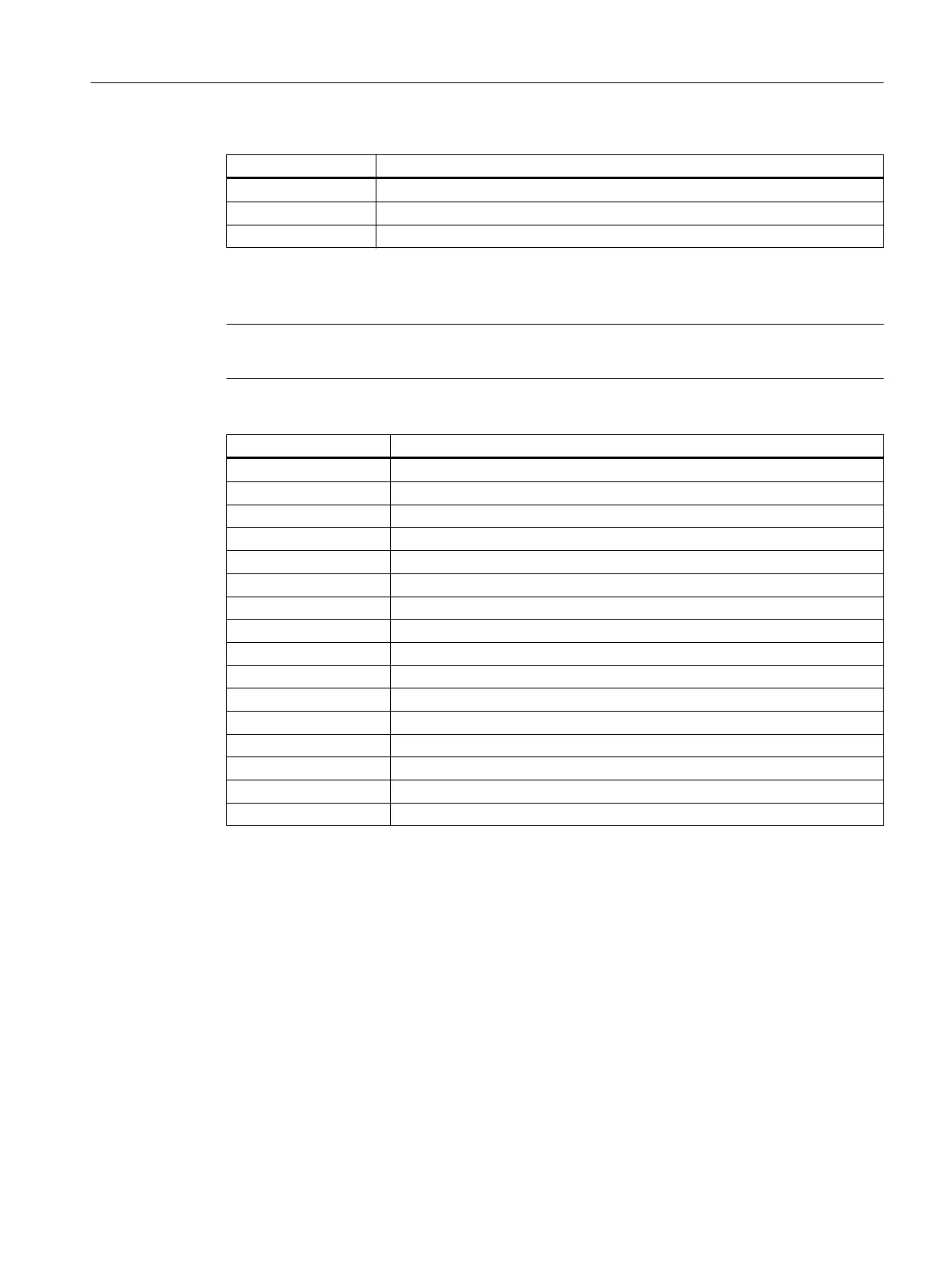Fault number Message
F08501 PN/COMM BOARD: Setpoint timeout
A08526 PN/COMM BOARD: No cyclic connection
A50011 EtherNetIP/COMM BOARD: Configuration error
Overview of important parameters
Note
For a description of the parameters, see the converter List Manual.
Parameter Description
p0978[0...n] List of drive objects
p0922 IF1 PROFIdrive PZD telegram selection
p0999[0...99] List of modified parameters 10
p8835 CBE20 firmware selection
p8842 COMM BOARD activate send configuration
p8940[0...239] CBE2x Name of Station
p8941[0...3] CBE2x IP address
p8942[0...3] CBE2x Default Gateway
p8943[0...3] CBE2x Subnet Mask
p8944 CBE2x DHCP mode
p8945 CBE2x interfaces configuration
r8950[0...239] CBE2x Name of Station actual
r8951[0...3] CBE2x IP address actual
r8952[0...3] CBE2x Default Gateway actual
r8954 CBE2x DHCP Mode actual
r8955[0...5] CBE2x MAC address
A.1.6 Communication via SINAMICS Link
A.1.6.1 Basic principles of SINAMICS Link
A drive unit (with a node number) most frequently comprises a Control Unit with a number of
connected drive objects (DOs). SINAMICS Link allows data to be directly exchanged between
up to 64 CU320-2 PN or CU320-2 DP Control Units or CUD. All of the participating Control
Units must be equipped with a CBE20 in order that SINAMICS Link functions. Possible
applications are, for example:
● Torque distribution for n drives
● Setpoint cascading for n drives
Communication
A.1 Communication
Industrial Security
Configuration Manual, 08/2017, A5E36912609A 203