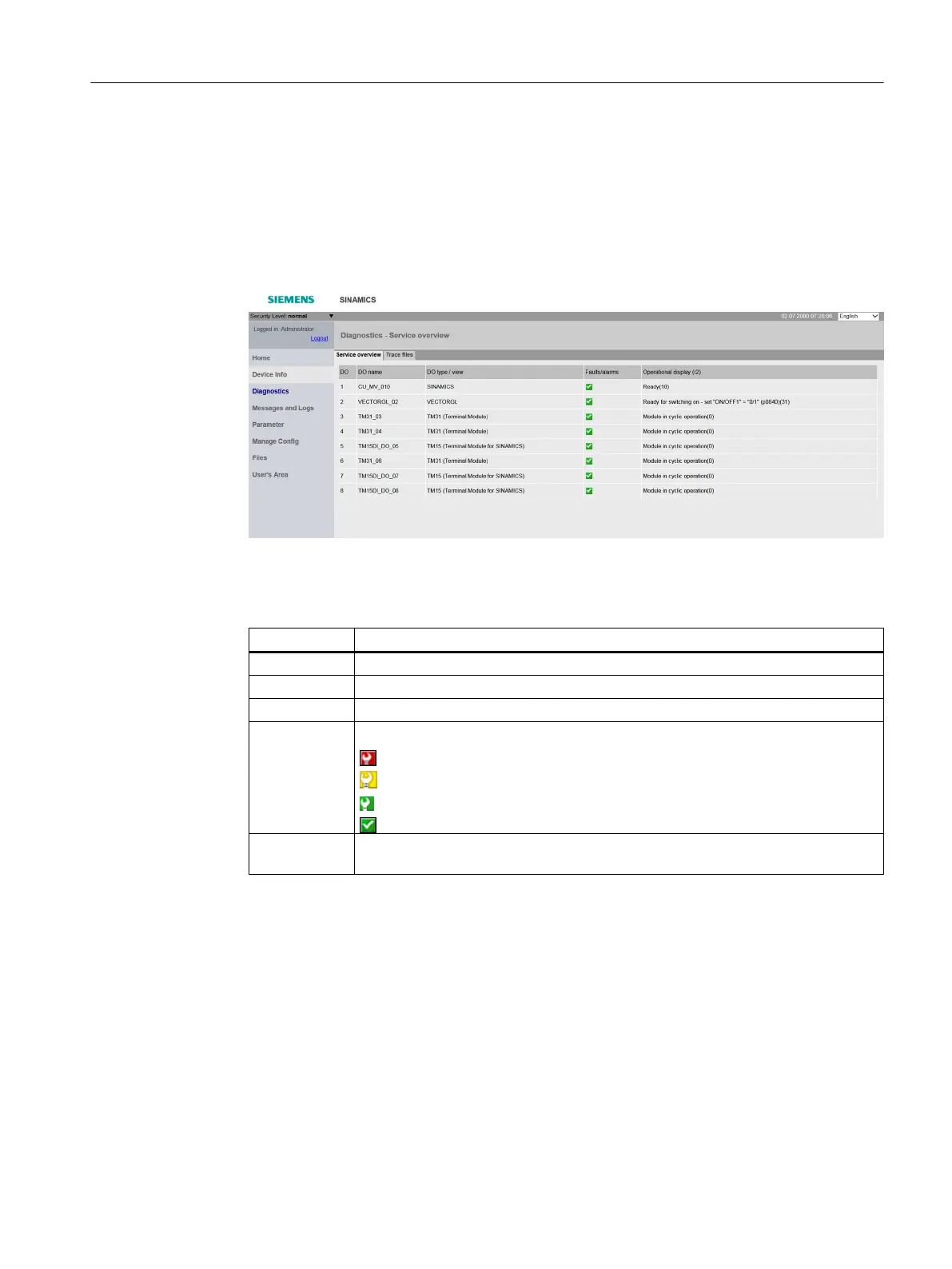5.6.6 Displaying diagnostic functions
5.6.6.1 Status and operating display of the drive object
1. Click the "Diagnostics" entry from the navigation.
2. Click the "Service overview" tab. All drive objects of the drive are listed.
Figure 5-15 Example: Status or operating display of the drive objects
The following information is displayed for each drive object:
Column Explanation
DO Number of the drive object.
DO Name Drive object name
DO Typ/view Drive object type
Fault / Alarms Graphical display of the status
Fault
Warning/Maintenance request
Maintenance required
OK
Operational
display
Status of the drive object via parameter r0002
Security measures for SINAMICS
5.6 Web server
Industrial Security
Configuration Manual, 08/2017, A5E36912609A 65