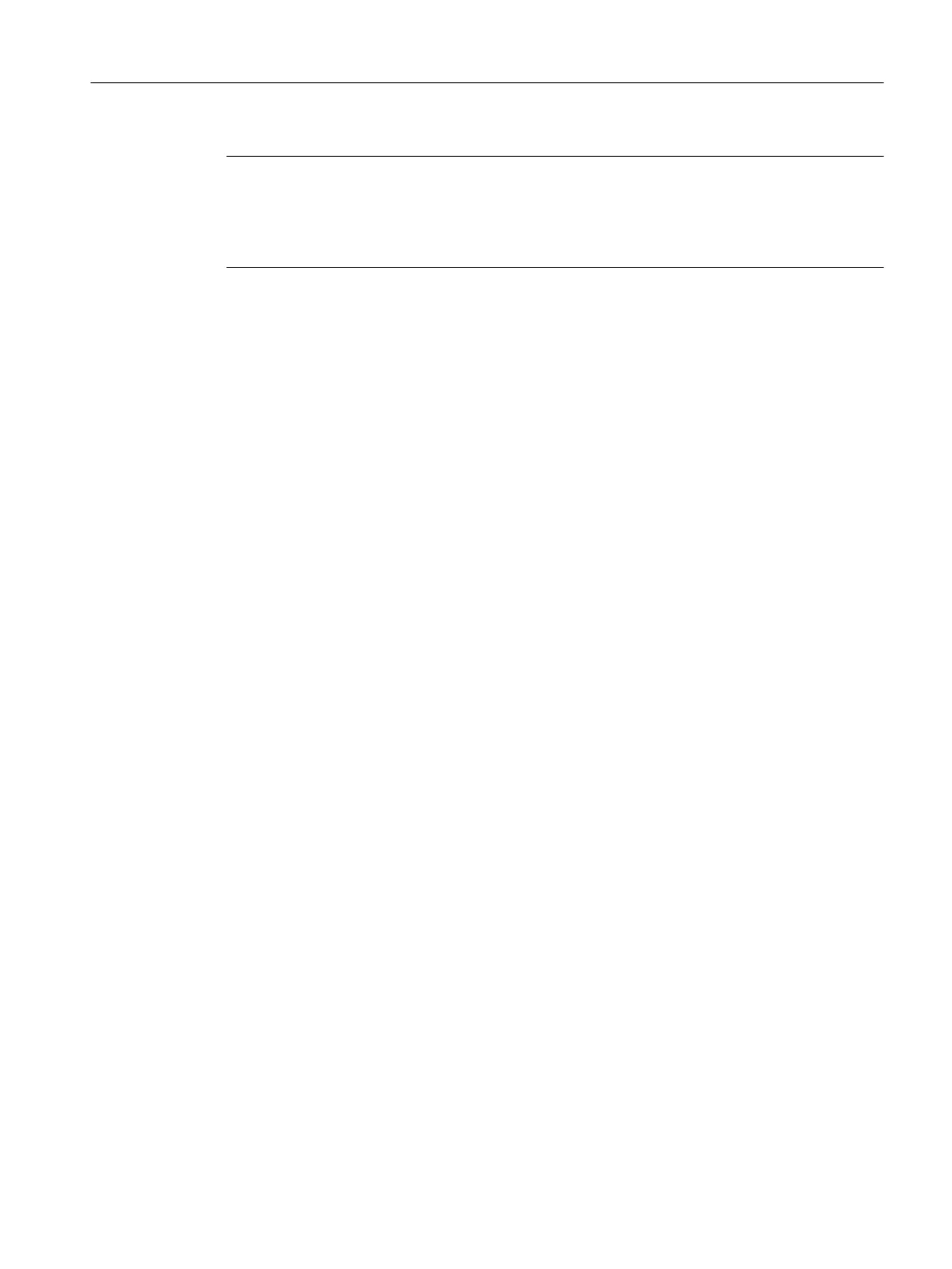Note
For double words, two PZD must be read in succession. To do this, read in a 32 bit setpoint,
which is on PZD 2 + PZD 3 of the telegram of node 2. Emulate this setpoint on PZD 2 + PZD 3
of node 1:
p8872[1] = 2, p8870[1] = 2, p8872[2] = 2, p8870[2] = 3
Activating the SINAMICS Link
To activate SINAMICS Link connections, perform a POWER ON for all nodes.
Without POWER ON, the following can be changed:
● The assignments of p2051[x]/2061[2x] and the links of the read parameters r2050[x]/
2060[2x]
● Parameters p8870, p8871, and p8872 In this case, the SINAMICS Link connections can
also be connected via p8842 = 1.
A.1.6.4 Example
Task
Configure SINAMICS Link for two nodes and transfer the following values:
● Send data from node 1 to node 2
– r0898 CO/BO: Control word, sequence control, drive 1 (1 PZD), in the example PZD 1
– r0079 CO: Total torque setpoint (2 PZD), in the example PZD 2
– r0021 CO: Smoothed actual speed (2 PZD), in the example PZD 3
● Send data from node 2 to node 1
– r0899 CO/BO: Status word, sequence control, drive 2 (1 PZD), in the example PZD 1
● IF1 is used for SINAMICS Link.
Procedure
1. For all nodes, set p0009 = 1 to change the device configuration.
2. For all CBE20 nodes, set the "SINAMICS Link" mode using p8835 = 3.
3. Limit the maximum number of nodes for all nodes with p8811 = 8. By setting p8811,
parameter p8812[1] is preassigned, and parameter p8836, if necessary, is corrected.
4. Assign the node numbers for the devices involved:
– Node 1 (≙ device 1): p8836 = 1
– Node 2 (≙ device 2): p8836 = 2
Communication
A.1 Communication
Industrial Security
Configuration Manual, 08/2017, A5E36912609A 211