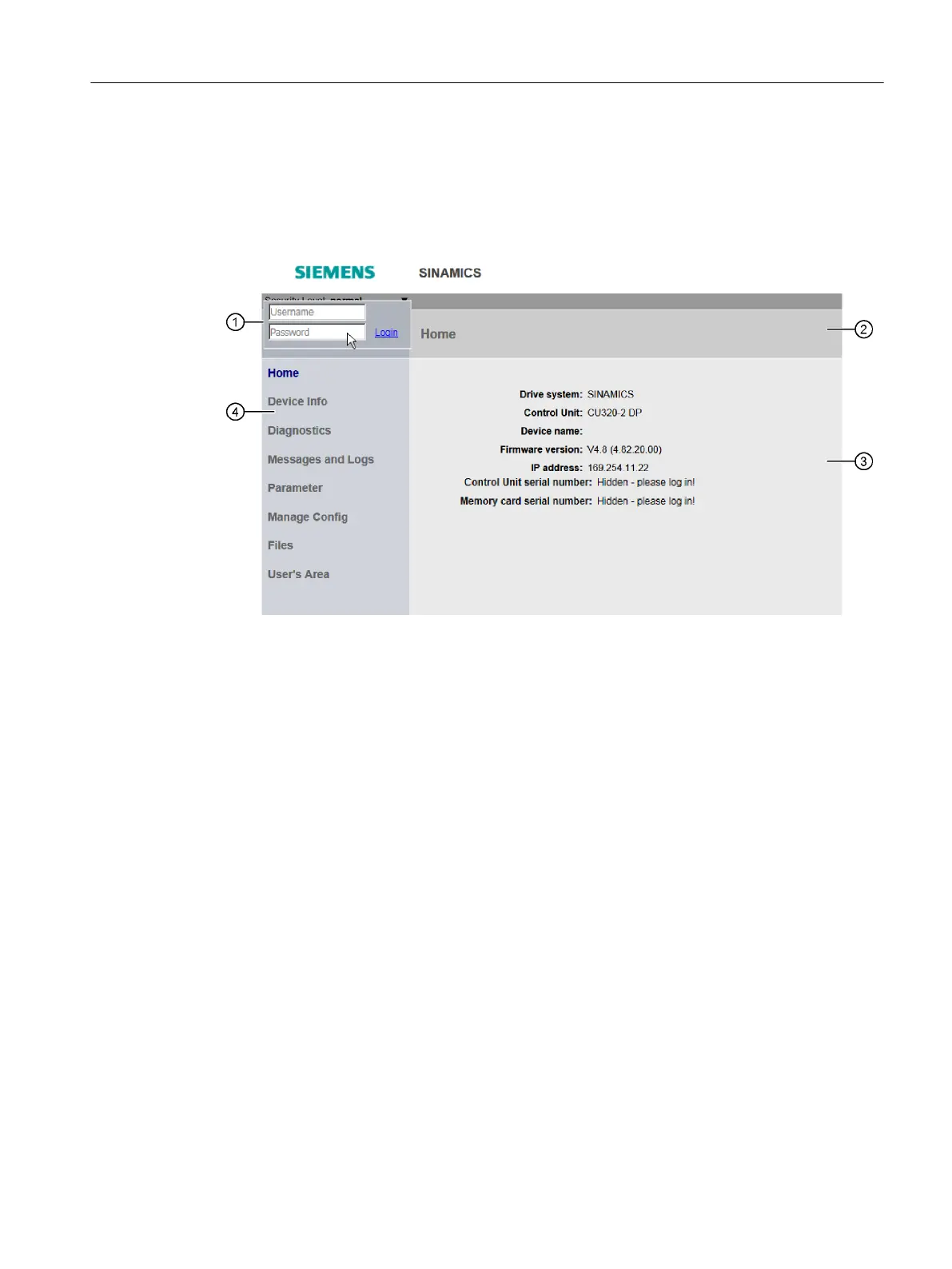1. Enter the IP address of the SINAMICS drive in the address line of the Internet browser.
The default setting for the Ethernet interface X127 is 169.254.11.22.
2. Confirm with <Return>. The start page of the web server then opens. The most important
data of your drive is displayed.
The start page is divided into four areas:
① Login area ② Header
③ Display areas ④ Navigation area
Figure 5-13 Example: Start page of the web server
● Login area ①
Enter your login details into the login area
● Header ②
In the header, the selected item from the navigation area ④ is displayed as the heading.
● Display area ③
The information regarding the selected item from the navigation area ④ is shown in the
display area. In some areas, the information is divided into tabs.
● Navigation area ④
You can select the information you need from the navigation area.
Starting the web server
Enter your login name and the password in the login area ①. Confirm the input. To do so,
click "Login".
Logout
If you no longer require the web server or want to block the detailed display areas, you should
log out for security reasons. To do this, click "Logout" in the login area ①.
Security measures for SINAMICS
5.6 Web server
Industrial Security
Configuration Manual, 08/2017, A5E36912609A 63